
views
WhatsApp is arguably the most popular application for chatting, sharing photos, and videos. It is a major source of sharing media, and if you have been using it for a long time, then you must have a lot of data on your WhatsApp that you still need to backup. Now if you are changing your phone or you are changing your WhatsApp number, you need to have a backup of WhatsApp data if you want to be able to transfer your WhatsApp chat or media files after switching your mobile/ phone number.
If you are an iOS user, then you need to make sure of a few things, you must be logged in with your Apple ID so that you can access iCloud. You must have iOS 10 or a newer version, and iCloud must be turned on. Apart from this, there should be enough space in your iCloud storage to be able to store the WhatsApp backup.
Here are some of the steps you need to follow to backup WhatsApp chat and media files on your iPhone:
Step 1: Open WhatsApp
Step 2: Go to settings
Step 3: Click on chats
Step 4: Select chat backup
Step 5: Select back up now
This is the manual way to make a backup. If you want to have an automatic backup option. You can enable this option as per your wish, it can be daily, weekly, monthly basis. This will back up your chat and data on iCloud. You can have the option to include or exclude video. You can also select the option of backup only on Wi-Fi so that you don?t exhaust your cellular data, and backup with Wi-Fi is faster. The requirements for the automatic backup are the same as a manual backup i.e. you must be logged in with your Apple ID so that you can access iCloud. You must have iOS 10 or a newer version, and iCloud must be turned on. There should be enough space in your iCloud.
ALSO READ: How to Share High-Resolution Photos on WhatsApp.
Read all the Latest Tech News here











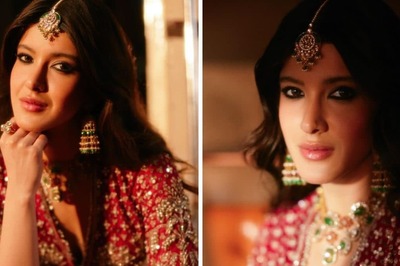

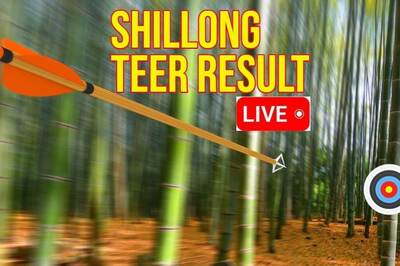


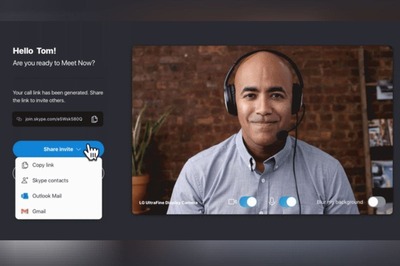

Comments
0 comment