
views
Samsung is following Google’s path by blocking the ability to sideload Android apps on its Galaxy phones. The company has introduced a new auto blocker feature that restricts people from installing apps they download from unknown or third-party sources. The feature itself is not new on Samsung phones but the new One UI version sees changes being made which now includes blocking sideloading of apps.
Samsung Stops Sideloading Of Apps – But Why
Samsung and Google have started working closely over the past few years. The WearOS 4 version was introduced with the Samsung Galaxy Watch 4 series and that’s where the partnership with Google was also announced. Since then, Samsung has picked up traits from Google, which now seems to include its views on sideloading of apps to Android phones.
The new Galaxy Z Fold 6 and Z Flip 6 are the first to get it by default with the One UI 6.1.1 available out of the box. You get the auto blocker option while setting up the device and in case you don’t disable it, you can do it later from the Settings of the phone. Many app developers bypass the Play Store listing to avoid paying Google its commission, and for them third-party website downloads are the only option.
Samsung might have been pushed into making this addition to the auto blocker tool which was previously focused on protecting the devices against malware or USB hijack attempts from bad actors. We were independently able to verify this change while trying to download an app to the Samsung phone from an unknown website with the auto blocker tool enabled. Samsung clearly says it recommends you to download apps from the Play Store or its own Galaxy app store only.
But like we said, the auto blocker tool can be disabled even after you finish setting up the device. You can head over to Settings – Security and Privacy – Auto blocker to enable/disable the tool for the device. Currently, One UI 6.1.1 update is available on the premium Galaxy S phones and the Galaxy Z foldables. But we are eager to see if the new update brings the blocking tool to other mid-range phones from Samsung as well.











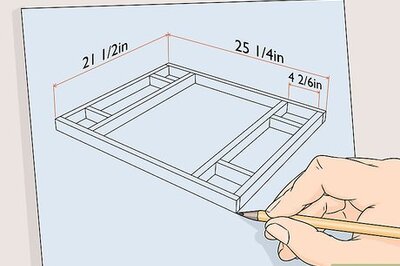

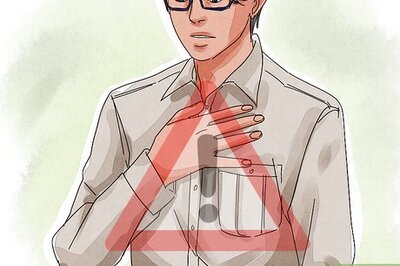




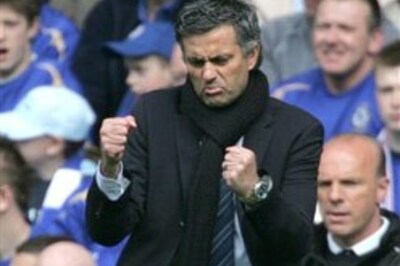

Comments
0 comment