
views
All Indian taxpayers, who come under the ambit of paying Income Tax, have to file their Income Tax Return by the end of this month, that is December 31, 2021. This is exactly a month away from today, which is December 1. The Income Tax Return (ITR) filing is to be done for Financial Year 2021-22, failing which taxpayers can land into a lot of troubles. In a new move announced earlier this year, the government launched an e-filing portal, using which taxpayers can file income tax returns online, at the comfort of home. But to access the services, the user has to log in to the income tax e-portal.
However, the portal, which was launched on June 7 was not exactly “taxpayer-friendly” to sum up. The e-filing portal had several glitches that were flagged by users. Subsequently, Union finance minister Nirmala Sitharaman issued summons to Infosys and set a September 15 deadline to fix the issues. The Incomme Tax Department had subsequently extended the deadline on this note, which was previously set on September 31. “The due date of furnishing of return of Income for the Assessment Year 2021-22, which was 31st July, 2021 under sub-section (1) of section 139 of the Act, as extended to 30th September, 2021 vide Circular No.9/2021 dated 20.05.2021, is hereby further extended to 31st December, 2021,” Central Board of Direct Taxes (CBDT) had said in a statement.
Infosys, in October said that it had fixed 90 per cent of its glitches, and users could easily file tax returns using income tax e-portal. For this, you need to register yourself and log in to the portal at https://www.incometax.gov.in/.
Here is how you can log in to the income tax e-portal using the website:
1. Go to the income tax e-portal using the link https://www.incometax.gov.in/
2. Select the Login Here option on the homepage
3. In the Enter Your User ID option, fill in your Permanent Account Number or PAN and then click on Continue.
4. After this, you will have to confirm the Secure Access Message that you have received. Click on Continue after this
5. From here, you have to choose if you want to get the 6-digit OTP via text message or voice call. After you click on the option, click enter. The OTP will be valid for 15 minutes, following which you have to generate a new one. You will have three chances to enter the right OTP
6. Enter the OTP that you received on your registered mobile number or email ID and then click on Login. The income tax e-filing dashboard will appear after successful verification
You can also use your registered Aadhaar number or net banking to log in to the income tax e-filing portal. For Aadhaar login, you have to enter your Aadhaar number and provide the OTP as directed. For net banking, you will have to enter your user ID and password to access your account.
Once you have successfully logged in, you have to file your income tax returns for FY21-22. Failing this, you have to pay a penalty while filing the income tax return on a later date. You also have to pay more taxes if you file a belated return, that is not filing ITR within the deadline. Therefore, it is advisable to file income tax return using the income tax e-filing portal within the deadline.
Read all the Latest Business News here














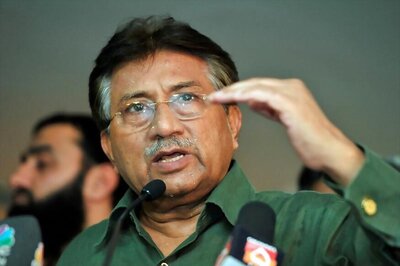
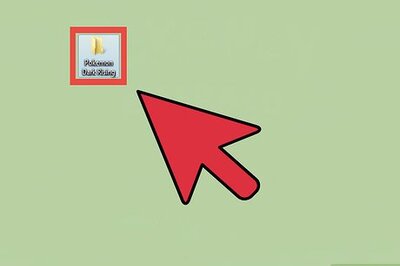




Comments
0 comment