
views
Union Public Service Commission (UPSC) has released the admit card for the Indian Economic Services and Indian Statistical Service 2021 recruitment exam. Students who have applied for the IES or ISS 2021 can download the hall ticket by visiting the official website www.upsc.gov.in.
The UPSC IES/ISS exam 2021 is scheduled to be held on July 16, 17 and 18 in two shifts from 9 am to 12 noon and 2 pm to 5 pm. A total of 15 vacancies for the Indian Economic Service and 11 vacancies for the Indian Statistical Service will be filled through this recruitment exam. Here’s how you can download UPSC IES/ISS admit card
UPSC IES/ISS admit card: Steps to download
Step 1: Visit the official site of UPSC at upsc.gov.in
Step 2: On the homepage, go to the ‘what’s new’ tab and click on the UPSC IES/ISS admit card 2021 link
Step 3: You will be redirected to a new page, where the link to download the admit card is available
Step 4. Upon clicking on that link, a new window will be opened, read the instructions carefully and proceed to the login page.
Step 5: Next, go to the login page and choose any of the options i.e, Registration Id or Roll no.
Step 6: Enter the required details and submit. The ISS/IES admit card 2021 will be displayed
Step 7: Download the admit card and take a printout of it.
Candidates must carry a printout of their ISS/IES admit cards along with a valid photo identity proof to the exam venue allotted to them. Examinees must go through the important details as well as instructions mentioned on the hall ticket. Wearing of mask/face cover during the entire examination is mandatory for all candidates. Candidates without a mask/face cover will not be allowed to enter the exam premises. Aspirants should also carry his/her own hand sanitiser (small size) in a transparent bottle.
Read all the Latest News, Breaking News and Coronavirus News here.












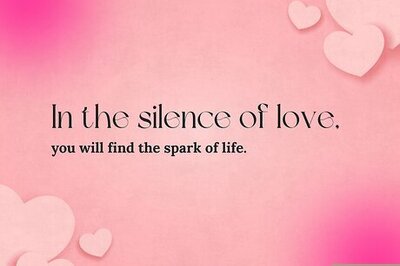

Comments
0 comment