
views
Netflix’s ‘Profile Transfer’ feature launched in some regions earlier this month and many users are finding it to be quite helpful. Now that the feature has launched in India as well, users can easily migrate their Netflix data with the aid of the profile transfer tool when using or creating a new Netflix account.
The feature has long been under test by Netflix in a few markets, and it is now being made available in India and other regions worldwide. To maintain its chances of profiting from these users, Netflix has been worried about the millions of users who share their passwords.
Netflix has also been vocal about password sharing on the platform lately, but starting in 2023, the company is going to take a few measures to prevent it.
WATCH VIDEO: Elon Musk Twitter Deal: Top Memes You Must Watch
To address privacy concerns stemming from the introduction of the feature, Netflix said “We will never transfer your payment information, and Children profiles cannot be transferred. All saved games and game progress connected to a profile will be move to the new account."
How to enable the Netflix Profile Transfer Feature?
- Open the Netflix website in a web browser and log in with the account that has the profile you want to use to create a new Netflix account.
- Now, go to the Accounts page, accessible using the Profile menu.
- From here, you need to head to Profiles and Parental Control tab.
- Here, you can simply choose the profile, using which you want to create a new account.
- Tap on Transfer Link in the Transfer Profile tab.
- You can now enter your email ID and set the password for your new account.
- Netflix will now help you with finishing the process and concluding steps.
Read all the Latest Tech News here















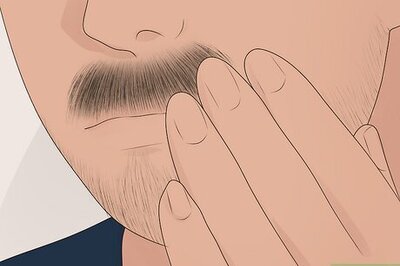


Comments
0 comment