
views
India’s homegrown Paytm Payments Bank’s second product in the mass transit category after FASTags, Paytm Wallet & Transit Card, has seen massive deployment across the country. This card, approved by Rupay National Payments Corporation of India (NPCI), has been developed in line with the Government of India’s National Common Mobility Card (NCMC) project. It enables travellers and commuters in most cities to seamlessly pay for multiple purposes.
The card from Paytm Payments Bank, helps people to keep track of their various cards and their expiration dates, CVV numbers, and other important details. It can be used for a variety of purposes, including paying for shopping bills, parking fees, ATM withdrawals, metro and bus rides, fuel or food bills, and more. To drive convenience, Paytm Wallet & Transit Card links to the user’s Paytm wallet, so they do not need to separately recharge the transit card.
Users can also pay for parking charges and at toll plazas using Paytm’s all-in-one card. All recharges and transactions done on Paytm Transit Card can be tracked digitally as it is prepaid and directly linked to the Paytm Wallet. Users have to just top-up the Paytm wallet to use the Paytm Wallet & Transit Card. They do not need to create any separate account.
Currently, Paytm Wallet & Transit Card is operational in Mumbai, Gujarat, Bengaluru, Kanpur Goa and along the Delhi Metro Airport Line. It is a convenient and secure way to pay for public transportation in India, as they allow users to easily add funds and track their spending on transit.
How to Activate a Paytm Transit Card
- Go to the Paytm app and select the Paytm Wallet
- Scroll down and select the Paytm Wallet Transit Card
- Tap on ‘Activate Now’ and then on ‘Activate’
- Enter the Paytm passcode or use fingerprint to confirm the activation
- An SMS will be sent to the registered mobile number to confirm the activation of the card
- Set up any necessary payment preferences or skip this step
How to Recharge a Paytm Transit Card
- Go to Paytm app, click on the Paytm Wallet option
- Enter the desired amount and click ‘Proceed’
- Select the automatic add money option or enter the amount manually and click ‘Add’
- Choose one of the available options to add money to the wallet
- Click ‘Pay’ to complete the process
Brand Connect.















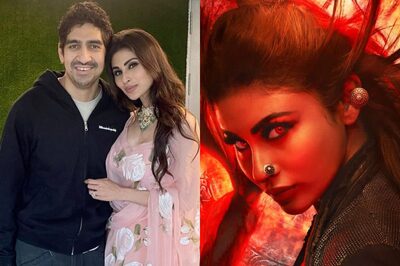



Comments
0 comment