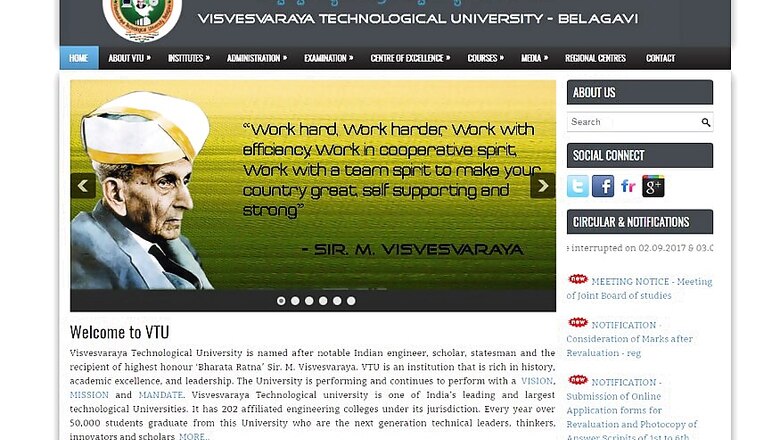
views
VTU BE, BTech Non-CBCS Exam Results 2017 for Semester 1, 2, 7 and 8 have been declared by Visvesvaraya Technological University (VTU), Belagavi, on its official website - vtu.ac.in. The University had conducted the non-CBCS exams for Bachelor of Education (BE) and Bachelor of Technology (BTech) in the months of June-July this year.
Students who had appeared for the above mentioned semesters can check their result by following the below guidelines:
How to Check VTU BE, BTech Non-CBCS Exam Results 2017 for Semester 1, 2, 7 and 8:
Step 1: Visit the official website - vtu.ac.in
Step 2: Click on Results from the Examination Tab, it will take you to http://results.vtu.ac.in/
Step 3: Click on “Click here for Non-CBCS Results New” under June/July 2017 towards the end of the page
Step 4: Enter your USN and click Submit
Step 5: Download the result and take a print out for further reference
Direct Link: http://results.vtu.ac.in/results17/index.php
The Visvesvaraya Technological University (VTU), Belagavi has declared the Semester 1,2,7 & 8 results for all regions. The varsity had earlier released the results of Semester 3 & 4.
Students can apply for Re-Evaluation and photocopy of answer scripts for B.E. and B.Tech Semester 1 to 6 as per the notification on the official website. The website also flowed a notification that for Semester 7 and 8 a photocopy verification link has been emailed to the students on their registered email id.
Visvesvaraya Technological University (VTU), Belagavi’s official website might be slow or unaccessible tomorrow and day after due to maintenance work by IT Team, thereby students are suggested to check their results at the earliest.
















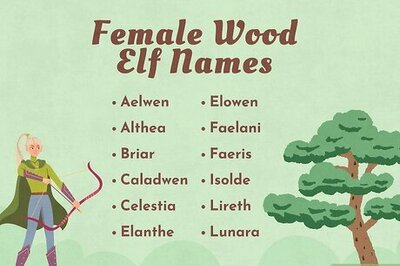
Comments
0 comment