
views
Delhi Assembly Elections 2020 results will be announced on Tuesday, with exit polls predicting a big win for the ruling AAP even as BJP leaders maintained that the surveys will fall flat. The Election Commission of India (ECI) is expected to release the trends from 8 am onwards, while the final numbers will be out by the evening.
The polls were largely seen as a battle between the Arvind Kejriwal-led Aam Aadmi Party (AAP) and the Bharatiya Janata Party (BJP), which went aggressive during the high-octane campaign, was held on Saturday, sealing the fate of 672 candidates -- 593 men and 79 women.
The counting centres are located across the 11 districts, including at CWG Sports Complex in East Delhi, NSIT Dwarka in West Delhi, Meerabai Institute of Technology and G B Pant Institute of Technology in Southeast Delhi, Sir CV Raman ITI, Dheerpur in Central Delhi, and Rajiv Gandhi Stadium in Bawana in North Delhi. There will be 33 counting observers, officials said.
Here’s how to track the Delhi Assembly Elections 2020 results online on the Election Commission website and via mobile apps.
How to Check Election Results on Election Commission Website
• Log on to the ECI's results website - http://results.eci.gov.in/
• Click the ‘General Assembly Election Of Delhi - Feb 2020’ bar in the top row.
• After clicking the red bar, you will see a chart that will show you party-wise results on the page. You may also click on the option to check constituency-wise results.
How to Check Election Results on Election Commission App
• The Election Commission has multiple apps for the users. To check results, you have to download the ‘ECI's Voter Helpline’ app.
The app is available for both Android and iOS. It is just 16MB for Android and 76MB for iOS
• The app, once downloaded, asks you to fill in details for registration. While it is advisable to get the registration done for all features, you may choose to skip, and jump to the home page.
• The app’s home page shows the "results" option. Upon tapping the results option, you will see an option where you can check the results for Delhi Assembly Elections 2020.
There were 13,780 polling booths where every vote was accounted for by the presiding officers which is a time-consuming exercise, Senior Deputy Election Commissioner Sandeep Saxena said. Critical and vulnerable polling locations, numbered 545 and spanned 3,843 booths.
AAP sought to retain power on development plank, against the BJP that ran an aggressive campaign centred around the issues of anti-CAA protests and nationalism. Most exit polls also predicted that the Congress is unlikely to open its account even this time in Delhi, which it ruled from 1998 to 2013.
In view of the ongoing anti-CAA protest in Shaheen Bagh, the Delhi CEO's Office had put all five polling stations in the area under the "critical" category. Security personnel kept guard at strong rooms storing electronic voting machines (EVMs).
Looking to capture power after 22 years, the BJP had mounted one of the most aggressive campaigns in the Delhi Assembly polls, with Union Home Minister Amit Shah leading the saffron charge on its planks of Hindutva and nationalism, and its strident opposition to Shaheen Bagh protests.
The issue often dominated the political discourse during the campaign, with many BJP leaders targeting the AAP, and the Congress, accusing them of "misleading people" holding anti-CAA protests in Delhi.
A section of voters had claimed that the prolonged street agitation demanding revocation of the Citizenship Amendment Act (CAA) was "not an issue in the beginning of the campaign" but "political parties had slowly turned it into one".












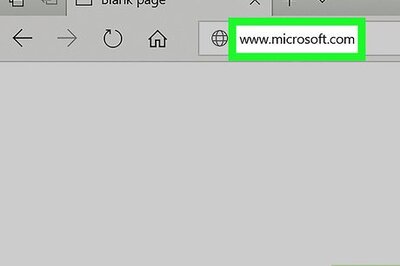
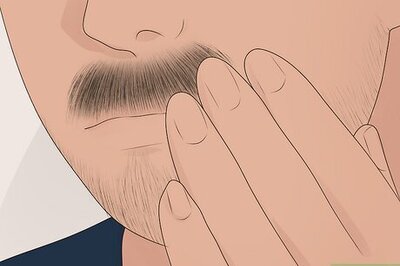


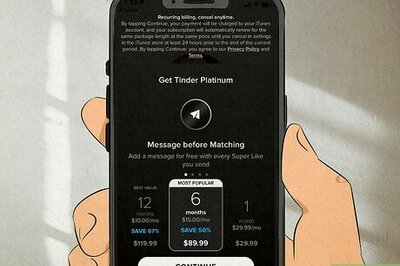
Comments
0 comment