
views
CBSE CTET December 2019 | The online application process for CBSE CTET 2019 will end on Wednesday, September 25. The Central Board of Secondary Education (CBSE) had invited applications for the Central Teacher Eligibility Test (CTET) 2019. The registration process link was released by the CBSE on its official website ctet.nic.in.
The application window for CTET 2019 was activated on August 17. Earlier, the last date to apply for was September 18 which was later extended till September 25. Interested candidates are advised to visit the official website to apply for CBSE CTET 2019 examination, which is scheduled to be held in December. The Central Board of Secondary Education will conduct the 13th edition of Central Teacher Eligibility Test (CTET) on 08-12-2019 (Sunday). The test will be conducted in 110 cities all over the country.
In an official notification, the Central Board of Secondary Education had said, "It is hereby informed that the last date for submitting online application has been extended till date 25-09-2019 and the fee can be paid up to date 30-09-2019 till 15.30 PM."
Interested candidates can apply for CTET December 2019, CBSE CTET 2019 via direct links here
CTET December Application Form (Server 1)
CTET December Application Form (Server 2)
Candidates can make online corrections if any, in the particulars uploaded from 04-10-2019 (Friday) to 10-10-2019 (Thursday). Post this time period, no corrections shall be allowed under any circumstances.
The Central Board of Secondary Education will release CTET Admit 2019, CTET December Admit Card 2019 by third week of Nov. 2019 (Tentative).
CBSE CTET December 2019: Know the steps involved in apply
Step 1: Log on to the official website, ctet.nic.in
Step 2: Look for ‘CTET December 2019 application form server 1’ link and click on it
Step 3: A new window will appear, click on ‘apply’ under new candidate registration
Step 4: Fill-in all the details and register
Step 5: Upload all the required documents and upload image and signature
Step 5: Make payment
Step 6: Click on final submit button














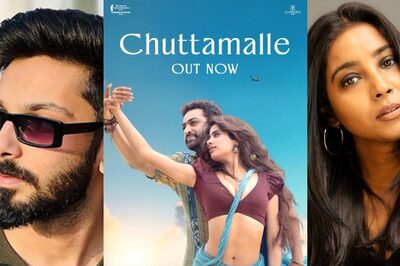
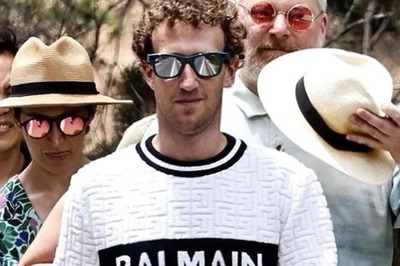

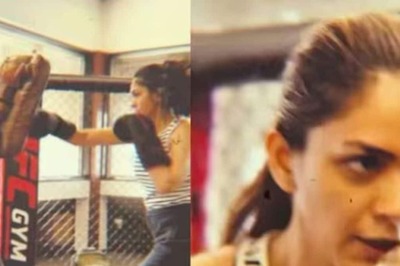


Comments
0 comment