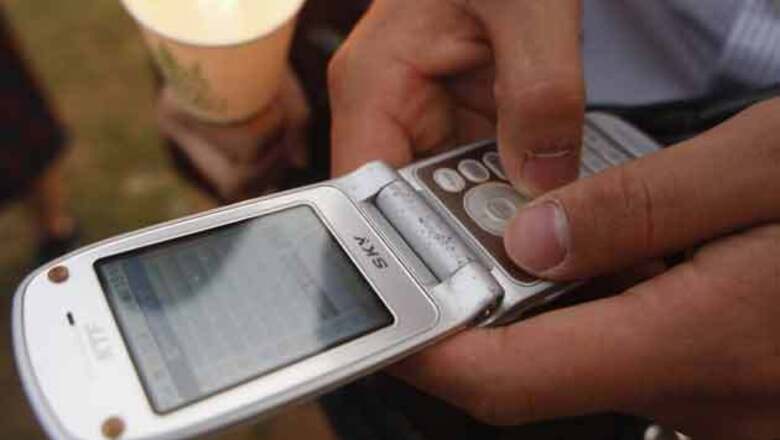
views
New Delhi: So you registered your phone number on the National Customer Preference Register (NCPR) but the unwanted commercial calls and SMSes just didn't stop. So here's what you should do.
There are a number of apps available for your smartphone to block unwanted communication but they also sometimes end up blocking important communication. Also simply blocking them via an app, will not deter the unscrupulous telemarketers to continue trying or to look for other targets.
First go to http://nccptrai.gov.in/nccpregistry/search.misc and check whether your number is indeed on NCPR and if so, in which category.
In case your number does not show up on the NCPR search or it is not in a category that you would like to, you can either register or change your preference.
You can register in one of the two categories:
1. Fully blocked category: You will not receive any commercial communication on your phones either as voice calls or SMSs.
2. Partially blocked category: You will not receive any voice calls, but can choose to receive SMSs on any or some or all from seven pre-defined subjects:
a. Banking/insurance/financial products/credit cards
b. Real estate
c. Education
d. Health
e. Consumer goods and automobiles
f. Communication/broadcasting/entertainment/IT
g. Tourism and leisure
In case you are already registered with National Do Not Call Registry (NDNC) you do not have to re-register, your registration will automatically continue under the 'fully blocked' category.
The request for registration on the National Customer Preference Register (NCPR) will effective in seven days from the date of request for registration.
There are no charges involved in the registration, re-registration or change in registration process.
How to register
There are four ways to activate your choice:
1. Via SMS sent to 1909
2. Dial 1909 and register through IVRS (Interactive Voice Response System)
3. Dial 1909 and register with the help of a customer care executive
4. Through the websites of mobile service providers
Registration via SMS
To opt for the fully blocked category, send SMS "START 0" to 1909.
To opt for the partially blocked category, send SMS "Start [option]" to 1909. The options are explained:
- "START 1" for receiving SMS relating to banking/insurance/financial products/credit cards
- "START 2" for receiving SMS relating to real estate
- "START 3" for receiving SMS relating to education
- "START 4" for receiving SMS relating to health
- "START 5" for receiving SMS relating to consumer goods and automobiles
- "START 6" for receiving SMS relating to communication/broadcasting/entertainment/IT
- "START 7" for receiving SMS relating to tourism and leisure
To opt for multiple preferences from the categories send SMS "Start [option1, option2, option3,...]" to 1909. For example, for receiving commercial SMSs from banking/insurance/financial products/credit cards and real estate, send the SMS as "START 1, 2".
In case a preference "0" is mentioned in the SMS, it will override other preferences and will be treated as 'fully blocked.' For example, "START 0,1,7", will be considered as a fully blocked option.
On sending the SMS, you will receive a confirmation SMS and need to reply to the message to ensure the options chosen are implemented.
On receiving the confirmation SMS from you, the service provider will send another SMS indicating your preferences along with a unique registration number. It is advisable to save the unique registration number as this will serve as a reference for your registration of preference.
Registration via IVRS
You can call the toll-free number 1909 and then follow the instructions to indicate their choice of blocked voice calls and SMSs. On successful competition of the IVRS process you will receive a confirmation SMS that also mentions the your unique registration number.
Registration through customer care executive
You can call the toll-free number 1909 and speak to a customer care executive to indicate your preferences. You will receive a confirmation SMS along with your unique registration number.
Registration via service provider websites
You can also log in to your access providers' websites to register your preferences.
How to change preferences
You can change your preferences after seven days of the date of registration or seven days after the last change of request. This can be done through any of the four methods described above, i.e., SMS, IVRS, customer care executive or online.
For changing preferences through SMS you will have to SMS "START [option]" to 1909 to receive communication on a certain category or "STOP [option]" to stop receiving messages from the indicated category. In case you want to fully block all categories you can SMS "START 0" to 1909.
You can alternately change your preferences via IVRS or speaking to a customer care executive by dialling 1909 or by visiting the mobile service providers' websites. On successful completion a confirmation SMS will be sent.
How to de-register
You may also opt out of the service through SMS by sending "STOP" to 1909. You can also call 1909 to de-register through IVRS or by speaking to the customer care executive.
How to register a complaint
If you continue to receive unsolicited commercial communication even after seven days of registering with the NCPR you can file a complaint either by SMS or dialling the toll-free number 1909.
To register a complaint via SMS a message in the format "COMP TEL NO XXXXXXXXXX, dd/mm/yy, Time hh:mm" to 1909, where "XXXXXXXXXX" is the telephone number or the ID from which the SMS was sent from and also mentioning the date and time when the unsolicited communication was received.
On submission of the complaint you will be sent a unique complaint number through SMS and will be informed of the action taken on the complaint within seven days of the complaint booking.
How to identify the source and type of a commercial text message
For sending the promotional messages, the telemarketers have been ordered to use alphanumeric identifier in the format XY-RZZZZZ where X stands for code allotted to Access provider, Y stands for service area, as specified by TRAI from time to time and R being any digit from 0 to 7, where 0 indicates that the SMS is commercial communication but does not belong to any preference specified, 1-7 indicates the preference specified by TRAI (1. Banking/Insurance/Financial products/credit cards, 2. Real Estate, 3. Education, 4. Health, 5. Consumer goods and automobiles, 6. Communication/Broadcasting/Entertainment/IT and 7. Tourism and leisure) and ZZZZZ indicates five digit unique identification code allotted to telemarketer by the access provider.
Also messages from a telemarketer should from the number series '140'.




















Comments
0 comment