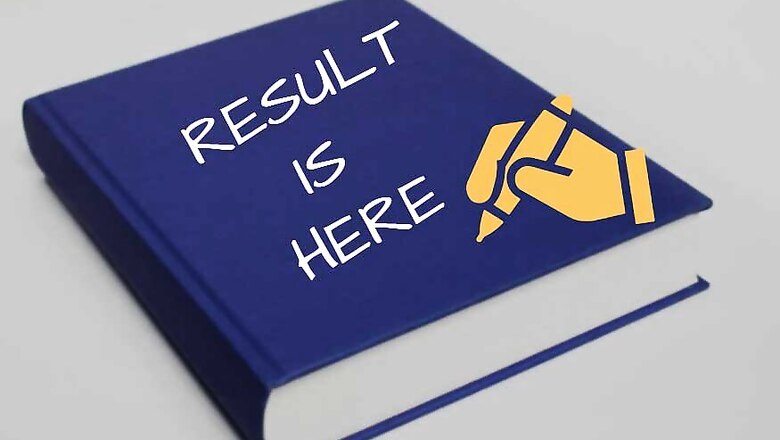
views
University Revaluation Results 2018 have been released by the Controller of Examinations, Anna University on its official websites - aucoe.annauniv.edu and coe1.annauniv.edu. The varsity has declared the April/ May Revaluation Results for various Undergraduate, Postgraduate and PhD courses for both Marks system as well as Grade system. Candidates awaiting the same can follow the instructions below and check their result now:
How to check Anna University Revaluation Results 2018?
Step 1 – Visit the official website - http://aucoe.annauniv.edu/
Step 2 – Click on the url that reads, ‘UG / PG / Phd. Revaluation Results - April/May 2018
Examinations - Grade System’
Direct Link - http://aucoe.annauniv.edu/rvg/
or
‘UG / PG Revaluation Results - April/May 2018 Examinations - Mark System’
Direct Link - http://aucoe.annauniv.edu/rvm/
Step 3 – Enter your Registration Number and Date of Birth, enter Text and Login
Step 4 – Download your result and take a printout for further reference
The official result websites are slow to load at the moment due to surplus traffic. Candidates must try checking their result later if they are not able to connect at this time.










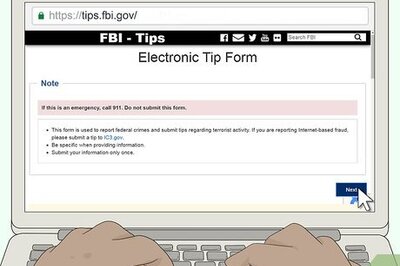

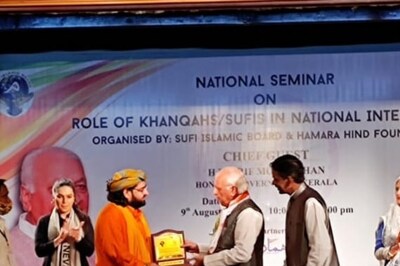
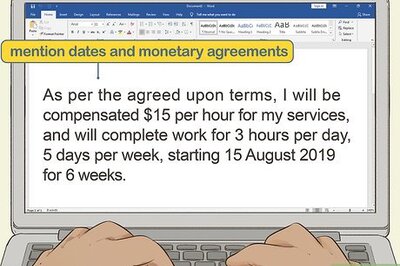
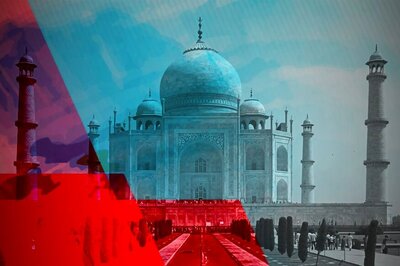



Comments
0 comment