
views
Why can't I hear my iPhone alarm?
Apple has a bug that affects the iPhone Alarm app. This recent bug should have been resolved with the newest iOS update, so users shouldn't experience this issue if they have updated their iPhone. You may also struggle to hear your alarm due to volume control, haptic settings, and external devices.
Troubleshooting an iPhone Alarm Not Making Sound
Update your iPhone. Since this is most likely a software bug, updating your iOS will most likely fix your issue.
Check your alarm tone. If you don't have a sound assigned to your alarm, it won't go off. To check, do the following: Open the Clock app. Tap Alarms. Tap your alarm. Tap Sound. Select a sound other than None.
Delete the alarm and add it again. If the alarm isn't working, try creating a new one. You can delete an alarm by swiping left and tapping Delete. To create a new one: Tap +. Set a time. Set a sound. Tap Save.
Set alarms at longer intervals. If you're someone who likes the security of multiple alarms, make sure they're at least 15 minutes apart. If alarms are too close together, it's possible they could cancel each other out and silence your phone after the initial snooze.
Disable "Change with Buttons". This feature allows you to change your volume using the buttons on your phone. This can unintentionally lower your alarm volume. To disable it, do the following: Open Settings. Tap Sound & Haptics. Toggle off Change with Buttons.
Disable "Attention Aware Features". Your iPhone can lower the volume of some alerts if it registers your attention via Face ID. To turn it off, do the following: Open Settings. Tap Accessibility. Tap Face ID & Attention. Toggle off Attention Aware Features.
Disconnect any Bluetooth devices. If you have any AirPods or wireless headphones synced to your iPhone when the alarm plays, it may transmit the sound through those devices. Make sure to turn off the devices before you sleep. You can also disable Bluetooth entirely by going to Settings > Bluetooth > toggle off Bluetooth.












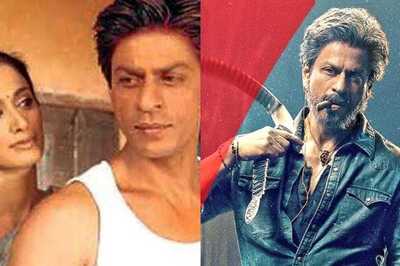


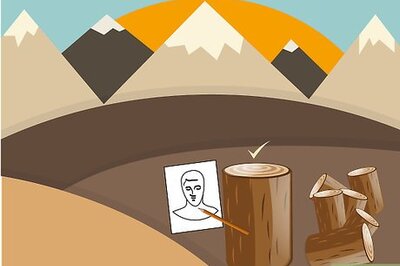




Comments
0 comment