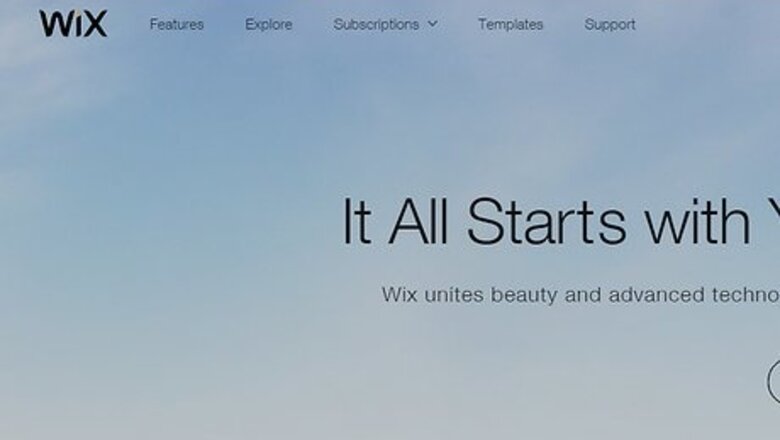
views
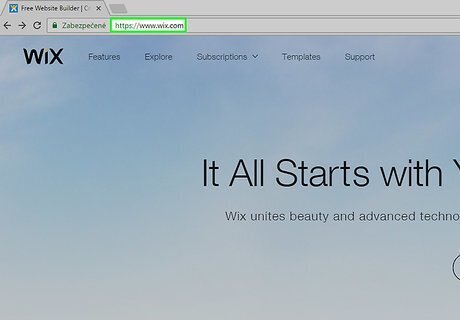
Go to Wix website, and make an account. You may also log in if you already have an account.
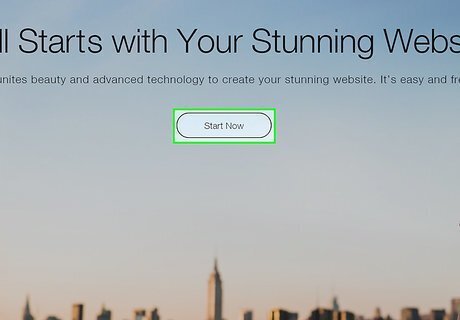
When you reach the homepage, click on the Start Now button. This will take you to "My Account" page.
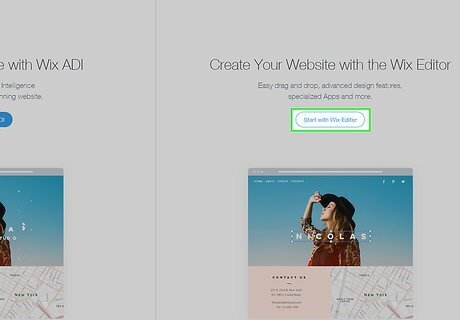
On the right, click the Start Creating button.
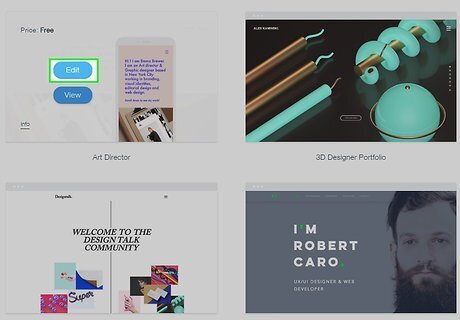
Choose a template. Be careful when making your choice, because Wix does not let you change your template once chosen. Click "Edit." Think about what type of website you want and choose the theme that best conveys what you want to express.

Wait for the pop up to appear. Make sure that you've disabled your pop-up blocker for Wix.
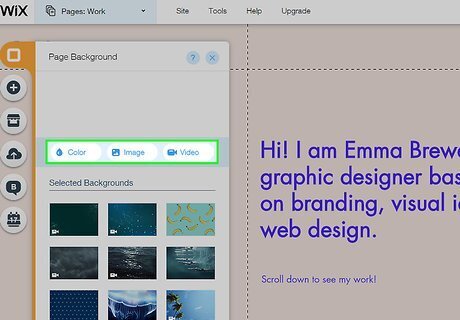
Edit the site details (title and footer text), changing the background color, and add/delete pages.
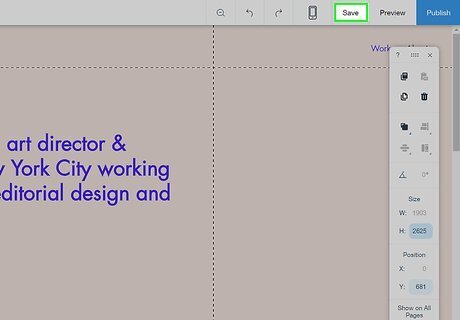
When you're done, save all your work. Wix doesn't autosave, and you don't want to lose all your work!
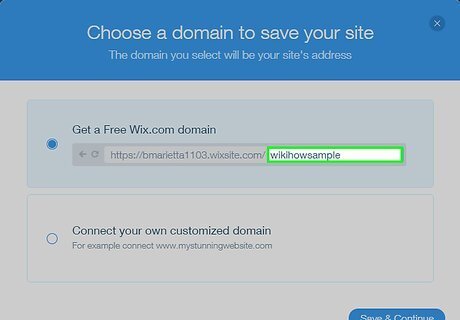
Name your site. Your site name will appear as: www.wix.com/yourusername/sitename. You can get your own custom domain name (without the www.wix.com/username bit) for a price.
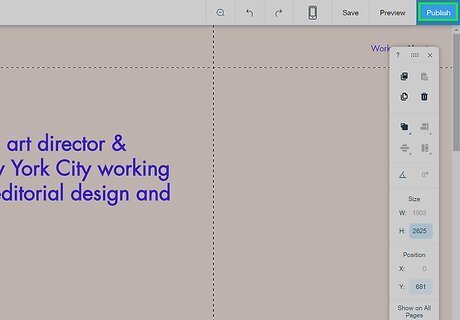
When you are ready to publish your website, click publish in the corner. Enjoy your website.



















Comments
0 comment