
views

Open the Snapchat app. It's the icon that resembles a white ghost outlined on a yellow background. If you aren't logged into Snapchat, tap Log In and enter your username (or email address) and password.
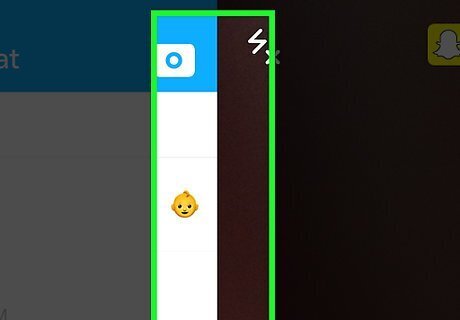
Swipe right on the camera screen. This will take you to the Chat page.
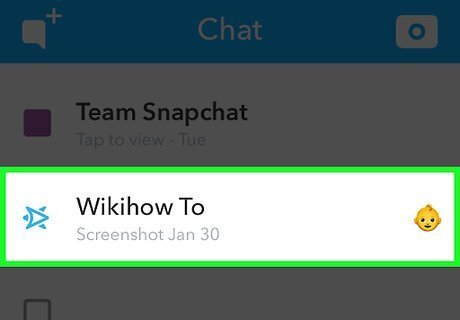
Tap a contact's name. Doing so will open your chat history with them.
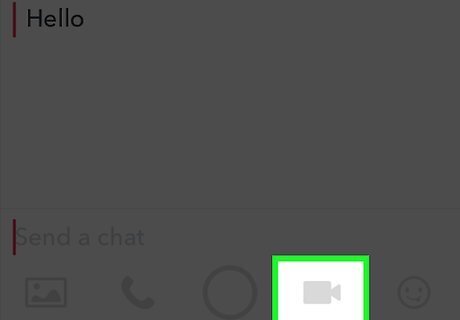
Tap the video camera icon. It's at the bottom of the screen, to the right of the circular button. If this is your first time video chatting with someone, tap Call on the warning about cellular data here.

Wait for your call to connect. In order accept your call, your contact must currently be using the Chat section of the Snapchat app. Once they accept your call, you'll be able to talk and view each other live.
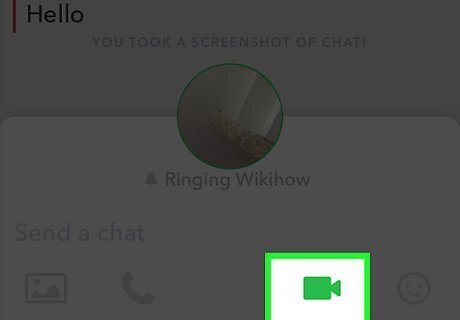
Tap the video camera icon again to hang up. If your contact doesn't hang up, you'll still be able to see their side of the video chat--they just won't be able to see yours.




















Comments
0 comment