
30
views
views
If you have some kind of Java program on your iPad, and you want to run it, there is a way to install it. It's a bit tricky, and doesn't give quite as much functionality as a PC has, but it does work.

Make sure your device is jailbroken. If you are on IOS 6-6.1.2, use evasi0n.
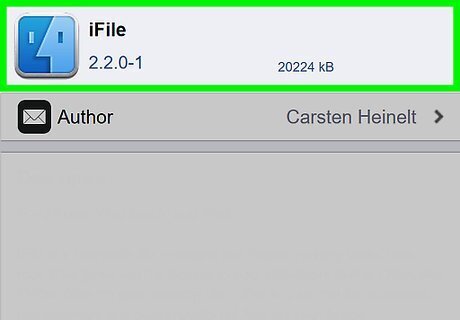
Open up Cydia. Install mobile terminal, Safari download manager, and iFile.
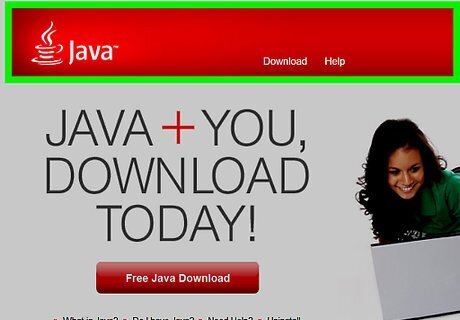
Go to java.com, and view all Java downloads.

Download Java 32-bit for Linux (Not Linux RPM).

Using i-File, copy the tar.gz file to the install path of your choice.
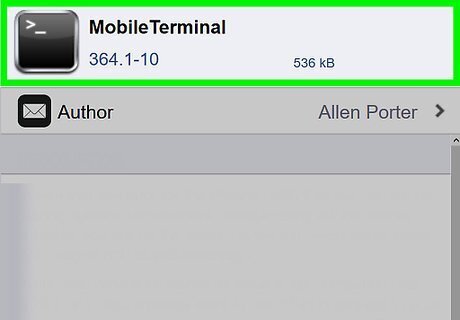
Open up mobile terminal. Use the cd command to change directories to wherever you put the tar.gz.
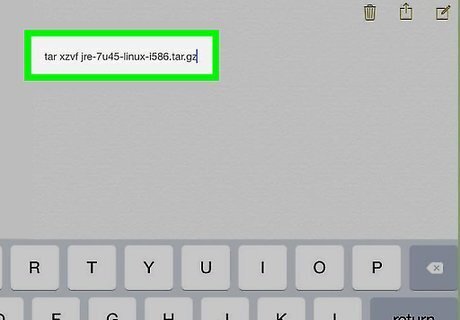
Type: tar xzvf jre-7u45-linux-i586.tar.gz. Replace the 7u45 so that it matches the tar.gz file.
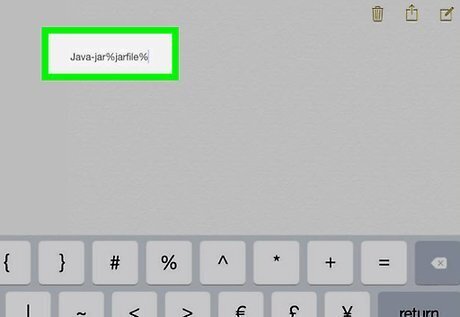
Run jars by typing java -jar %jarfile%.













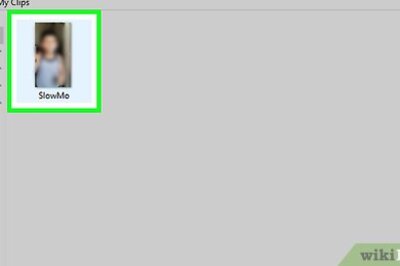






Comments
0 comment