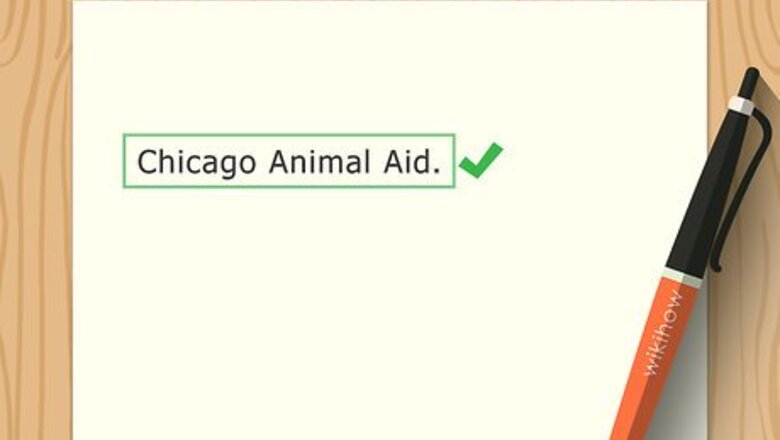
views
Creating an In-Text Citation
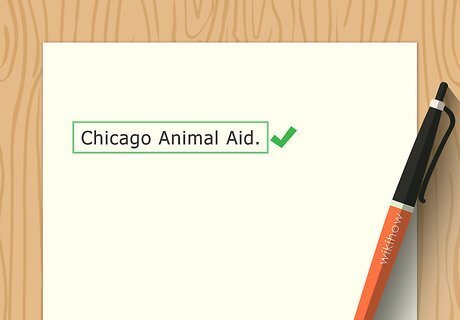
Cite the title of the website. Look for the title on the top of the website or in the url for the site. Use the full title. For example, you may use the title “Tourism Canada” or “The Writer’s Pen” in the citation.
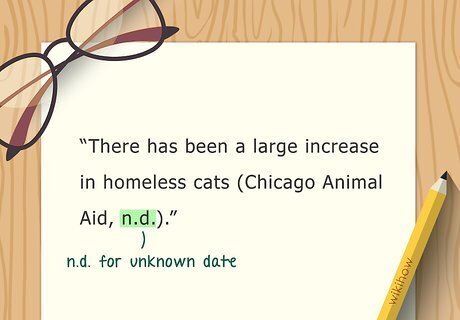
Put in the year the website was created or revised. Look at the bottom of the website for a creation date, usually found next to a trademark or with the note, “Created on.” You can also look for a revised date at the bottom of the website. It is usually listed as “Revised on” or “Reviewed on.” For example, you may see a note at the bottom of the website that says “Created on: January 2001” or “Revised: 2012.” If you cannot find the year, you can use “n.d.” in the citation to indicate no date can be found for the website.
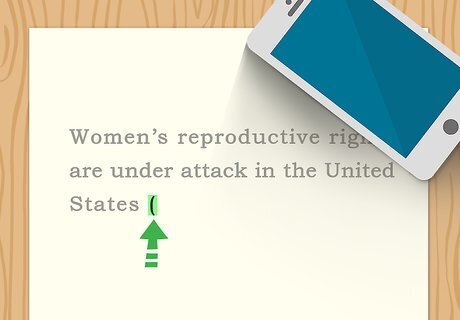
Use parentheses for the citation. Write the title of the website, followed by the year the website was created or revised in parentheses. For example, you may write, “(Tourism Canada 2001)” or “(The Writer’s Pen 2011).” If there is no date on the website, you may write, “(Tourism Canada n.d.)”
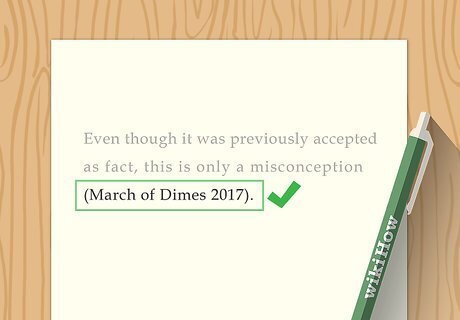
Place the in-text citation at the end of the quoted paraphrased text. If the material is quoted, put it in quotation marks. If it is paraphrased, you do not need to use quotation marks. Include the citation right after the text you have paraphrased or quoted. Place it after the period at the end of the sentence. For example, if the text is quoted, you may write: “The national average for home pregnancies has doubled in the last year.” (Tourism Canada 2011) If the text is paraphrased, you may write: Winners of this award will receive $1,660. (The Writer’s Pen 2011)
Citing the Website in the Reference List

List the title of the website. This process is similar to the one for creating an in-text citation. Look for the website title at the top of the website. It is also usually included in the url for the site. For example, you may cite “Parks Ontario” or “The Canadian Cancer Society” as the title.
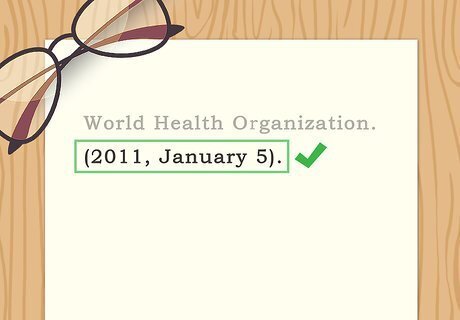
Note the year the website was created or revised in parentheses. If you’ve made an in-text citation, you’ll already have this information. If not, search the bottom of the website for a creation date, usually found next to a trademark or with the note, “Created on.” You can also search for a revised date at the bottom of the page. It is usually listed as “Revised on” or “Reviewed on.” For example, you may see a note at the bottom of the website that says “Created on: March 2001” or “Revised: 2017.” You may then write in the citation, “Parks Ontario 2001” or “The Canadian Cancer Society 2017” Use “n.d.” in the citation if you can’t find the creation or revision date. “N.d.” will indicate that no date can be found on the website. For example, you may write, “Parks Ontario n.d.” or “The Canadian Cancer Society n.d.”
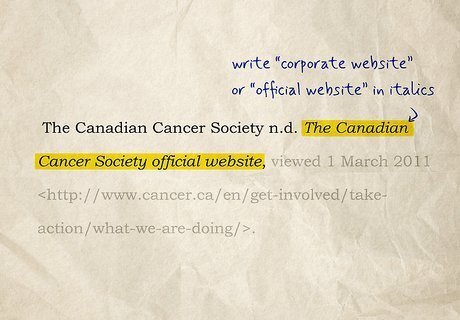
Note that you accessed the official or corporate website. Write “corporate website” or “official website” in italics. Do not include any punctuation between the title of the site and the words “official website” or “corporate website.” For example, you would use the citation, “The Canadian Cancer Society official website” or “Parks Ontario corporate website.”
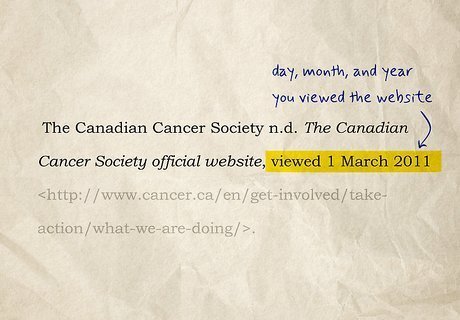
List the day, month, and year you viewed the website. Write “viewed” and then list the date you viewed the site. Always list the day first. For example, you may write, “viewed 21 June 2016” or “viewed 1 March 2011.” Here’s an example reference: The Canadian Cancer Society n.d. The Canadian Cancer Society official website, viewed 1 March 2011
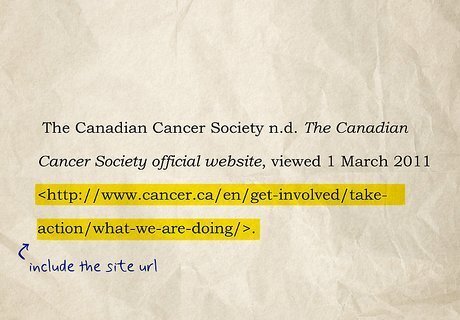
Include the url of the website. Use a lesser than symbol (<) followed by the full url of the website. End with a greater than symbol (>) and a period.
For example, you may write, “
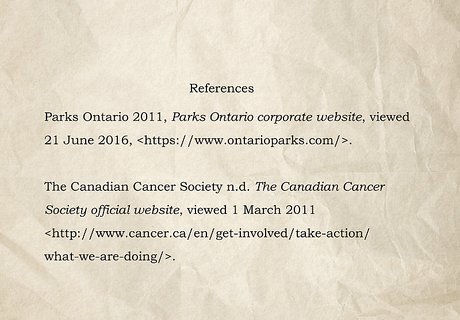
Place the citation on the reference page at the end of your paper. As part of the Harvard reference style, you will have a reference page, rather than a bibliography page. It should include citations for every source used in your paper. Make sure all sources you cited in-text also appear on your reference page.
For example, the completed Harvard reference will look like: Parks Ontario 2011, Parks Ontario corporate website, viewed 21 June 2016,











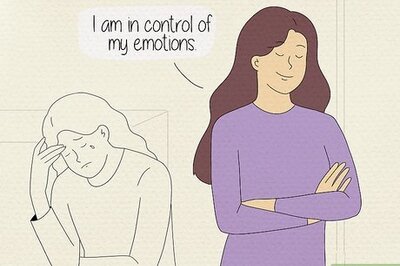

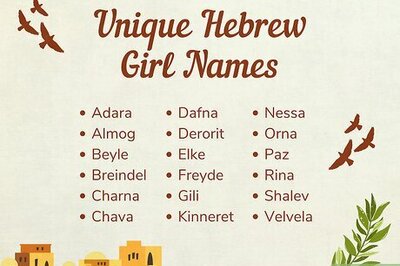
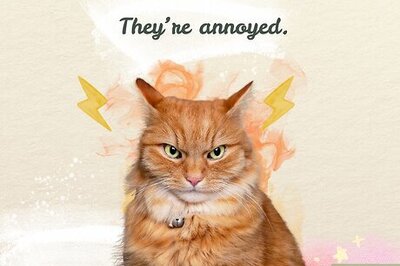

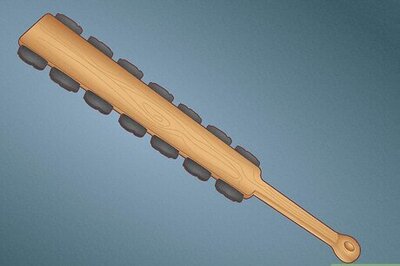


Comments
0 comment