
views
Checking the back

Look on the back of your Xbox. Look near the A/V,HDMI,I/O(USB) and Ethernet ports.

Find a sticker near these parts. The sticker will have a barcode on it.

Look above that barcode.

There should be bold numbers followed by words. For example: MFR Date (Manufacture Date, the date when your XBox was made) .

Look under the MFR Date. You will find your Xbox 360's Serial Number.
Checking the USB portal

Open up the USB port in the front of your console.

Look for a sticker with a number. This should be the serial number.
Checking System Information

Go to System Information.
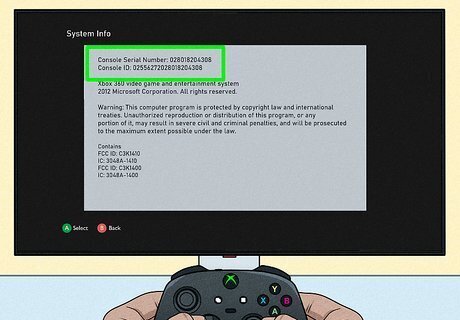
It will display your Serial Number.
Cracking the code - LNNNNNN YWWFF

On the bottom of the Xbox 360, you will be able to see the Xbox 360 manufacturing date and the Xbox 360 serial number. The manufacturing date is in the following format: 2008-11-03 YYYY-MM-DD (Year-Month-Day,) which is the date according to ISO 8601.
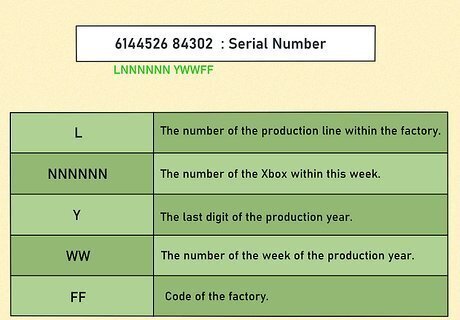
Unravel the code. The serial number looks like this: 6144526 84302. The serial number is formatted (LNNNNNN YWWFF). L the number of the production line within the factory, NNNNNN the number of the Xbox within this week. Y the last digit of the production year, WW the number of the week of the production year FF is the code of the factory (02: Mexico, 03: Hungary, 05: China, 06: Taiwan).
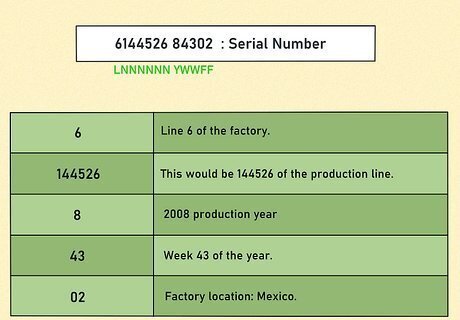
Put it altogether. Taking the serial number 6144526 14302 this would give you: Line 6 of the factory This would be 144526 off the production line 2008 production year Week 43 of the year Factory location Mexico.













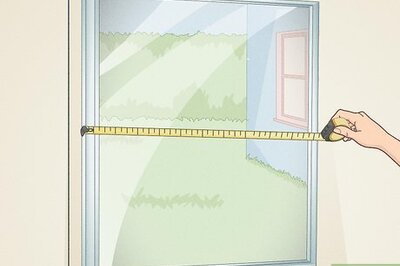


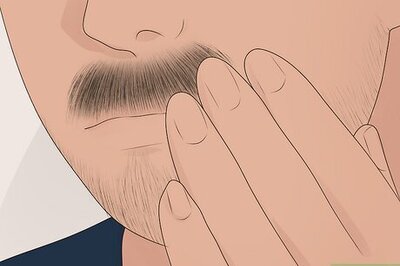


Comments
0 comment