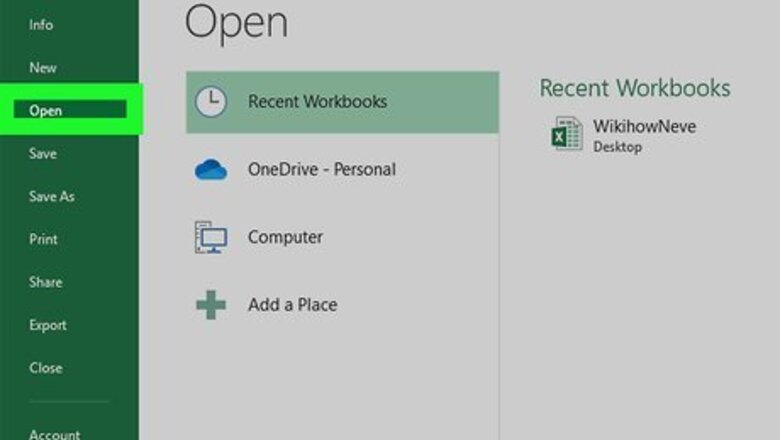
views
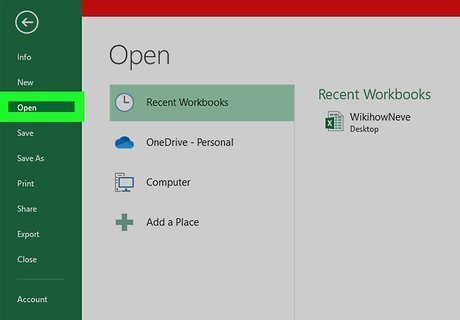
Open your project in Excel. You can either open your spreadsheet within Excel by navigating to File > Open or by right-clicking the file in your file manager and selecting Open with > Excel.
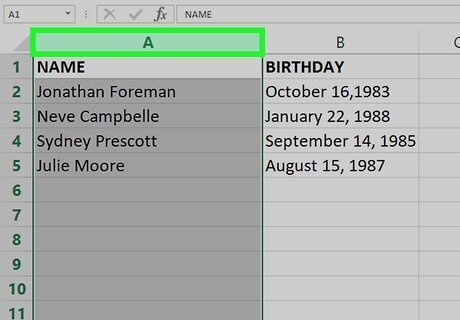
Select the column you want to filter. To select the entire column, click the header cell (which is usually a letter).
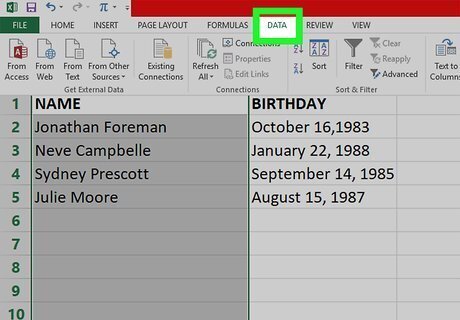
Click Data. You'll see this tab in the editing ribbon above the spreadsheet editing space.
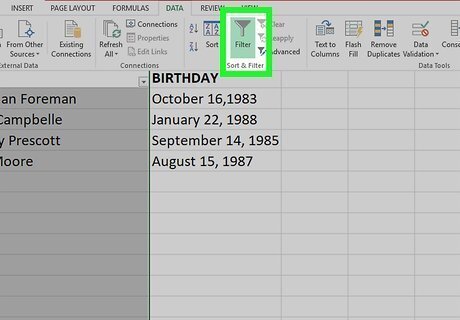
Click Filter. This is next to an icon of a filter.
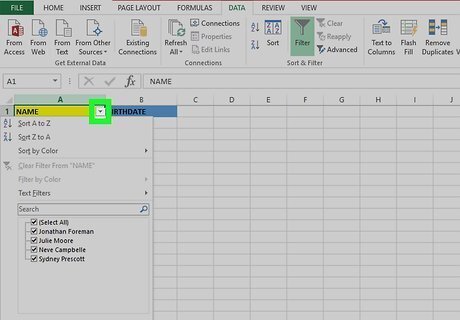
Click Android 7 Dropdown next to the column that contains the data you want to filter. A window will drop-down.
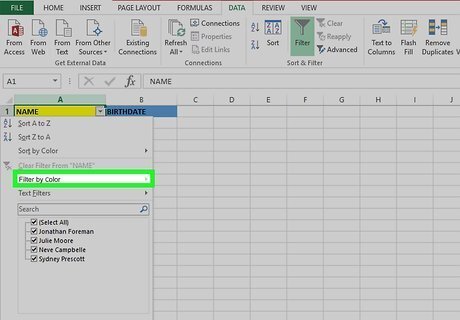
Click the drop-down menu next to "By color" under the "Filter" header. You'll want to use the color field under "Filter" since the other field is only for setting how to sort the appearance on the spreadsheet. You might see "Filter by color" instead.
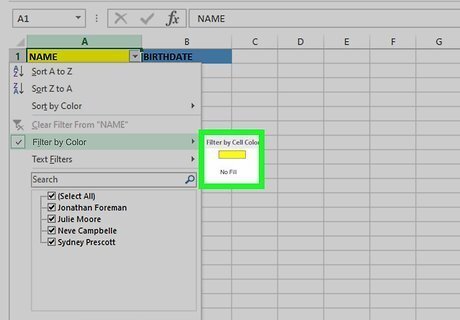
Select either Cell color or Font color. Another menu will open to the right with color choices. After you make a selection, only the color you chose will appear on the spreadsheet.













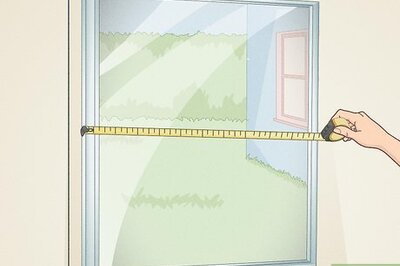


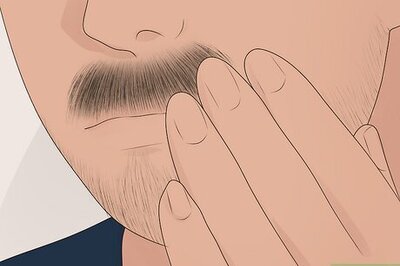


Comments
0 comment