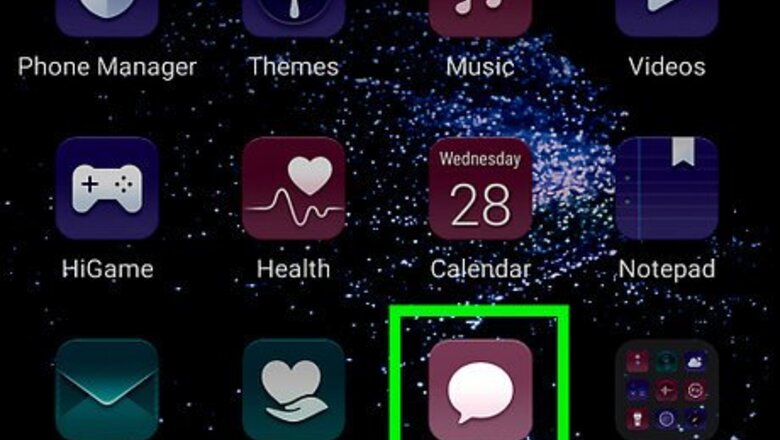
126
views
views
This wikiHow teaches you how to turn on your Samsung Galaxy’s Autocorrect feature to correct spelling mistakes as you type.

Open any app that allows you to type. For example, Messages, a web browser, or Samsung Notes.
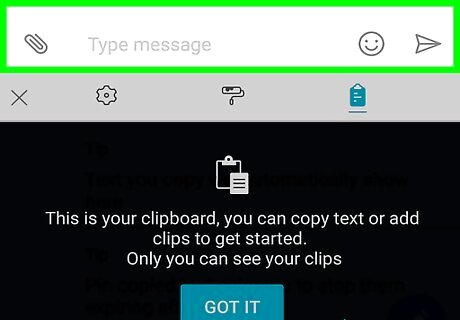
Tap the typing area. Your keyboard will appear.
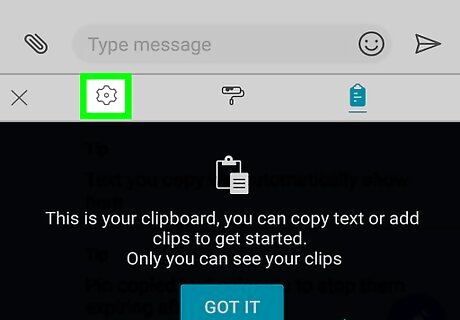
Tap the gear key. It’s in the bottom row of the keyboard next to the space bar.
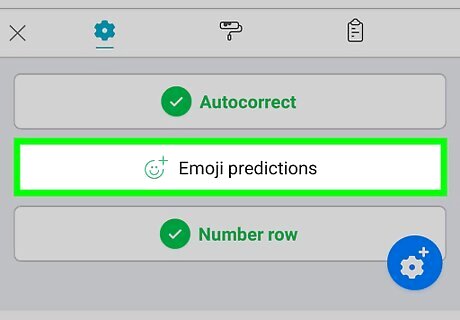
Slide “Predictive Text” to Android 7 Switch On On. This option automatically predicts which word you’ll type next, as well as replace those it finds incorrect or unfamiliar.
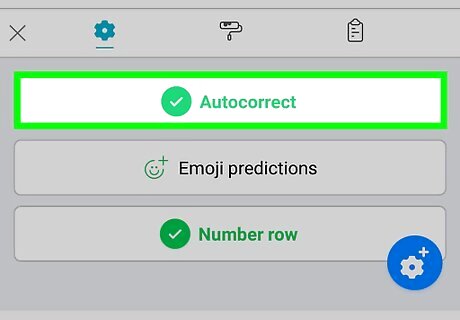
Slide “Auto spell check” to Android 7 Switch On On. Another menu will expand, allowing you to select a language.
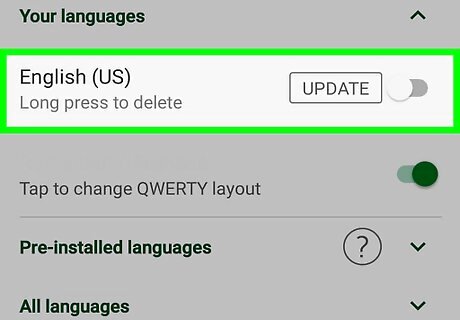
Slide the switch next to your desired language(s) to Android 7 Switch On. As you type in the selected language(s), your Galaxy will automatically correct your typos.











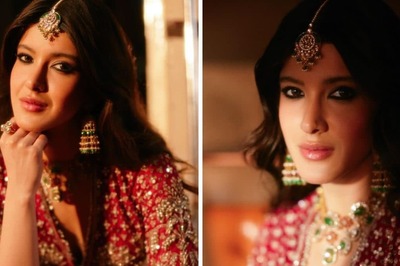

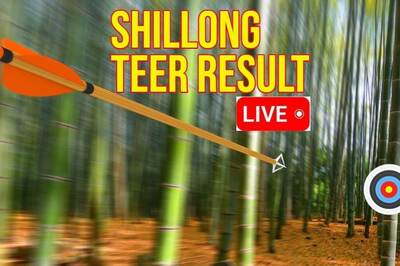


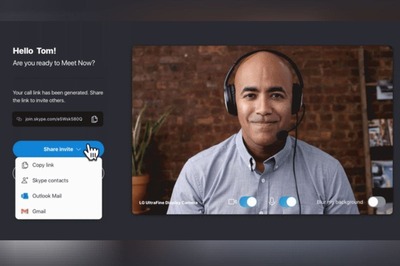

Comments
0 comment