
111
views
views
Having a profile is key to getting along in AirBNB. People want to see what you're about before they let you rent their homes, or before they go live in your rental.

Login to AirBNB and click on the down arrow next to your name in the upper right.

Click on "edit profile" from the drop-down list. It's right in the middle under "Wish lists," and above "Account."

Fill out your name, birthday, and email in the profile page. Click "Add a phone number" to add that t your account. Scroll down.
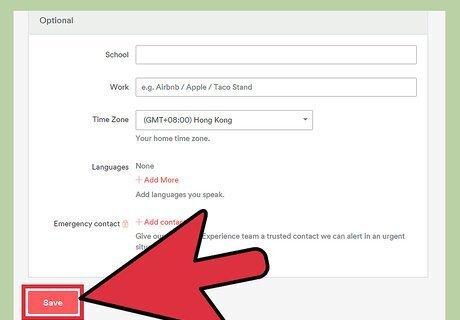
Hit the blue "Save" button after filling out the rest of your profile. This will include languages, time zone, a "describe yourself" box, and so on. You can also add your school and job here if you want.














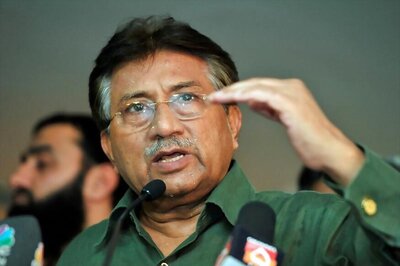
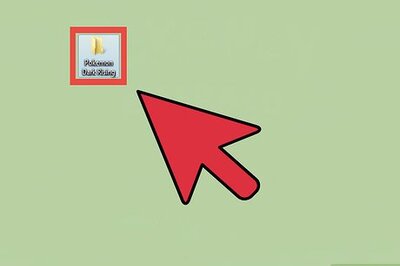




Comments
0 comment