
114
views
views
Once you've created a Facebook Page for your business you'll need to update it with your business information. Here's how.

Visit your Facebook business page while logged into the pages administrator account.
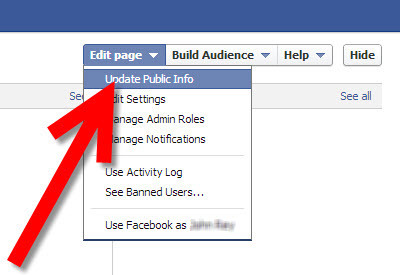
Select "Edit Page" at the top of the screen then "Update Info"Select "Edit Page" at the top of the screen. You will be redirected to the "Basic Information" Page.Edit a Facebook Business Page Step 2.jpg
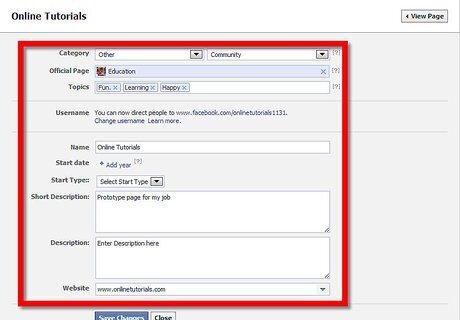
Enter in as much information as possible about your business.
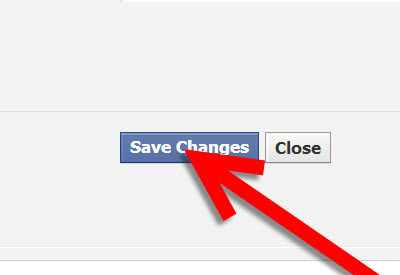
Click the "Save changes" button at the bottom of the webpage, after entering information for your Facebook Business page. Your page has now been updated.Edit a Facebook Business Page Step 4.jpg















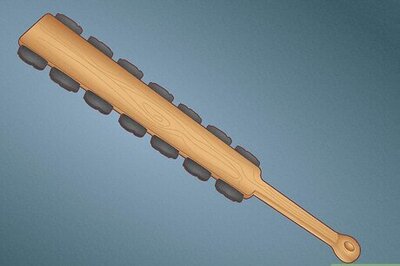


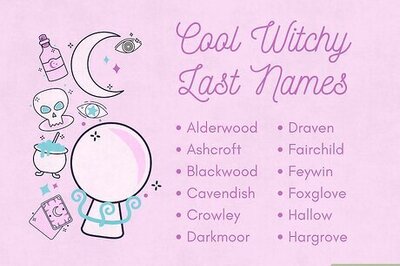
Comments
0 comment