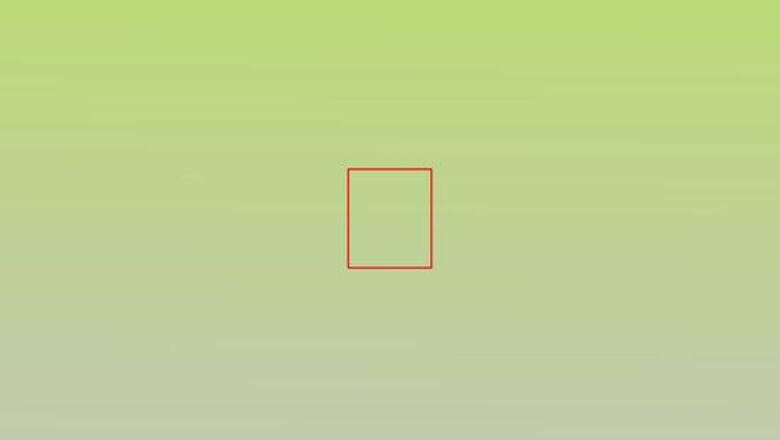
views
- Start by drawing basic shapes to outline your Minecraft character.
- Fill out the shapes so they're 3-dimensional.
- Add details to your character, like eyes, clothes, and hair.
- Only use straight lines when drawing your character.
Drawing A Front-Facing Minecraft
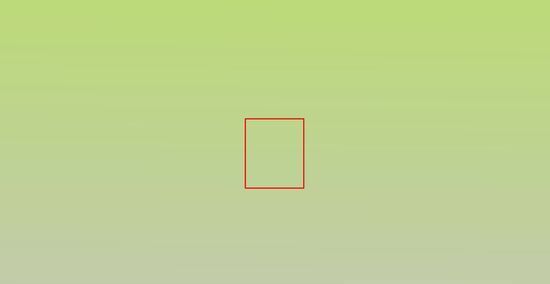
Make a small square at the centre of the page for the head.
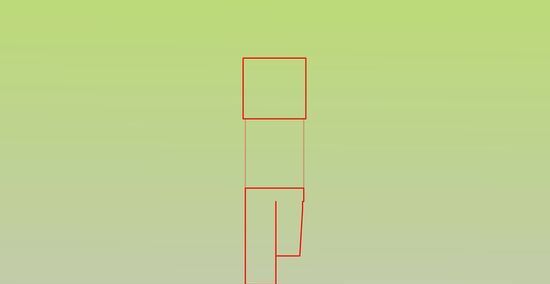
Extend a couple of perpendicular lines from either side of the above made square for the body of the figure. Join a pair of perpendicular legs to the above- one shorter than the other for a folded leg .
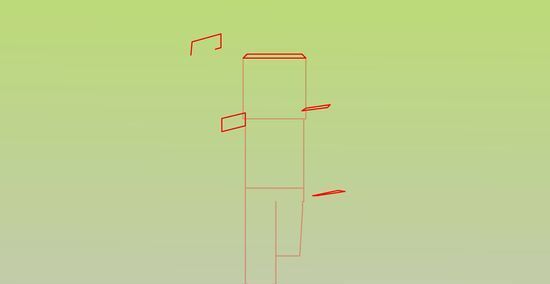
Add a roof to the box and four skewed squares for the break-up of the hands .
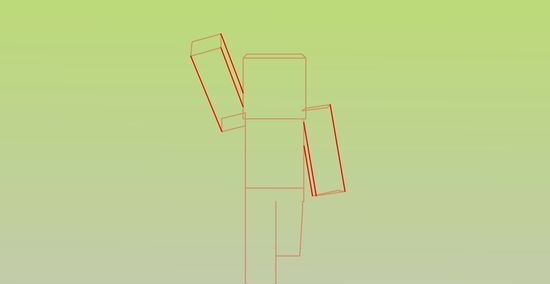
Join lines to the above made to make volumetric hands.
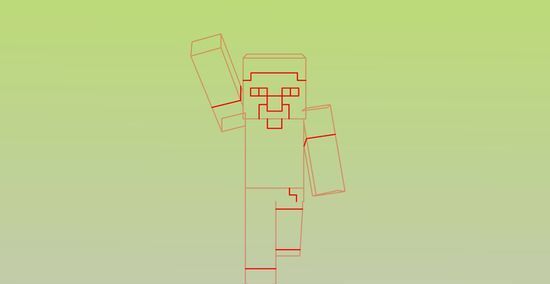
Detail the Minecraft character.

Color the Minecraft character.
Drawing A Side-Facing Minecraft
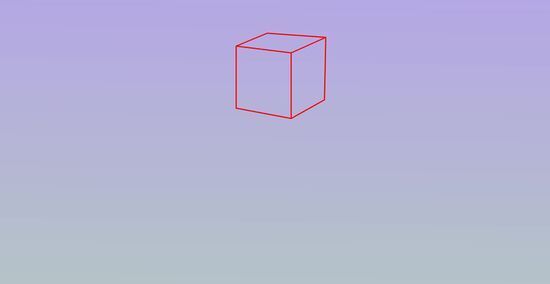
Create a cube on top centre of the paper for the head-block .
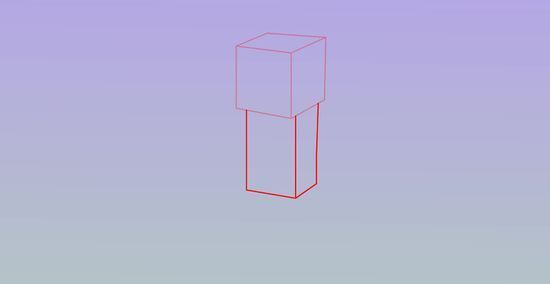
Extend a block at the bottom of the above cube for the body of the Minecraft character.
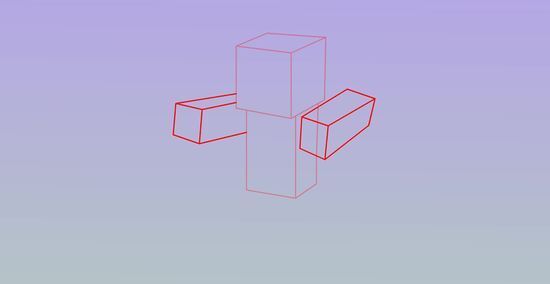
Make a couple of blocks perpendicular on either side of the above shape for the arms.
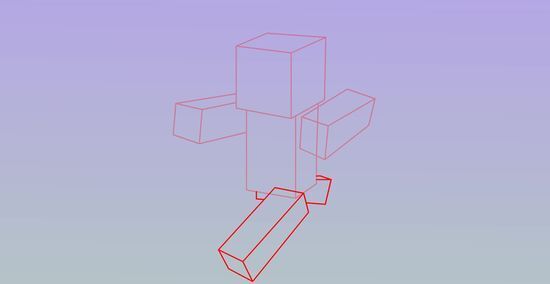
Make a couple of blocks at the bottom of the body for the legs in walking motion.
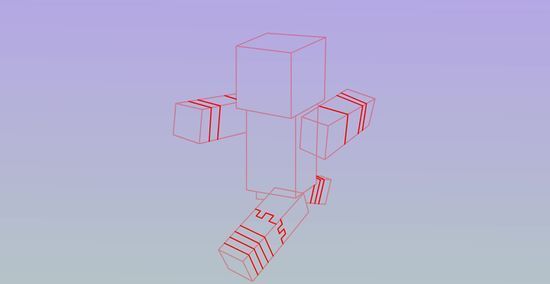
Add appropriate details to the figure.
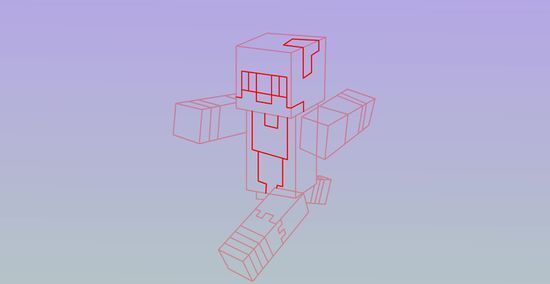
Add further details.
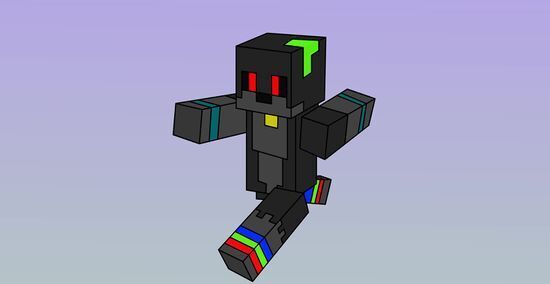
Color the Minecraft character.










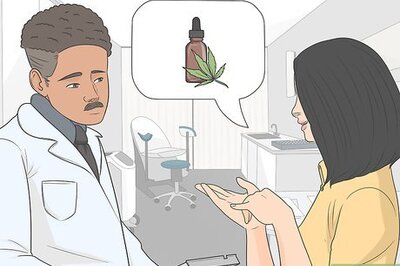






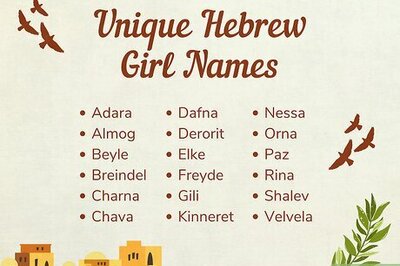
Comments
0 comment