
views
Crafting a Redstone Torch From Scratch

Obtain redstone. The most important ingredient in a flickering redstone torch (and the one that gives it its name) is Redstone. Redstone can be obtained in a variety of ways, though perhaps the most straightforward is to simply mine it from redstone ore. Redstone ore occurs naturally underground and requires an iron pickaxe or better to mine. Each block of redstone ore yields 4-5 redstone. Redstone can also be obtained several other ways, including: By trading with a villager priest By killing a witch, who drop 0-6 redstone when they die By collecting redstone dust in jungle temples, where it naturally occurs By crafting from a block of redstone. (Uses 8 redstone)

Obtain a stick. As is the case with ordinary torches, redstone torches require a wooden stick for crafting. Luckily, this ingredient is fairly common, as it is used in many craftable items. Sticks can be crafted from two wood planks (one above the other), which, combined, will yield 4 sticks. Other ways to obtain sticks include: Killing a witch, who drop 0-6 sticks when they die Finding them in a bonus chest (Not in Minecraft Pocket Edition)

Combine the redstone and stick via the crafting menu. When you have your redstone and stick, open your inventory and use the crafting menu to combine them. A single redstone torch is created from one stick and one redstone. A word of caution when using redstone torches - since the light they provide is significantly less than that of a normal torch, mobs are able to spawn nearby. Don't be caught unprepared!

Have extra redstone handy to create a flicker effect. You've now created a fully functional redstone torch. However, to create a pulsing/flickering effect, you'll need additional supplies of redstone for the purpose of laying redstone circuitry. Thus, you may need to mine more redstone ore as needed or be ready to obtain it through one of the other methods.
Creating a Flickering Effect

Find a suitable wall. For your redstone torch to flicker, it must be mounted on a wall, rather than planted on the floor. Find the spot where you want your final flickering torch to be. Note that the torch must be mounted on the highest block of the wall - for the "flicker" to work, it can't be any lower. Also note that because it's necessary to lay redstone dust on top of the block the torch is on, you'll want unimpeded access to the top of the wall.

Place your torch at the top of the wall. Equip your redstone torch and mount it on the top block of the wall. To be clear, you must mount it on the side of the top block in the wall, not on the very top of the wall.

Add redstone dust to the top of the wall. Lay one redstone dust on top of the block with the redstone torch on it. This should cause your torch (and the dust) to begin to flash on and off.

If desired, surround the redstone dust with blocks. If the redstone dust on top of your wall ruins the aesthetic of your structure, you may want to hide the dust by concealing in the construction of your wall. Use any sort of block you wish to conceal the redstone dust. Note, however, that, if you're creating a building, you may need to work these blocks into the plans for your ceiling..











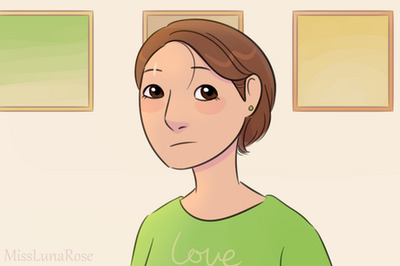






Comments
0 comment