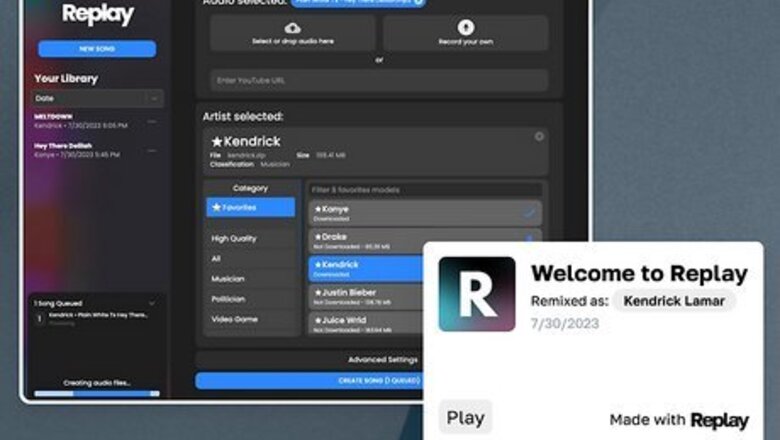
views
- To make an AI cover song for free, install the Replay app on your PC or Mac.
- To get started, you'll just need a music file or a link to a YouTube video of the song you want to cover.
- Choose an AI voice model from celebrity vocalists like SZA, Kanye West, or Taylor Swift, and then share your AI song cover with others.
How to Make AI Song Covers for Free
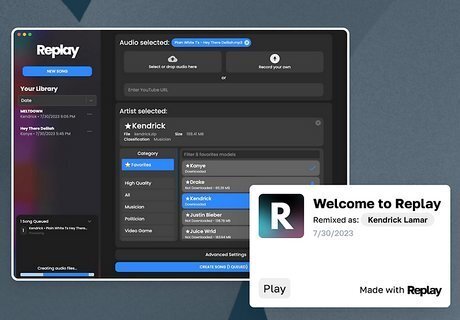
Install Replay on your PC or Mac. This free app makes creating an AI cover song on your computer easier than ever. Replay has many AI vocal models from famous artists, including 21 Savage, Drake, Kanye West, Britney Spears, and Freddie Mercury. You can even choose non-singers, like politicians and actors. Replay is only available on computers, as mobile devices don't have the processing power to run these sorts of models. To get the app, go to https://www.tryreplay.io and click the download link for your Mac version. Note that if you have a Mac, there are separate download links for Intel and Apple Silicon Macs. Once downloaded, double-click the downloaded file and follow the on-screen instructions to install. If you're using a phone or tablet, check out our list of web-based AI song tools, some of which have free tiers.
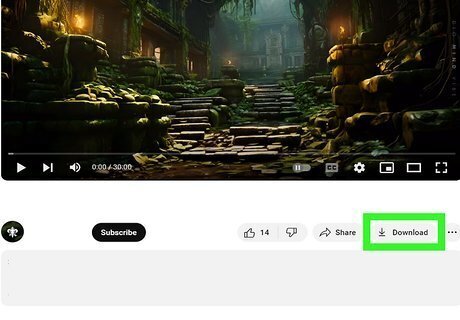
Download an audio file of your favorite song. Replay supports MP3, OPUS, FLAC, WEBM, WEBA, WAV, OGG, M4A, MID, AIFF, WMA, AU, OGM, WMV, MPG, MOV, ASX, OGV, MP4, M4V, and AVI files. You can download audio files or create your own! The Replay app works best on more powerful computers. If you have a separate GPU or a very powerful CPU, you can generate an AI cover quickly. The app will work with 8 GB of RAM, but 16 GB or more is recommended. Alternatively, you can find a song you want to use on YouTube and allow Replay to download it. You won't have to separate the vocals from the backing track, as Replay will do the work for you.

Open Replay and download the required files. Replay will need to download the AI model it will use to create AI song covers, which can take a while. You'll also need to have at least 1 GB of space available on your hard drive, and more for each voice model you want to use. Once the files are downloaded, move through the welcome screens until you're at the screen with a "Select or drop audio here" button at the top-left corner.
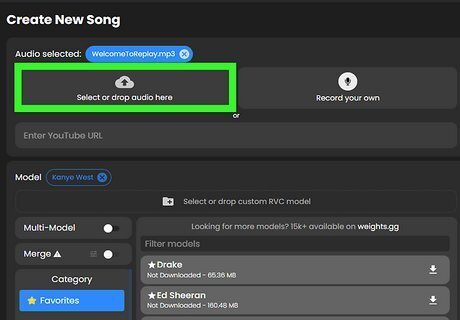
Add the song you want to cover. To do this, click the Select or drop audio here button, choose the audio file on your computer, and click Open or OK to select it. If you want to use a YouTube video instead of an audio file, paste the URL into the "Enter YouTube URL field" instead.
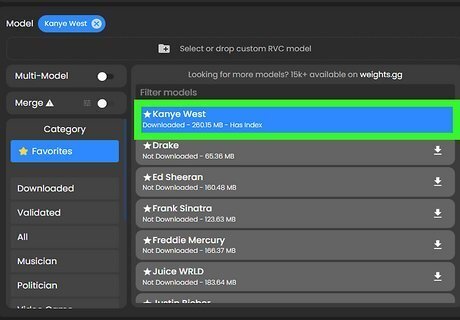
Select and download a vocal model. Select Musician to choose from a variety of famous singers and rappers, or try other categories for funny options like video game characters and actors. Once you choose a voice, click the Download button to download it to your computer.
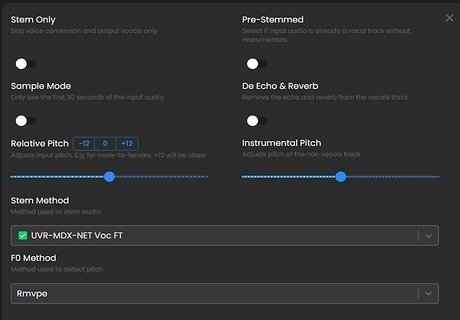
Scroll down and choose your settings. Most of the default options are usually fine to keep, but if you have a less powerful computer, you may want to select "Sample Mode" to create an AI song cover that's only 30 seconds long.
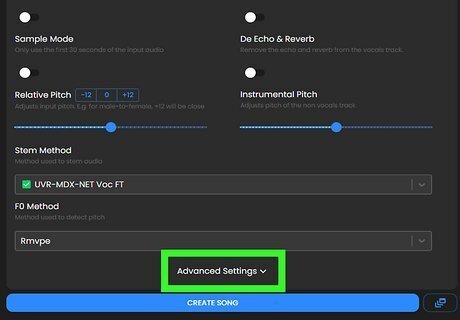
Click Advanced Settings for additional settings. It's at the bottom of the window.
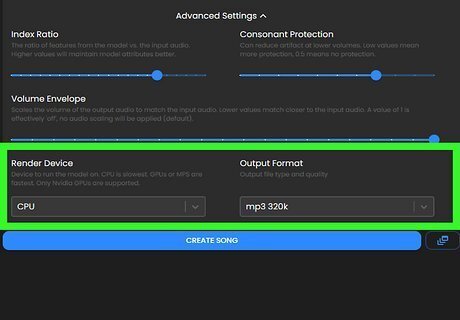
Choose your device and output format. If you have a separate GPU in your computer (common with gaming PCs), choose GPU from the "Device" menu for faster AI song creation. Otherwise, leave CPU as the default. You can also select an output format like MP3 as the file type for your completed song. Your completed song will also be accessible online.
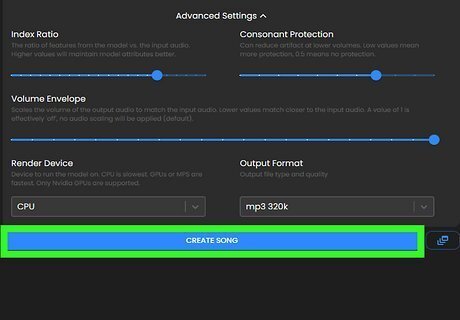
Click Create Song. Because the model is processor-intensive, don't do anything else on your computer until the process is finished. Your CPU or GPU will likely hit 100% utilization during this process.
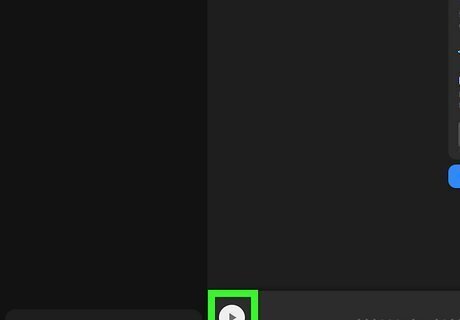
Click the Play button to listen to your song. To share your song, click the link icon to create a web link that's easy to paste into emails and social media. Replay also creates an audio file on your computer. You can click the three-dot menu next to the song title and select Save to Downloads to save a copy of your new song to your default Downloads folder.
Other AI Song Cover Tools
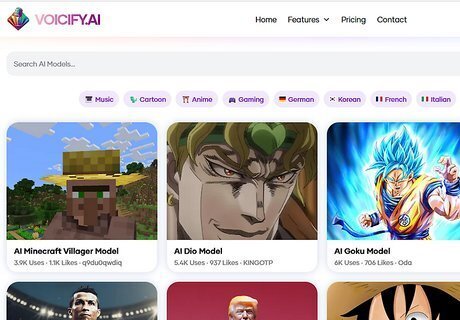
Voicify. If you don't have a PC or Mac, you can use a tool like Voicify to create AI covers of any song using thousands of vocal options, even famous rappers and singers like Drake, Ariana Grande, Juice World, and Travis Scott. There are also cartoon characters, historical figures, politicians, and more. Unlike some other AI song cover options, you won't have to split the vocals from the instrumental track yourself—Voicify takes care of that for you. Voicify is not free, but their lowest-cost plan allows you to create your own AI voice models and 25 credits per month to create 25 AI song covers. Upgrade to a more advanced plan for unlimited AI song cover creations. Check out Voicify's complete list of AI models here at https://www.voicify.ai/models. To sign up, head over to https://voicify.ai.
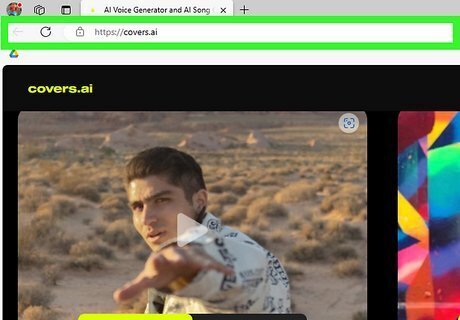
Covers AI. If you want to hear Marge Simpson sing Hotline Bling or Vladimir Putin sing Bad Blood, you'll love Covers AI. There's no need to start with an audio file—you can plug in the URL of a song on YouTube, choose your novelty AI voice, and create your own AI song cover in minutes. While Covers AI isn't free, its lowest-cost subscription lets you create unlimited AI covers from 300 voices. If you want to use a voice that isn't in their database, you can pay for a premium subscription to create your own AI voice models from any voice or vocalist, even your own. Visit https://covers.ai to start making AI song covers!
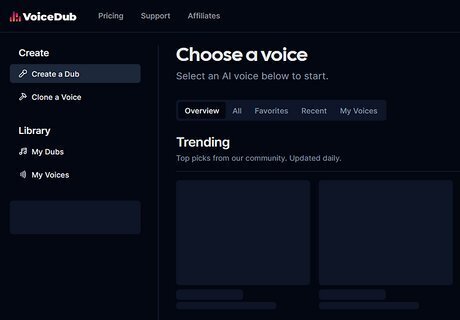
Voicedub AI. If you want to hear David Bowie sing a Doja Cat song or see how Kurt Cobain would sound singing a SZA song, Voicedub has you covered! With a basic plan, you can create up to 5 AI song covers per month and even clone up to 1 voice if you can't find the one you're looking for. You can upgrade to a higher tier for more covers and the ability to create more custom voice models and even use the tool on your Android, iPhone, or iPad. To view a list of existing AI voice models and sign up for your account, visit https://voicedub.ai/create.
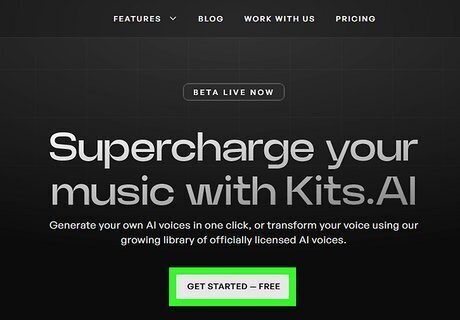
Kits AI. This AI tool doesn't have many built-in famous voices, but you can use it to train your own AI voice model from a vocal track or a YouTube video. Even your own voice! The free version of Kits AI gives you 15 AI song cover creations per month using some built-in artist voices, but you won't be able to use this tool to make Drake sing Taylor Swift songs. Kits AI is better if you want to create your own music using professional singing voices or train the tool on your own voice to sing a famous song. Go to https://apps.kits.ai to create your account and start making music.











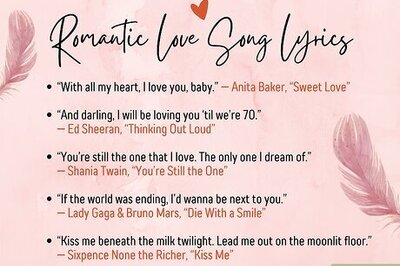



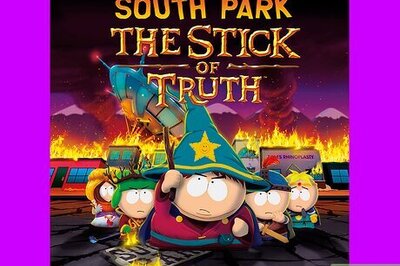
Comments
0 comment