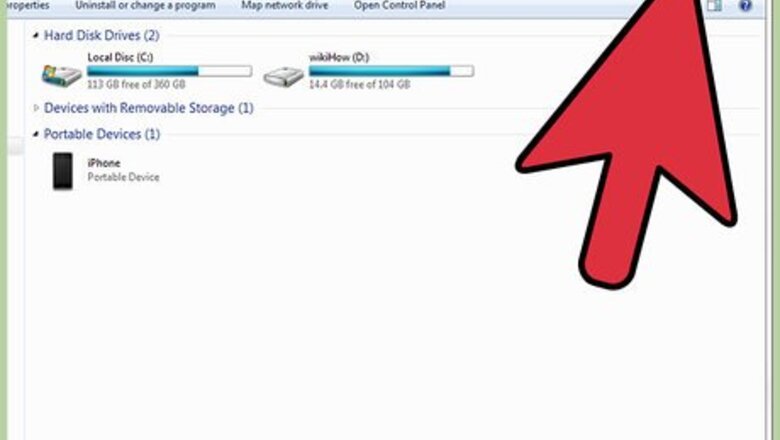
views
Directly From Desktop
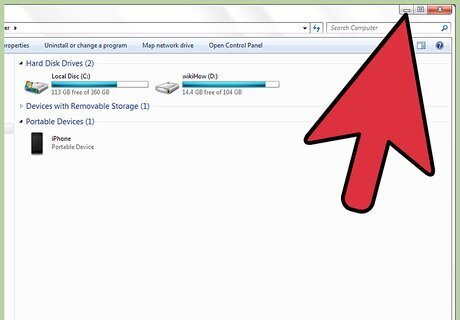
Switch to the desktop by minimizing any open windows.
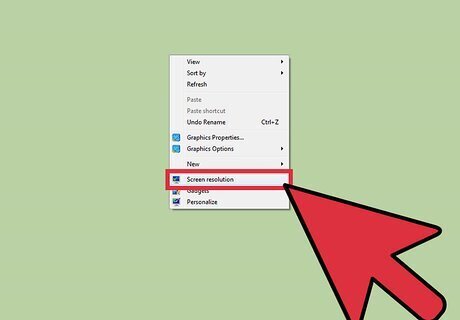
Right click on the desktop and select screen resolution.
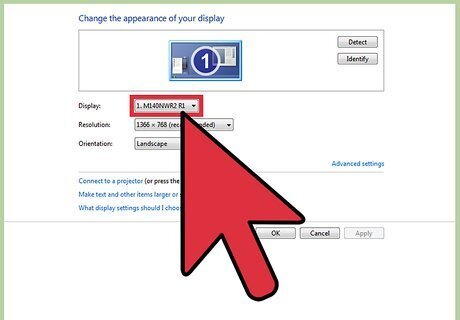
If you have more than one display, select the display whose resolution you want to change.

Click on the chevron (down pointed arrow) to get a drop down list. In the drop-down list select the resolution you want by sliding the meter up or down. You can also select the orientation of the screen.
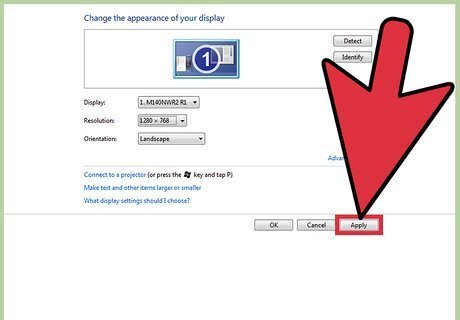
Click Apply. Then select Keep Changes if you are happy with the new resolution; otherwise select Revert and set again the resolution.
Using Control Panel
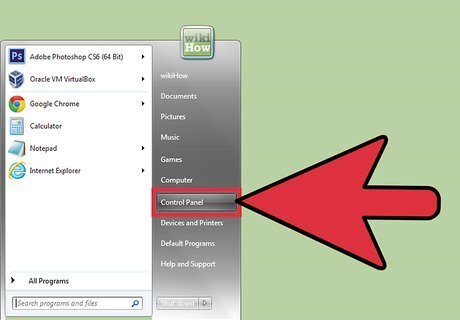
Open the Control Panel by Clicking Start Menu and then clicking Control Panel. Or clicking the Windows key + R, typing control and hitting Enter.
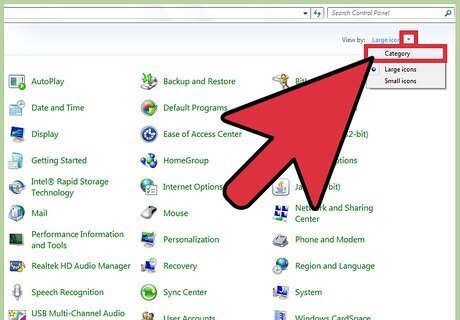
In Control Panel, switch to category view by changing view in the 'view as' drop down list found at the top of the page.

Under Appearance and Personalization, select the 'Adjust Screen Resolution' option.
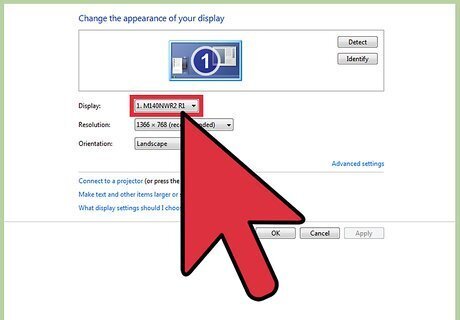
If you have more than one display, select the display whose resolution you want to change.

Click on the chevron (down pointed arrow) to get a drop down list. In the drop-down list select the resolution you want by sliding the meter up or down. You can also select the orientation of the screen.

Click Apply. Then select Keep Changes if you are happy with the new resolution. Otherwise select Revert and set again the resolution.













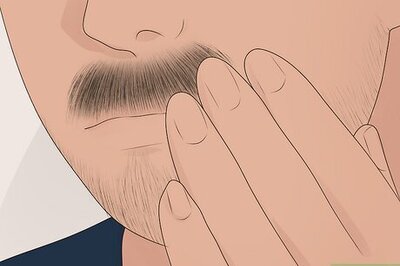


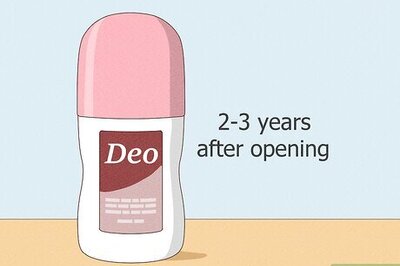
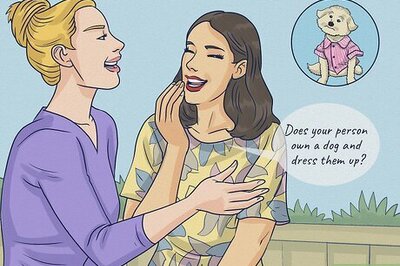
Comments
0 comment