
views
Starting the Name Change Process

Have a background check. In Florida, the name change process starts with checking your criminal history. In order to do this, you must have your fingerprints submitted for a state and national criminal records check. The fingerprints will be taken by the Florida Department of Law Enforcement and will be submitted electronically for testing. Call your local County Court Clerk's office to figure out which law enforcement agency in your area is best for getting fingerprints done. Most often, you are able to have your fingerprints taken at the local county Sheriff's office. You will get an official document stating the status of your criminal history. Make sure you keep this form and make a copy for yourself.
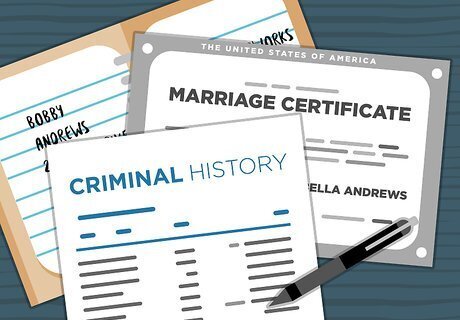
Gather information for the petition. The petition to change your name in Florida requires extensive information. You need to provide your current name, your county of residence, your place of birth, your parent's names, all of your previous addresses, your marital status, names and addresses of any children, and all former names that you have gone by. You also need to provide them with information about your work history, such as your current occupation, the names and addresses of any former employers, and what your current profession is. You will also need to tell them about your education from high school to college, give them any information about whether or not you have ever filed for bankruptcy, information about any criminal history, and information about whether or not you have had any judgments filed against you by a creditor. If you have ever been married and changed your name as a result of the marriage, you need to include your marriage certificate with the petition.

Fill out and sign the petition. The official petition to change your name in the state of Florida is called the Florida Petition 12-982(a). This form is available on the Florida State Court’s website. Other than the information you gathered, the petition asks you to certify that you are not seeking a name change for any illegal reason. Once you have completed the petition, sign it in the presence of a notary. Do not sign the petition before meeting with a notary. You can locate a notary at almost any bank during regular business hours. If you hold an account at the bank, the notary will usually witness and sign your petition free of charge. If you do not have an account at the bank where you go to get your petition notarized, you may be charged a small fee.

File your petition. Once you have filled out and notarized your petition, take it to the courthouse in your county of residence to file. You do not need to make an appointment to file the petition, but you should go to the court during its normal operating hours. When you file it, you must pay any required filing fees. Once you file your petition, the hearing may be held as soon as the Clerk of Court receives the results of your criminal background check. Make two copies of your forms so you have one for your records. While the fees can vary by county, most counties charge around $200 to $300. You must file your name change petition in the county where you live.

Attend your hearing. Once the Clerk receives your criminal background information, a hearing can be set for your name change petition. When you go to the hearing, bring a copy of Florida Form 12-982(b), called the Final Judgment of Change of Name, from the Florida Court's website. Once your name change petition is approved, the judge or Clerk of Court will fill out the final judgment form. Make sure you have the form filled out before the hearing. This will make the signing process go faster at the hearing. The Clerk of Court will send out a copy of the final judgment to the Department of Law Enforcement and the Department of Motor Vehicles. If you were born in the state of Florida, the Office of Vital Statistics of the Office of Health will also receive a copy of the final judgment.
Changing Your Documents to Reflect the Name Change
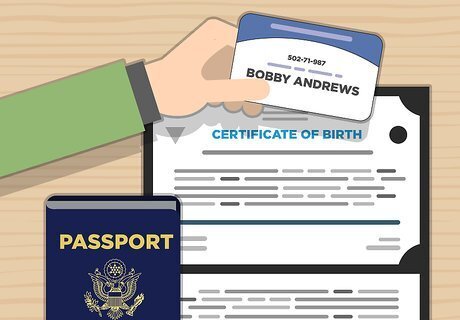
Get a new social security card. Now that you have a new name, you need to update your social security card. Take your court order to the Social Security Administration along with your birth certificate, a photo ID such as a driver's license, passport, or state ID, and a completed application for a new Social Security card. You can also mail in a certified copy of your court order with copies of the other required information. You should get your new card in the mail 10 days after your request was processed, which is either the date you visited the SSA in person or the date listed on your receipt.

Apply for a new driver's license. Once you receive your new social security card, you need to visit your local DMV. You need to take your new social security card, your court order, and your old driver's license or state ID. You will also need to have two forms of documentation of your current residence. Once you turn over these documents to the DMV, you can have your license changed to reflect your new name. The proof of residence documents can be a deed, mortgage bill, Florida Voter Registration card, a car title held in Florida, a W-2 form, mail from any official government body, or a car insurance bill.

Change your name on other documentation. Once the two main types of identification have been changed, you should change your name on other documentation as well. Consider changing your name associated with your bank accounts, credit cards, leases or mortgages, car title, voter registration, medical offices, post office boxes, or passport. Once you have done all these things, you can officially start using your new name everywhere you go. This includes using it to sign checks and other documents.













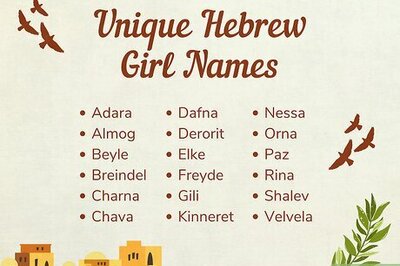

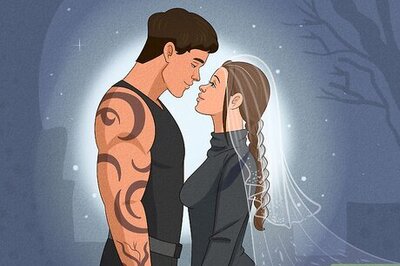
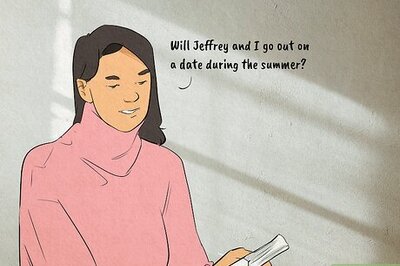
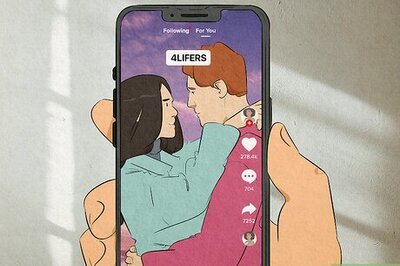
Comments
0 comment