
views
Replacing the Water Filter in a Samsung Refrigerator
Turn off the water supply. To prevent leaks and spills as you change the water filter, turn off the water supply to your home. Simply find the main water valve near the main water pipe that goes into your home; it might be outside or in your utility room. Then, turn the valve clockwise to shut off the water.
Find the water filter in your refrigerator. In most 4-door and French-door refrigerators, the water filter is in between the fridge’s crisper drawers. In most side-by-side refrigerators, the water filter is located in the bottom right corner of the fridge. Check your refrigerator’s user manual to find where the water filter is located if you’re having trouble spotting it.
Turn the water filter counterclockwise and pull it out of the fridge. Grip the end of the water filter and twist it 90° to the left to unlock it. Then, pull the filter out of its housing to remove it from your fridge. Most water filters are positioned horizontally. Keep the filter as horizontal as possible when you pull it out to prevent any spills. If the filter does leak water, simply wipe it up with a clean towel. If your water filter is old or contaminated, it might not twist or pull out easily. Simply use a pair of pliers to grab, twist, and pull the water filter. Dispensing water from your fridge can also help relieve pressure to make the filter easier to remove.
Insert the new water filter into the housing and twist it clockwise. Take the white plastic cap off the top of your new Samsung water filter. Then, push the cap end of the water filter into the filter housing and twist it 90° to the right to lock it in place. The filter is locked in place when the arrow on the filter aligns with the lock symbol on the housing. Most newer refrigerators take a HAF-CIN or HAF-QIN water filter while some older fridges use a HAFCU1 water filter. Check the old filter to see which one fits in your fridge. Only use Samsung water filters in your refrigerator. Unapproved, off-brand filters might leak and damage your refrigerator.
Turn on the water supply and run the new filter for 7 minutes. Twist your main water valve counterclockwise to turn the water supply back on. Then, dispense water through the new filter to get rid of impurities and trapped air. Just repeatedly fill up a jug for about 7 minutes. It’s normal for the water filter to sputter and leak when you first use it.
Resetting the Water Filter Indicator Light
Press and hold the “Filter Reset” button for 3 seconds. Most Samsung refrigerators have a control panel on the front of the door. Simply look for “Filter Reset” written under one of the control panel buttons. Then, press the button for 3 seconds to reset the water filter light. For instance, you might press the “Crushed Ice,” “Ice Maker,” “Water,” or “Alarm” button, depending on your refrigerator model. On Family Hub refrigerators with a touch screen, tap Fridge Manager > Fridge Settings > Water Filter. Then, select “Reset.” Some older refrigerators might have a control panel inside one of the doors. If you don’t see “Filter Reset” or something similar on your refrigerator control panel, check your user manual to find out how to reset the indicator. It’s important to reset the indicator light after you replace the old water filter so you know when to change the filter next.
How Often to Replace the Water Filter
Change Samsung water filters every 6 months. Samsung recommends replacing your water filter every 6 months, or once 300 gal (1135 l) of water is dispensed from the filter. Luckily, your refrigerator’s water filter reset indicator turns on every 6 months to remind you to change the filter. Replacing the water filter every 6 months, or when the indicator light turns on, helps keep your water properly filtered and free of impurities. It can also reduce the risk of filter clogs. Tip: Write the date on the bottom of the new filter when you put it in your fridge. This helps you determine when to replace it.















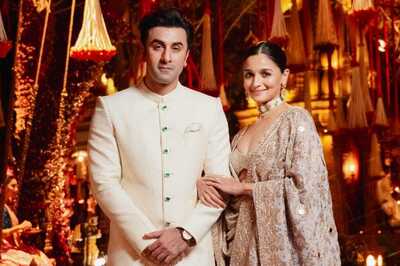
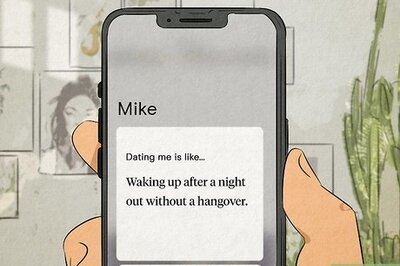
Comments
0 comment