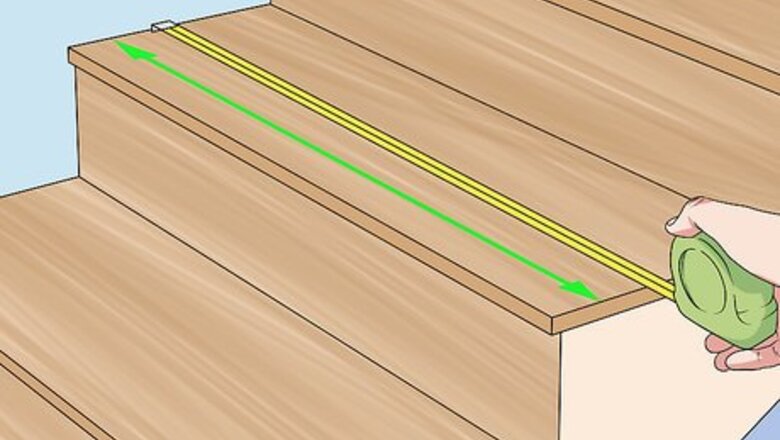
views
Making Your Measurements
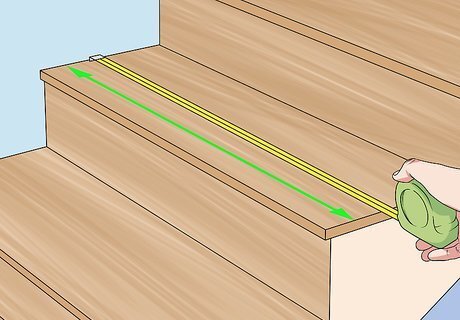
Measure the width of 1 tread with a tape measure. The tread of a stair is the horizontal part of the stair on which you step. With a tape measure, measure from 1 side of the stair tread to the other side. Round your measurement to the nearest foot (or to the next 30 cm, if you prefer metric measurements), and record the width measurement. Unless you have abnormally wide or narrow stairs, they’ll measure close to 3 feet (0.91 m). If you plan to only install a carpet runner down the center of your stairway, measure the width of the area that you plan to cover.
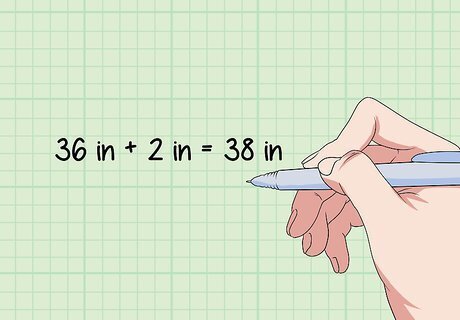
Add 2 in (5.1 cm) to the total width measurement. When carpeting professionals install the carpet, they’ll bend about 1 inch (2.5 cm) of it over on either end so that the rough-cut carpet edges aren’t visible. Without these extra 2 inches (5.1 cm) added to the measurement, you’ll find yourself short on carpet. So, if the stair width is exactly 36 inches (91 cm), with the added inches, the stair now measures 38 inches (97 cm).
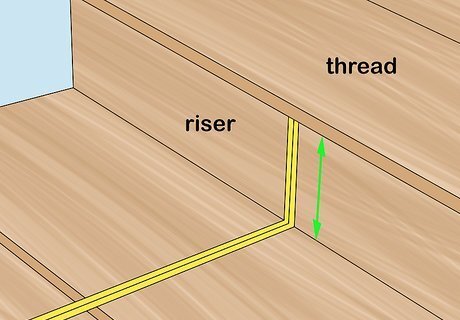
Measure upward across the tread and riser of 1 stair. Set your tape measure at the back edge of the tread, and measure the tread from front to back. Then bend the tape measure down at a 90° angle and continue measuring in the same direction down the riser. (The riser of a stair is the vertical board that elevates each tread above the previous.) Calculate the distance from the back of the tread to the base of the stair’s riser. If the tread overhangs the riser, measure back to the riser itself under the overhang and then down to the bottom. You’ll use the total measurement to calculate the height of each stair. Risers are typically around 6–7 inches (15–18 cm) high.
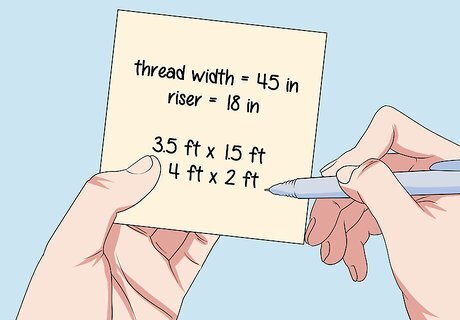
Round the measurements up and record them with a pen and paper. Round up the measurements that you’ve taken so far—the width of each tread and the combined length of a tread and riser—up to the nearest foot (or to the next 30 cm, if you prefer metric measurements). Then write both measurements down so you don’t forget them. For example, say that each stair which has a width of 45 in (110 cm) and a height of 18 in (46 cm). In this case, you’d round up and write: “4 ft (1.2 m) by 2 ft (0.61 m).” Rounding the measurements up will ensure that you have a little extra carpeting to cover the steps in case any gets thrown away.
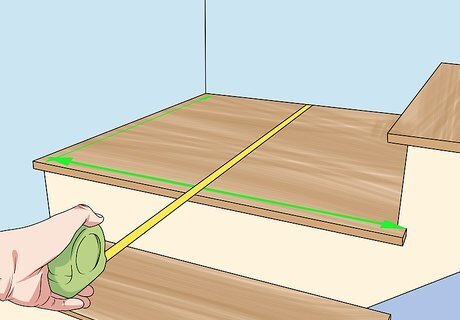
Measure the length and width of a landing separately from the stairs. Measuring the carpet for landings is straightforward: use a tape measure to calculate the length and width of the landing. While you’re measuring the width of the landing, bend the tape measure and measure the height of the riser directly beneath it. As an example, a common landing size would measure something like 4 by 5 feet (1.2 m × 1.5 m). As you did for the step measurements, round the landing measurements up to the nearest foot (or to the next 30 cm, if you prefer metric measurements).
Calculating the Area
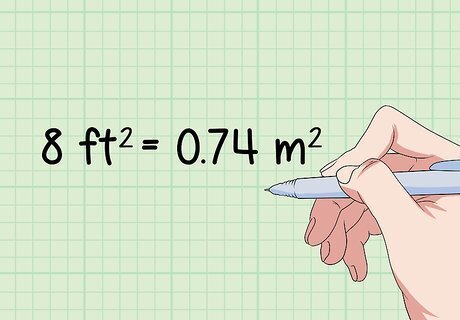
Multiply the measurements to find the square footage of 1 step. Multiplying the rounded length and width measurements will yield the square footage of a step. The square footage—also called the area—of a step will give you the number of square feet (or meters) that you’ll need to cover with carpet. So, the calculated area of 1 of the stairs in our example would be: 8 square feet (0.74 m). If you plan to install carpet padding beneath the carpet on the stairs, add 3 inches (7.6 cm) to the total area of the stair before rounding.
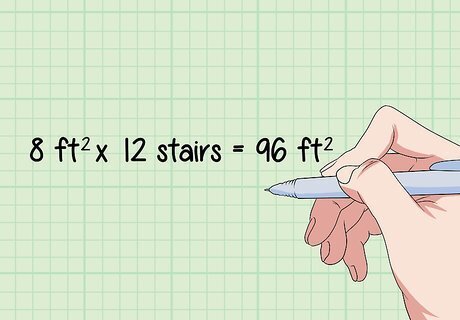
Multiply the area of 1 step by the number of steps. Count the total number of stairs and record that number. Multiply the square footage of 1 step—the number you just calculated—by the total number of steps. This is the total area, or square footage, for the stairs you plan to carpet. Say that you’ll be carpeting 12 stairs. In our example, you’d need a total of 96 square feet (8.9 m) of carpeting to cover your stairs. Keep in mind that the stairs may not all be in 1 row. For example, many homes have 6 stairs, then a small landing, then 6 more stairs.
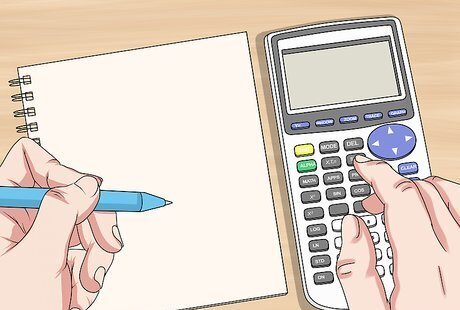
Calculate the area of a landing and add it to the area of the stairs. Find the landing measurements that you calculated earlier. Multiply the landing’s length times its width. This will give you the total area of the landing (and the riser just below it). Add this number to the total area of the stairs to calculate the total surface you’ll need to purchase carpet for. In our example, your landing measures 4 by 5 feet (1.2 m × 1.5 m). Multiply these dimensions to calculate the amount of carpet you’ll need to cover the landing: 20 feet (6.1 m).
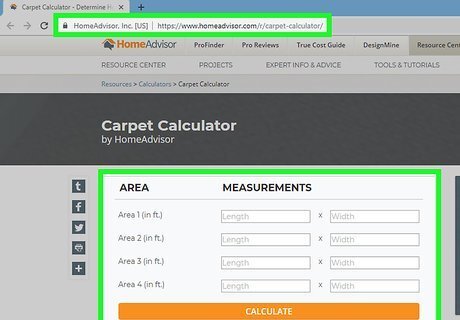
Use an online carpet calculator if you’d rather not do the math by hand. An online calculator can run the math equations for you, which may prove useful if you’re not confident in your math skills. Simply input the width and height of the number of stairs you’ll be carpeting. Hit the “calculate” key, and the calculator will give you the total area measurement. Find a carpet calculator online at: https://www.homeadvisor.com/r/carpet-calculator. For another option in which you'll only need to input the width and number of your stairs, check out: https://www.improvenet.com/r/carpet-calculator.
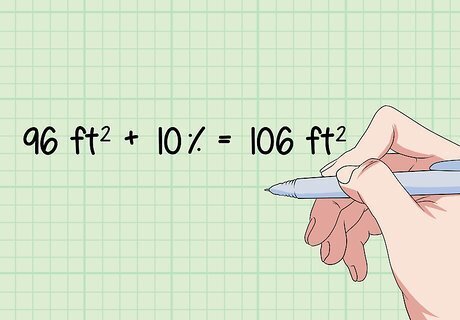
Add 10% extra to avoid running out of carpeting. Mistakes can happen while carpet is being installed, and it’s always better to have too much carpeting than too little. So, add in an extra 10% of the total to make sure that you’ll have enough carpeting to compensate for any errors your or the carpet installers may make. In our example, the total stair surface area came to 96 square feet (8.9 m). Adding an extra 10% to this estimate gives us a final figure of: 106 square feet (9.8 m).













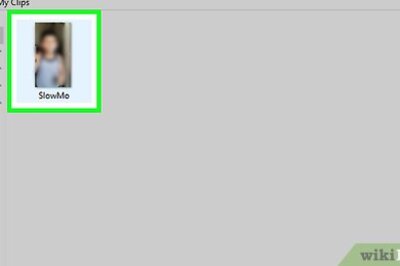






Comments
0 comment