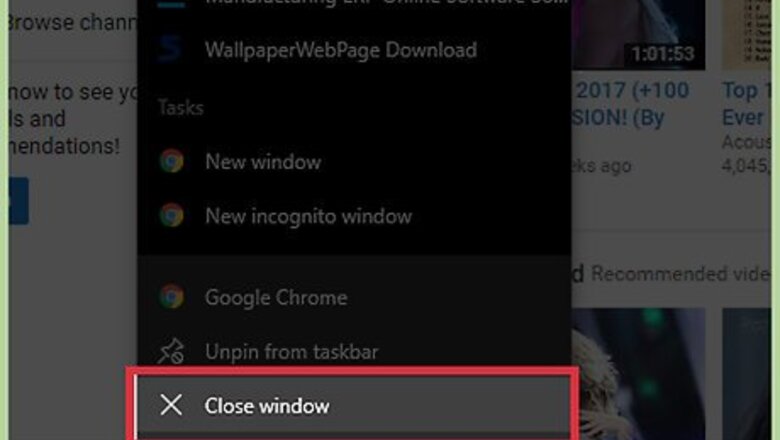
32
views
views
Are you a teen or someone young that just isn't understood by your parents? Did they block your internet with K9 Web Protection? Me too. But I figured out how to get rid of it. Without proxies or anything to download. It's easy, anyone can do it. Be careful though, you could get caught. So think carefully before you decide to do this. (NOTE: Instructions are mainly for Windows XP)
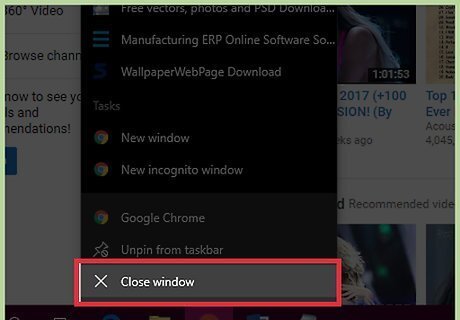
Make sure all your internet browsers are closed.
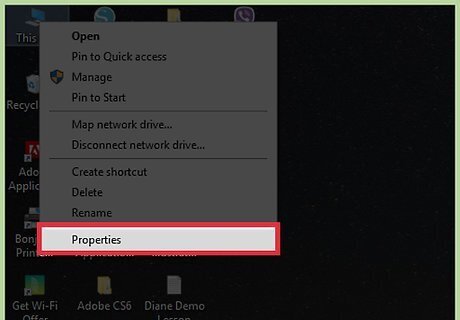
Right-click My Computer, then go to properties.
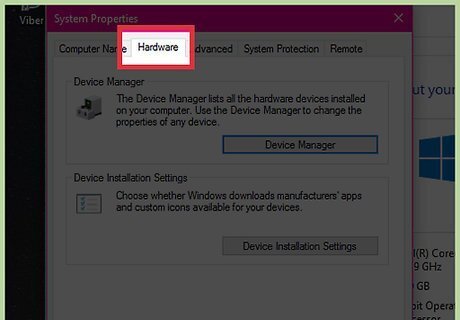
Click the Hardware tab.
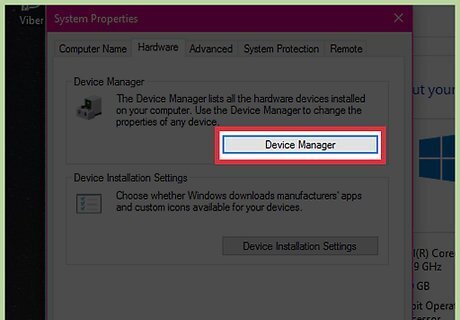
Click Device Manager.
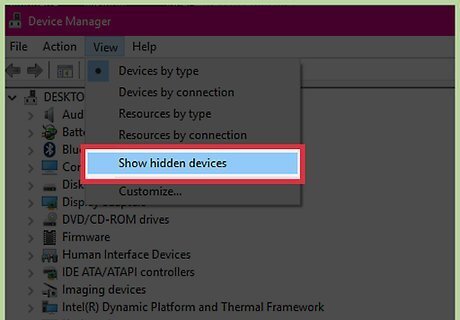
Click View -> Show Hidden Devices.
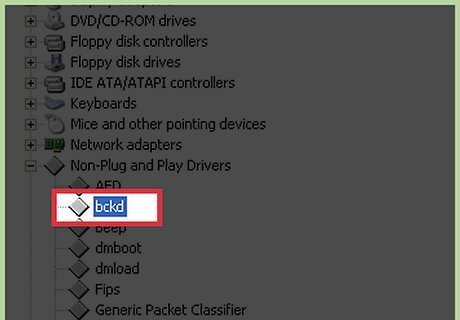
Search through them all (usually in non-plug and play drivers) for bckd.
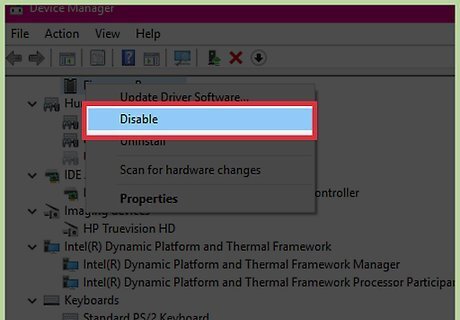
Right click it and choose Disable.
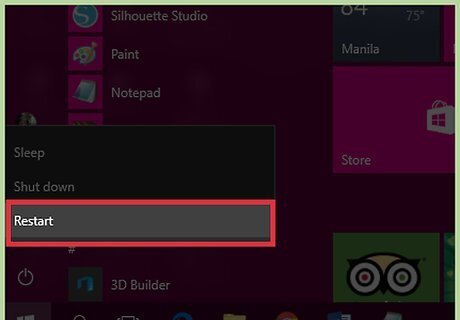
Restart your computer.
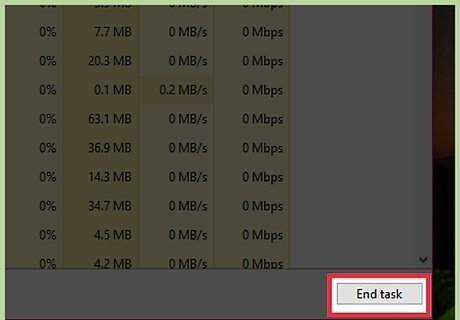
Open task manager, and kill the K9 Process.
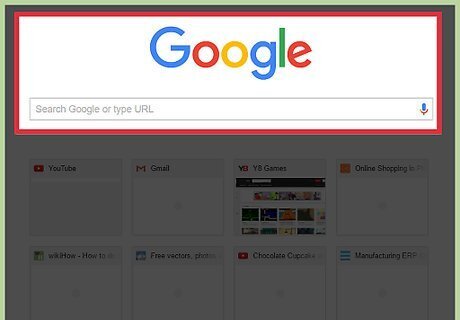
Browse the web with freedom!!! :)










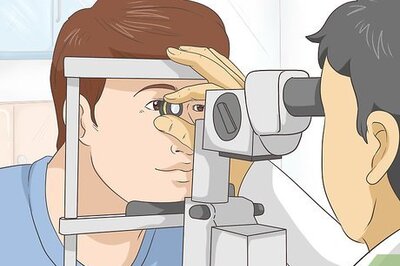




Comments
0 comment