
views
Completing Basic Gameplay
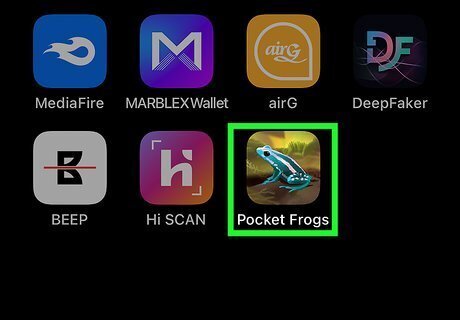
Open Pocket Frogs. Tap the Pocket Frogs app icon, which resembles a purple frog on a leafy background. Doing so will bring you to the main Pocket Frogs interface, which is the frogs' main habitat. If you haven't yet downloaded Pocket Frogs, you can download it for free from the App Store for an iPhone or the Google Play Store for an Android.

Understand the objective. Ultimately, the goal of Pocket Frogs is to unlock every frog in the game by breeding different frogs together. Other important game conventions include the following: Frogs must be tamed by eating a certain number of flies in the pond. Tamed frogs can breed with other tamed frogs in your habitat. You can find new frogs with which to breed in the pond. Leveling up leads to different frogs being unlocked in the pond.
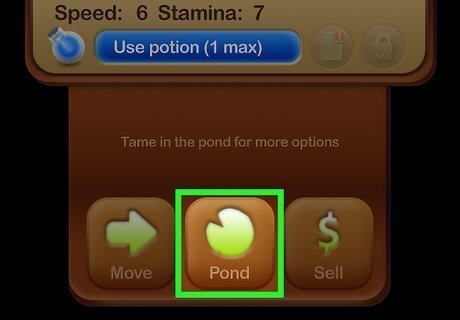
Tame a frog. Taming your frogs is accomplished by having your frogs eat flies in the pond; when in the pond, you'll see the number of required flies listed at the top of the screen. To tame your frog, do the following: Tap the frog. Tap Pond Tap a lily pad to jump to it. Jump from one lily pad to another when there is a dragonfly between them to eat the dragonfly.

Leave the pond. Tap X in the bottom-right corner of the screen, then tap Leave when prompted. This will take your frog back to its habitat.

Breed two tamed frogs. Once you've tamed two frogs, you can breed them in their habitat. To do so, tap a frog, tap Breed, select another frog, and tap Breed at the bottom of the screen. This will place an egg in the Nursery habitat. You can access the Nursery by tapping the habitat number (e.g., 1) at the bottom of the screen and then tapping the N habitat.

Force the frog to hatch. Tap the silver egg icon, then tap Use potion (1 max) at the top of the pop-up menu. The egg will turn into a baby frog. You can also wait for the egg to hatch, but this can take anywhere from 12 to 48 hours in real life.

Tame the baby frog. You'll do this in the same way in which you tamed the first two frogs.
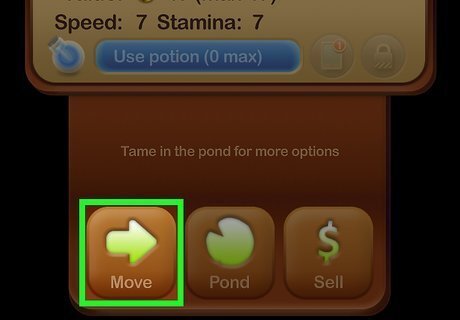
Move the baby frog to your first habitat. To do so: Tap the frog. Tap Move Select the 1 habitat.

Sell a frog. Tap the frog in question, tap Sell, and tap Sell when prompted. This is your primary way of making money in-game.

Level up. Breeding, selling frogs, and exploring the pond will all net you experience (XP) points which are noted in the top-right corner of the screen. Once you reach level 2, you can buy a new habitat for your frogs, thus increasing the number of frogs you can keep by 8. Each habitat can hold 8 frogs.

Redeem gifts. You can redeem gifts received throughout the game in a couple of different ways: Daily Gift — This gift is available every 24 hours. Tap menu, tap Daily Gift, accept the gift, and then tap Mailbox and select the gift when the gift is available. You can also tap use stamps to the right of a gift to unlock the gift immediately. Pond Gifts — Tap menu, tap Mailbox, tap PLACE to the right of a gift, and select a habitat.
Exploring the Pond

Select a tame frog. In the frog habitat, tap the frog which you want to take to the pond. Make sure that you select a frog which you want to breed.

Tap Pond. It's in the pop-up menu. This will take your selected frog to the pond.

Hop from lily pad to lily pad. Tap a lily pad near your frog to hop onto it. You can hop to a lily pad off-screen if the lily pad's edge is visible.

Look for other frogs. Hopping around the pond will eventually result in you finding another frog sitting on a lily pad or hopping around. Breeding with other frogs in the pond will help you create new combinations of frog.
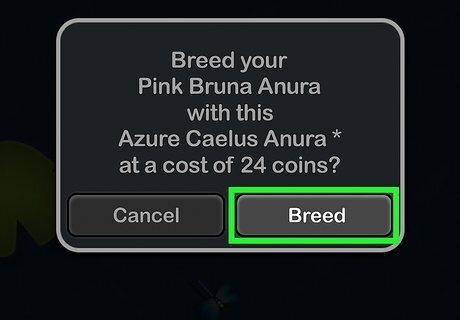
Breed your frog with another frog. If you catch up to a frog in the pond, landing on the same lily pad as the other frog will cause a prompt to appear on-screen. You can then breed the two frogs: Tap Breed when prompted. Tap Continue after the breeding completes.

Search for money. You'll occasionally come across yellow or pink gift boxes on lily pads; jumping onto one of these boxes will add a certain amount of money to your collection. If you're ever broke in-game, jumping around the pond until you find a couple of gift boxes will usually solve your financial issues. Pink packages tend to have more money than their yellow counterparts. Packages can also contain frogs or habitat items.

Exit the pond. Tap X in the bottom-right corner of the screen, then tap Leave when prompted.
Maintaining Frog Happiness

Understand why happiness is important. Frogs with 100 percent happiness are worth more than those with less than 100 percent happiness. When selling a large number of frogs, having all of them at 100 percent happiness will result in a larger profit for you. You can view a frog's happiness level by tapping the frog and checking the "Happiness" bar.

Have 8 frogs in a habitat. Your frogs will be happiest when in a full environment, so make sure that your environment is full of frogs to begin with. You can have a maximum of 8 frogs per habitat.

Buy scenery for your frogs. Scenery, such as leaves, increases your frogs' overall happiness. To buy scenery, do the following: Tap menu Tap Supply Shop Tap BUY to the right of a piece of scenery (e.g., Fan Leaf). Tap Buy when prompted.

Apply your scenery. You'll have to wait 30 minutes before you can add your scenery to your frogs' habitat. Once 30 minutes have passed, do the following: Tap menu Tap Mailbox Tap Place If your 30 minutes isn't up but you have stamps, you can tap use stamps to the right of a piece of scenery to use it immediately. Select a habitat.

Catch flies in the pond. Catching flies is an easy way to take an individual frog to 100 percent happiness. You'll do this in the same way in which you caught flies when taming your frogs.


















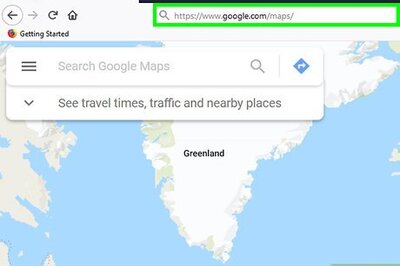

Comments
0 comment