
views
- Keep your social media profiles private and limit the information you share.
- If you're being stalked, tell your friends not to communicate with your stalkers or any suspicious accounts.
- Keep a detailed log of each stalking interaction and report it to the proper authorities.
- Keep your phone, computer, and tablet up-to-date and secure to avoid spyware and stalkerware.
Make your profiles private.

Most social media sites let you decide what information is public and what is only shared with your contacts. Making your posts and profile private can prevent potential stalkers from seeing information about you, including your photos, videos, and profile information. If you have accounts on Facebook, Twitter, TikTok, LinkedIn, Tumblr, Instagram, and YouTube, check your privacy settings on each and maximize them across the board.
Don't tag your location.

Disable geotagging on all of your posts. Tagging your location on posts makes it easy for people to find you in the real world. This can be dangerous because it can allow a stalker to know where you are, whether you're at home, or if you're alone. Go to the app's settings on your phone and disable geotagging or location features.
Hide your friend list.
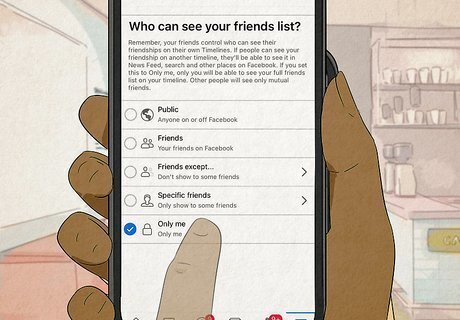
If your friends are public, stalkers might look for information about you on their profiles. They also might contact your friends to try to get closer to you. If the app you're using has the option to hide your friend list (like Facebook), you should do so. Let your friends know about the stalker and not to respond to strange messages or contact requests.
Use different usernames and photos on each platform.

Using a unique username on each social media app makes it hard for stalkers to find your other accounts. Similarly, using a different profile photo on each platform makes it hard for cyberstalkers to use reverse image search tools to find your profile photo elsewhere on the internet. If your profile picture is public, consider using a picture that is not a close-up of you. You might want to post a picture of something that is not you so it's not obvious that it's your profile.
Be careful when accepting new friends and follows.

If someone you don't know sends you a follow or friend request, proceed with caution. Cyberstalkers may create convincing fake accounts that impersonate your friends, celebrities, or even unassuming strangers who share common interests in hopes of getting close to you. If you get a new friend or follow request, research it fully without contacting the person directly. Do you have mutual friends with the person sending the request? Cyberstalkers may follow your friends before sending you a request so the request looks more convincing. Ask your mutuals how long they've been connected to that person online—if the connection is recent, it could be your stalker playing games. If you think someone has ill intentions, block them. Then, let your friends know that a stalker might reach out to them to get to you.
Don't share more information than necessary.

Resist the urge to reveal personal information on social media. The more information you make public, the more stalkers and cyberbullies can use that information to their advantage. If using your real name is not required by the social media network, use a creative fake name instead. While many social media networks provide extensive profiles to users that can be fun to fill out, avoid filling out the parts of your profile that aren't required by the service. For example, if it's not required to enter your birthdate or phone number, don't provide this information. Sharing photos of the places you visit throughout the day can be fun, but if the wrong person gets a hold of those photos, they'll know exactly how to find you. Never share your contact information publicly on social media—if you need to give somebody your phone number, do it in a private message.
Secure your computer, phone, and tablet.

A diligent stalker may try to hack your accounts and devices. To minimize your chances of being hacked, it's important to take basic security precautions every time you get online. Use antivirus software on your computer and keep it up to date. Scan your computer for spyware and other malware often. When you connect to public Wi-Fi at school, at the airport, in a café, or anywhere else, use a VPN. Always use unique secure passwords. Enable two-step authentication whenever available. Avoid installing apps that want to access your social media and email accounts and/or contact lists. Never leave your computer or phone unattended. Use a lock screen password or biometric to prevent others from logging in when you're not around. If you use an account from another computer, log out before you leave.
Delete your old accounts.
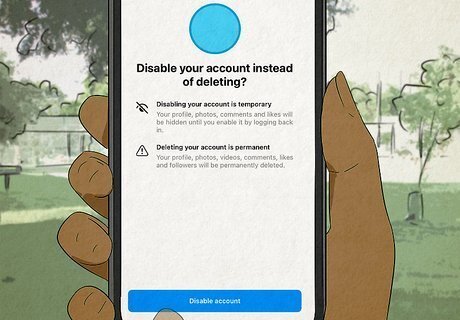
If you have old social media accounts that you no longer use, delete them. This is especially important if the sites have personal information or photos of you. Think back to any accounts you opened when you were younger and have since abandoned. Log on, then delete the account entirely. You might need to change the password if you’ve forgotten it.
Remove yourself from search engines.

Try Googling yourself to see what information stalkers might find. Search for your full name, nicknames, phone number, email address, and your mailing address. You can also try finding photos of yourself. If you find anything that concerns you, there are ways to remove your name from search engines and other sites, and even delete yourself from the internet. For example, if your search result comes up with Pinterest boards, unlist your pins and change your account privacy. If you live in the European Union, you have the right to ask search engines to remove personal information related to your name. To request removal, fill out Google's EU Privacy Removal form at https://www.google.com/webmasters/tools/legal-removal-request?complaint_type=rtbf.
State your boundaries once and cut off contact.

If you're being stalked, tell the stalker to stop contacting you. After that, stop engaging with the stalker completely. Don't respond to any more messages or requests from the stalker once you've told them to stop, and block any accounts they use to communicate with you. A stalker might try to escalate the situation or say things they know will upset or intrigue you in order to keep you engaged. Don’t take the bait. Whether you know the stalker in person or only know them online, don't contact them at all.
Block suspicious accounts.
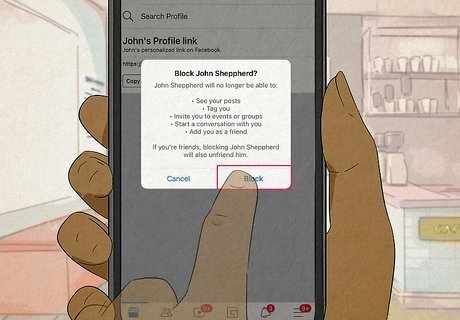
If you know there's a stalker viewing your accounts, block them! The block feature on every platform is different, so you may not be able to hide everything, but it can do something to stave them off. TikTok, Facebook, Twitter, Tinder, Tumblr, and Instagram all have options to completely block a person or a profile. If they create new accounts, block those, too.
Turn off messages from accounts you don't follow.
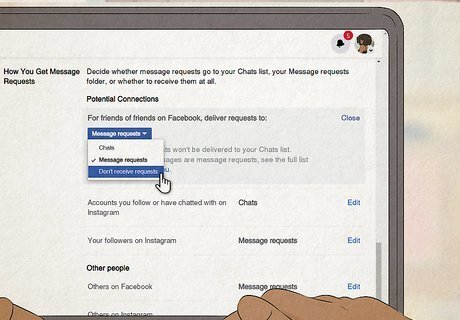
Only allow your friends to send you messages. Some social media apps, including Facebook and Snapchat, let you turn off messaging so people you're not connected with can't contact you. This means that even if a stalker creates an alternate profile, they still can't contact you.
Keep photos private and don't tag them.
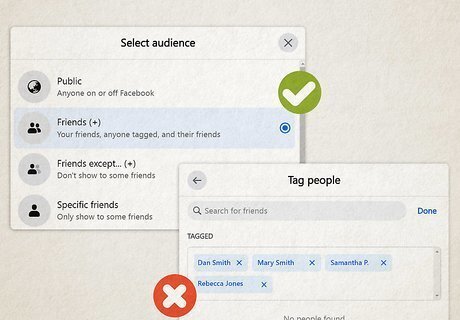
Don't tag others, and don't allow others to tag you. Once you link to someone else's profile through tagging, privacy holes open. A person can see any other pictures of you or your family and friends, and they'll also see the comments you left (and the comments people left about you). Your friends' photo privacy settings could affect your safety. Facebook and Instagram have privacy settings you can control to limit who can tag you in photos, including the option to approve tags before they appear on your profile. Make any online photo albums private, too, especially if you embed pictures from those albums onto your social media profiles. For example, if you use a cloud or photo sharing platform, make all of your albums private or shareable only by you.
Change your email address and other contact info.

If a cyberstalker is fixated on you, make yourself difficult to find. Change your email address if they contact you via email. You can also recreate your social media accounts with new usernames and photos and make them private from the start. Even if you've built up a following, it's not worth sacrificing your safety and sanity to keep an account that's targeted by a stalker. If they've sent you emails, contact abuse@domainname or postmaster@domainname. If you're using Gmail, there's a reporting mechanism you can use at: https://support.google.com/mail/contact/abuse.
Report threatening activity.

If you feel threatened and fear for your safety, reach out to authorities for help. Cyberstalking is illegal and prosecutable in most regions. You might be able to get an order of protection or prosecute the person. Keep a log of each contact so you can supply that information to the police. Record all dates, times, usernames, IP addresses, and methods of contact, along with dated screenshots and copies of all messages. When going to the police, state why you feel threatened and what you want to be done.










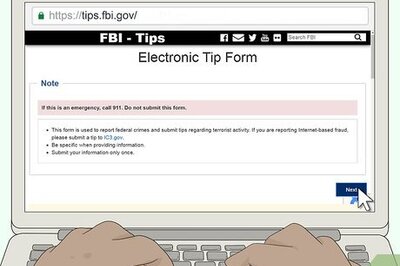

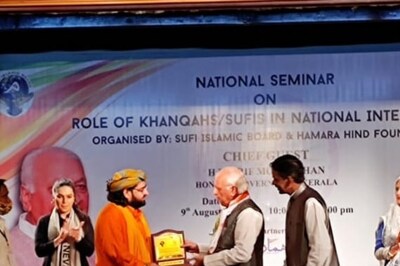
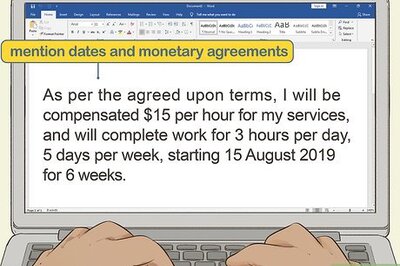
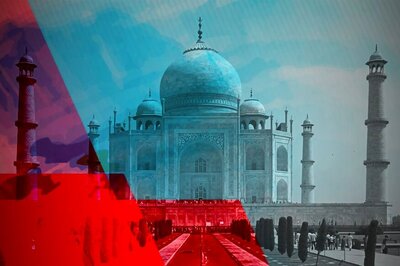



Comments
0 comment