
views
1. Swipe up from the bottom of your screen.
2. Swipe the pop-up menu left.
3. Drag the volume slider left or right to lower or raise the volume.
Using the Control Center

Swipe up from the bottom of the screen to open the Control Center. This is available on most screens and apps. If you're watching a video, you may have to swipe up twice; once to make the Control Center arrow appear, and once again to pull it up.

Swipe from right to left to open the media panel. This panel appears when you are watching a video or listening to music. You'll find playback controls on this panel.

Use the volume slider to adjust your volume. You'll find the volume slider at the bottom of the panel. This will adjust the volume for the media that is currently being played.
Using the Volume Buttons

Press the volume buttons while no media is playing to adjust the ringer volume. The ringer volume affects your phone ringer, your notification sounds such as new texts and email messages, and your alarms. If you're using an iPad or iPod Touch, this will adjust the media volume instead.

Press the volume buttons while media is playing to adjust the media volume. If you are playing a song, watching a video, or playing a game, the volume buttons will adjust the media playback volume on your device. Not all apps will show the volume indicator when you are adjusting the volume.

Use the switch next to your volume buttons to toggle Silent mode. When the switch is moved down, exposing the orange color underneath, your device will be put in silent mode. Pushing the switch up will restore volume.
Using the Settings App

Open the Settings app. You can find this one of your Home screens, or by pulling down on your Home screen and typing "settings."

Select "Sounds" option. You'll find this beneath the "Wallpaper" option in the third group of settings.
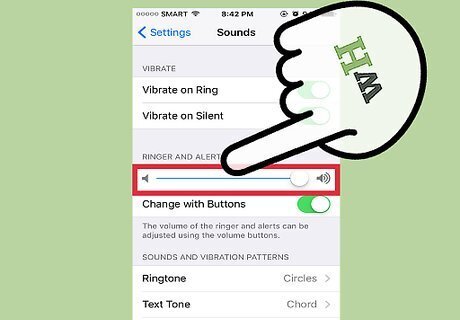
Use the slider to adjust the ringer and alerts volume. This slider will adjust the ringer volume as well as the alerts volume, which includes your alarms.
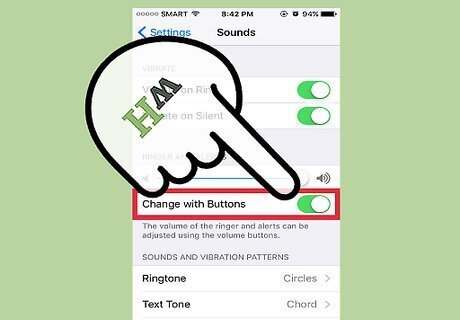
Toggle "Change with Buttons" on or off. When this is enabled, the volume buttons on your device will adjust the ringer volume as long as media isn't playing. If this option is disabled, the volume buttons will always adjust media volume.











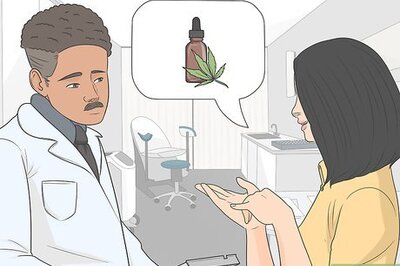





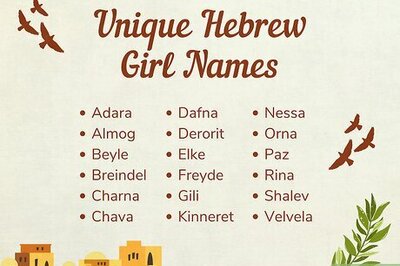

Comments
0 comment