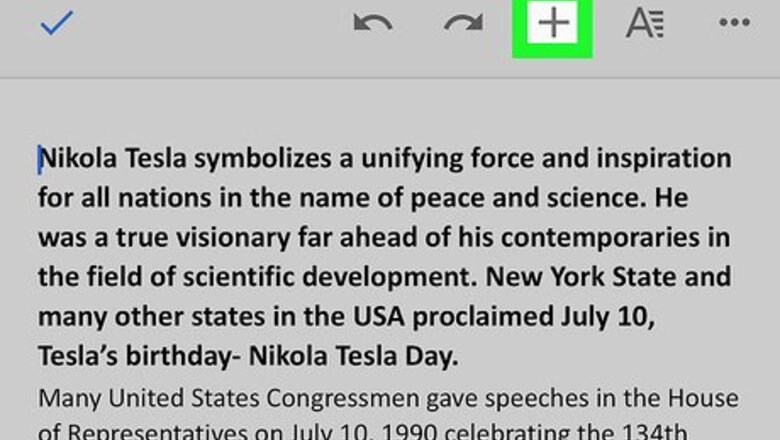
33
views
views
This wikiHow teaches you how to insert automatic page numbers into a Google Docs file on your iPhone or iPad.
Open your Google Doc for editing.
Select your document in the Google Docs app and tap the pencil icon. You'll see the pencil icon at the document's bottom-right corner. This allows you to make changes to the file.
Tap the Insert option.
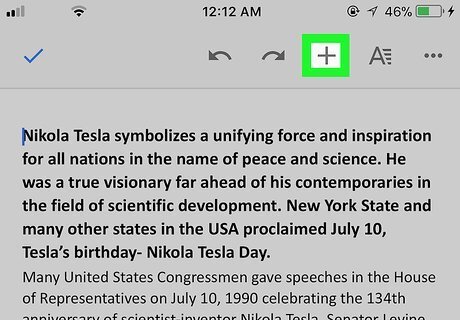
Tap the + at the top of the screen. This opens the “Insert” menu.
Select the "Page number" menu.
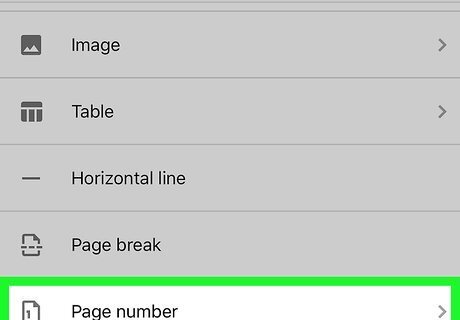
Scroll down the menu and tap Page number. A list of positions for your page numbers will appear.
Choose a position for your page numbers.
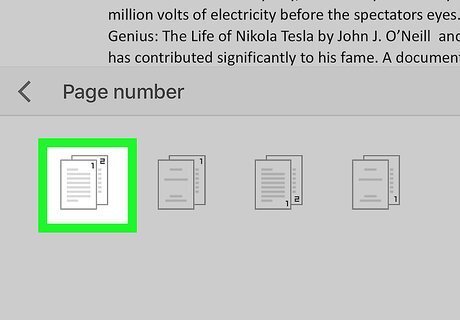
Tap one of the 4 samples to set your page number position. Your new page numbers will instantly appear on each page.
















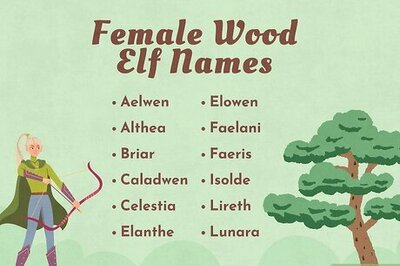

Comments
0 comment