
views
Spotting a Fake Apple Watch
Check the serial number. To check your Apple Watch's serial number, locate it by going to Settings > About on your watch and scrolling down. Visit Apple's website [checkcoverage.apple.com here]. Enter the serial number you found and complete the captcha verification. The results will indicate if your watch is authentic or fake: Authentic: You'll see a green checkmark and confirmation of the valid purchase date and other checked services. Fake: The website will state they are unable to complete your request, or you'll see no valid purchase date and missing other Apple service checks.
Pay attention to the appearance of the serial number. The authentic Apple Watch serial code can be found in the "About" section of the settings on your Apple Watch. It can also be accessed through the settings on your other Apple devices, such as your iPad, iPhone, or Mac. Authentic: By comparing the serial number displayed on your Apple Watch to the one shown on your iPhone or other Apple product, you can verify the authenticity of your Apple Watch. Fake: The absence of a serial code on the back of an Apple Watch should raise concerns about its authenticity. Genuine Apple watches are required to have the serial code clearly displayed on the rear of the case.
Inspect the box. The authentic Apple Watch box is crafted with premium materials for exceptional durability. Its vibrant, scratch-resistant prints and text that resists peeling or fading over time are hallmarks of genuine packaging. Authentic: Peeling letters are uncommon in authentic boxes, so compare the packaging to references for your specific Apple Watch model to verify authenticity. Fake: Replica Apple Watch boxes may use lower-quality materials that lack the premium feel of authentic packaging. Their prints can appear less clear and be prone to scratches, while the text is often susceptible to peeling or fading—a common flaw. Peeling letters are a frequent issue with counterfeit boxes.
Scope out the display screen. The Graphical User Interface (GUI) is the visual representation of an operating system or application. The GUI of an authentic Apple Watch will have distinct features. Authentic: You’ll see accurately designed app icons with correct shades, shapes, and symbols, a layout that reflects Apple's aesthetic, and software that ensures compatibility with Apple features and programming. Fake: Icons may lack accuracy in shades, shapes, and symbols, the overall layout, may not replicate the genuine Apple Watch GUI, and replica watches may use Android-based software, leading to visual inconsistencies.
Inspect the buttons. Fake Apple Watch designs often have significant flaws: The side button and crown may have a different design compared to genuine Apple Watches. Buttons on replica watches may not function at all. Replica watches are prone to breaking easily, negatively impacting their overall functionality.
Look for fake-looking glossiness on the screen. Typically, fake Apple watches will appear overly shiny or plastic-like. The excessive light reflection from fake watch screens may also suggest inferior display quality.
Make sure the band is changeable. Counterfeit Apple Watches often lack the ability to swap out the attached band, unlike all genuine Apple Watches which are designed to allow users to easily change the bands.
Check the back of the watch. The back of every Apple Watch model features a complex array of heart rate sensors arranged in a distinct diamond pattern. Specifically, there are four circular sensors: the left and right sensors are white, while the top and bottom sensors are slightly darker in color. Authentic: To check the heart rate sensors more accurately, first activate the sensor on your watch. Swipe upwards, then swipe left or right until you reach the Heart Rate glance. Wait a moment for the measurement to begin, and you'll see the left and right sensors light up in green. Fake: It's important to note that counterfeit Apple Watches may have sensors arranged differently or may even lack sensors entirely.
Know If Your Apple Watch is Original
Check the serial number on Apple's website. Genuine Apple Watches will be registered and have serial numbers that match Apple's database.
Confirm the serial number. The serial should be visible both in your device's settings and on the back of the watch case.
Inspect the packaging. Ensure all components are present and the text is not peeled or damaged.
Verify the user interface. Authentic Apple Watches will have the correct Apple interface, not Android icons.
Test the controls and buttons. Genuine Apple Watches will have properly functioning buttons and controls.
Examine the screen. Authentic Apple Watches will not have an overly glossy or shiny display.
Check the band. Genuine Apple Watches should allow you to change the band, unlike some counterfeits.
Inspect the back panel. The layout on the back of authentic Apple Watches will differ from fake versions.
















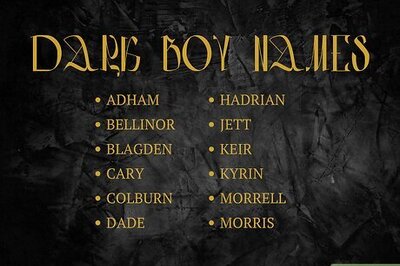

Comments
0 comment