
views
On an iPhone, iPad, iPod Touch, or Apple Watch

Open Settings. This is the gray gear icon located on your home screen.
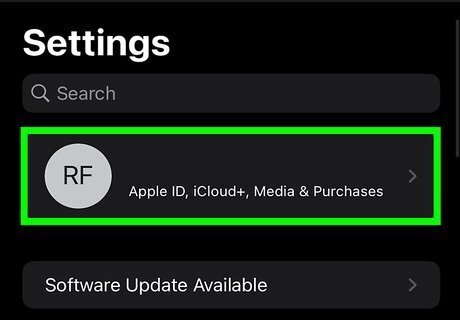
Tap your name. It's the first option in the menu next to your profile picture. If you aren't signed in, you'll see a prompt to sign in instead. If you don't have an Apple ID, you'll be prompted to create one.

Locate your Apple ID info. As long as you're signed in, you'll see details like your Apple ID email address or phone number associated with your Apple ID.
On a Mac
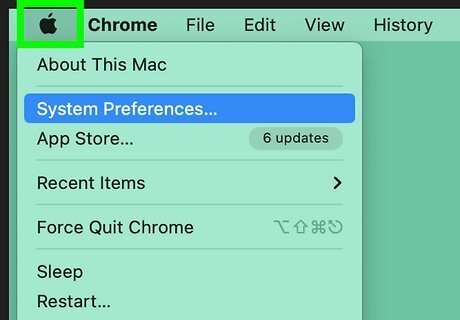
Click the Mac Apple menu. This apple icon is in the top left corner of your screen and opens the Apple menu.
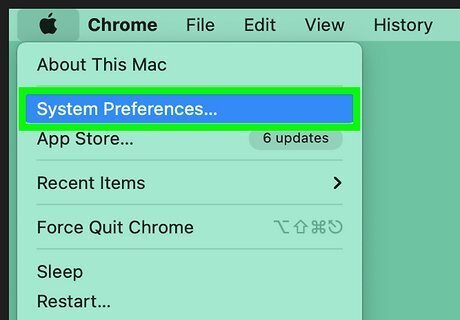
Click System Preferences. You can also click the gear icon in your Dock to open it.

Click Apple ID. It's the icon of an apple inside a grey square on the right side of the window. Clicking this will show you your Apple ID.
On a PC
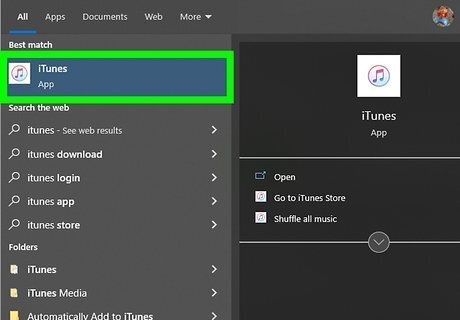
Open iCloud for Windows. You most likely installed this to sync your Apple device (like an iPhone or iPad) to your computer. If you don't have iCloud for Windows, you can open iTunes instead.
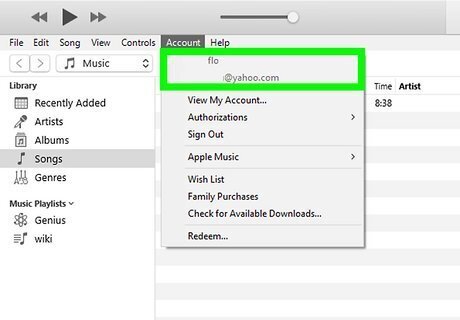
Look for your Apple ID. As long as you're signed in, your Apple ID will be listed under your name. You may need to find an Account tab to find your Apple ID.
Other Ways to Find Your Apple ID

Check if you're signed into the App Store, FaceTime, or Messages. If you're signed in, your Apple ID should be available for you to find within those apps.
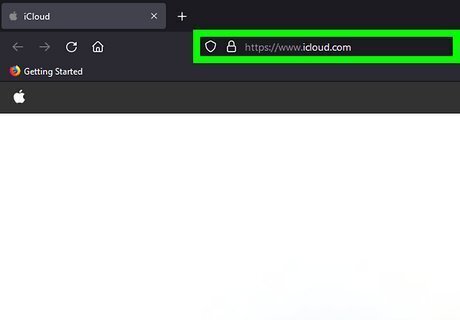
Check https://icloud.com or https://appleid.apple.com to see if your Apple ID auto-fills. In a web browser, you can go to these sites and see if you're automatically logged in or if your information auto-fills when you try to log in.
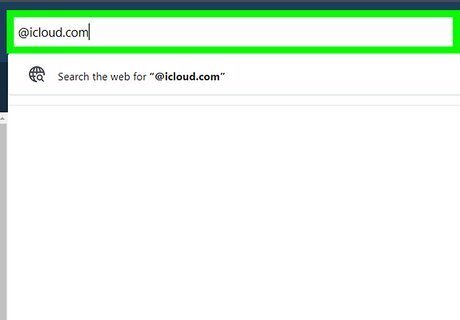
Check your emails from Apple. The communications from Apple may include your Apple ID, but if the address is masked (d***@icloud.com), the number of asterisks may not match the number of characters in the email address.
If You Still Can't Find Your Apple ID
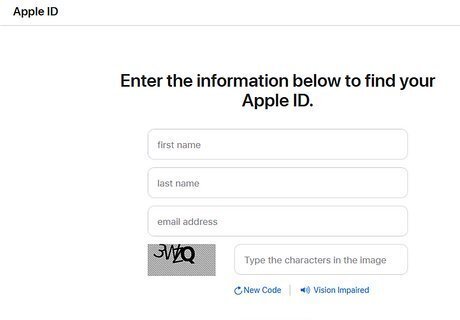
Go to https://iforgot.apple.com/password/verify/appleid in a web browser. Use this if you have forgotten your Apple ID but think you might have one (like you had an iPhone years ago before switching to Android).
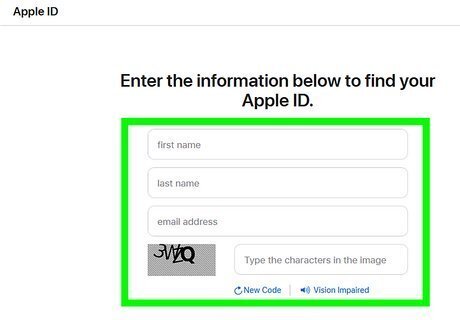
Fill out the form. Enter your first and last names, then enter your email address. If you have multiple email addresses, you can try this multiple times. You may need to prove you're not a robot by identifying the letters and numbers in the box.
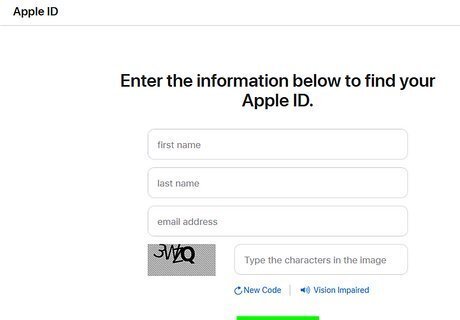
Click Continue. You'll see on the next page whether or not an Apple ID is associated with your information. If Apple finds an Apple ID with your information, click Go to Your Account. If you forgot your Apple ID, chances are that you also don't remember the password. You can follow the steps on screen to reset your password.




















Comments
0 comment