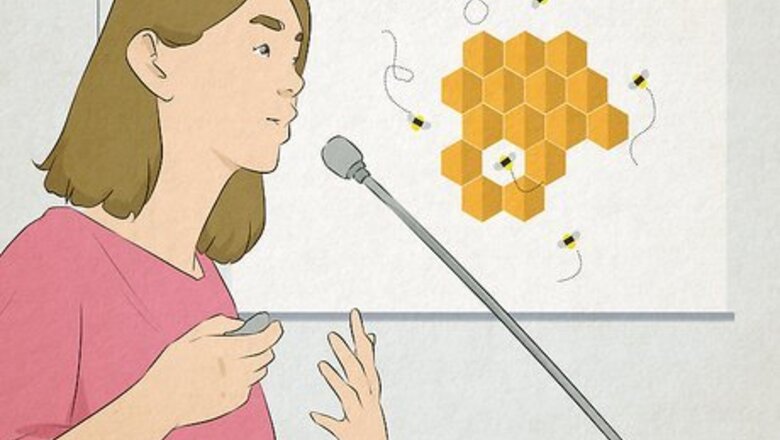
views
- Bring your presentation to a close by first giving a clear indication that you’ll be wrapping up, followed by a short summary of your main ideas.
- Grab your audience’s attention with a strong call to action and an explanation of what good things will happen when they listen to your message.
- Make your presentation memorable by embellishing it with a powerful quote, a story, or a surprising statistic or fact.
- Get your audience involved by running a poll or survey at the end of your presentation.
Strategies for Wrapping up a Presentation
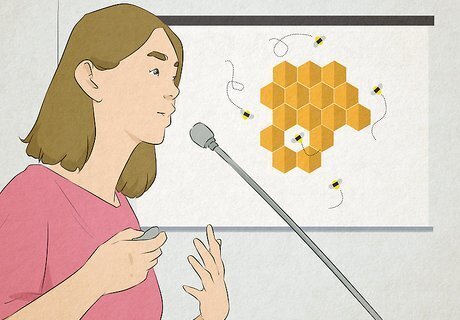
Give a clear indication that the presentation is coming to an end. In order to conclude your presentation, your audience actually has to know that you’ve reached the end. Make a clean transition from the body of your presentation to your conclusion with a clear statement. Some things you can say include: “In conclusion…” “In summary…” “As I conclude my presentation, let me ask you a question.” “This brings me to the end of my presentation today.” “In respect of time, allow me to wrap up my last comments.”
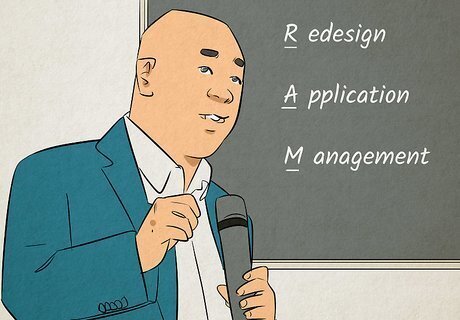
Provide a quick and concise summary of the presentation’s key points. In order to jog your audience’s memories and also leave them with something to remember as they walk out of your presentation, offer them a short but memorable summary of the most important points. Something like a short acronym or phrase will likely stick with your listeners. An example might be something like: “That brings me to the conclusion of my presentation. If you’re to take anything away from my presentation today, let it be the three Cs of credit that we talked about: character, capacity, and capital.” "Above all else, remember the acronym RAM: redesign, application, and management."

Grab your audience’s attention with a strong call to action. A presenter’s call to action is what transforms the audience from passive listeners to active participants. This is your chance to empower your listeners. Every call to action will look different depending on the content and message of your presentation. After you’ve given your call to action, don’t just end there. Finish it out by telling your audience what benefits they can enjoy by fulfilling this call. Some examples of powerful calls to action include: “When you volunteer for this program, you will build your skills and gain valuable experiences.” “You will participate in the increased profitability of our company by joining this new program.” “Make this company a more inclusive and healthy place to work by taking just a few minutes out of your day to do these small actions.”

End your presentation with a powerful statement or quote. Ditch the standard “Thanks for listening” or the fairly lackluster “That’s it” and leave your audience with some words that’ll stick with them long after your presentation has come to an end. This can be a famous quote from history, a personal twist on some famous individual’s words, or something completely original. The important thing is that you end your presentation in an unforgettable fashion. Some ideas might be: “As the Greek historian Plutarch once said, ‘The mind is not a vessel to be filled, but a fire to be kindled.’ Let’s kindle the fire within our minds and make the changes we want to see.” “I’ll leave you today with a quote from Theodore Roosevelt: ‘Far and away the best prize that life offers is the chance to work hard at work worth doing.’” “Work hard to inspire not only those around you, but yourself as well.”

Present one last surprising statistic to grab people’s attention. This is your “But wait, there’s more!” moment. Keep your audience captivated until the very last moment by presenting them with a particularly shocking and unexpected fact or statistic that you haven’t mentioned anywhere else in your presentation. This should be something that supplements the central claims you already made. Pair this statistic or fact with a memorable visual, such as an illustrated graph, a video, or a picture. The more visual your presentation is, the more memorable it will be to your audience.

Conclude by telling a story that encompasses your main ideas. Storytelling is a powerful tool that will keep your audience hooked until the very end. Telling a success story of someone who followed the methods you just presented or the story of someone who received the help they needed because of your work is just one way to inspire and mesmerize your audience. If you have any personal stories to share that relate to the content of your presentation and hold a memorable message, now’s the time to tell them. Another way to go about telling a story is to start it in your presentation’s intro and end it during the conclusion. Your audience will be curious to know how the story ends.

Ask a rhetorical question that’ll make your audience think. Even if they can’t come up with an exact answer at that moment, giving your audience something like an open-ended question will keep them thinking long after you’ve finished your presentation. After you’ve asked your question, give your own take on its possible answer and connect it back to your presentation’s main message and content. Some example questions include: “What do you think the word ‘success’ means?” “How can we make an impact every day through the work we do?” “Why do you think people are so afraid of change and questioning the way things have always been done?” Asking a question at the beginning of your presentation and answering it during the conclusion is another strategy to consider. Just be sure that you don’t forget to answer this question and accidentally leave your audience hanging.
Other Best Practice Presentation Tips

Put your Q&A section in the middle of your presentation instead of at the end. While leaving room for questions at the end of a presentation has somewhat become standard practice, this really takes some of the impact away from your presentation. Instead, make time for questions during the middle of your presentation. If you absolutely must put it at the end, leave time after the Q&A to properly conclude your presentation with a quote, story, or any other impactful statement.
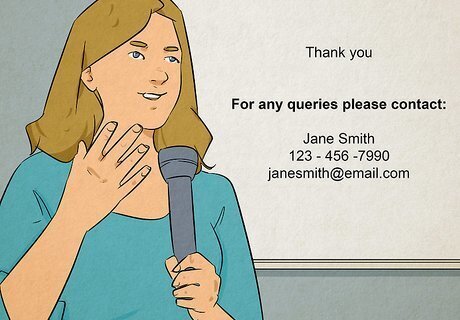
End with a slide that has your contact information. Instead of ending with a plain “Thank you” slide, leave your audience with the information they’ll need to follow up with you if they want to. Your work phone number and email address will work just fine, and you can also throw in any work-related social media accounts as well. Also take these last few moments to make any necessary acknowledgements and thank you’s.

Run a poll to get your audience involved and hear their opinions. Create a poll that relates back to the content you just presented on and makes your audience think about where they stand. Take some time afterwards to discuss and reflect on the results with the audience members. This is a great way to get more people involved in your presentation and give them an opportunity to actively participate and apply the information you just presented. Some questions you can ask include: “What’s your usual mood during the workday?” “Have you ever presented your supervisor with a new idea or suggestion?” “Do you see yourself participating in this new program?”
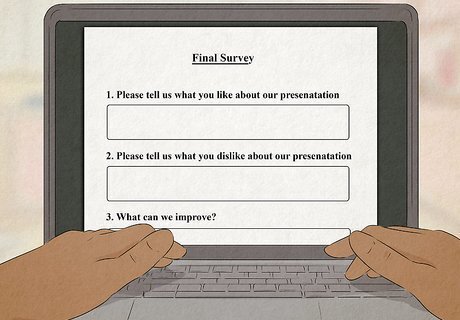
Conduct a final survey to get feedback on your presentation. This is a good way to find out what your audience really thought about your presentation and its content, and it can be a good reference as you make improvements for a future presentation. If the survey is short, you can carve out some time during your presentation to have audience members fill it out, or you can leave them something like a QR code or link to access it after you’ve wrapped up. Some things you can ask on your survey include: What they liked and disliked about the presentation What improvements could be made One memorable thing they took away from your presentation
Public Speaking Advice
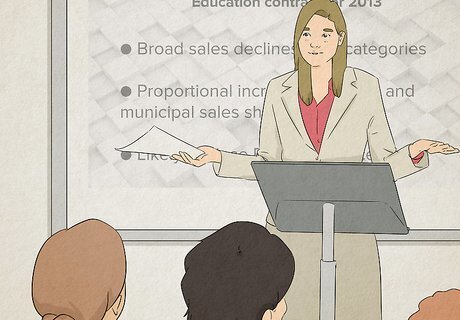
Make your presentation about your audience and not solely about you. Even though you’re the one standing at the front of the room doing the talking, keep your audience engaged by making them a central part of your presentation. When you tell a story, tell it in a way that the audience can relate to and explain to them exactly how the message of your story can help them. Maintain steady eye contact throughout your presentation, and make an effort to look at each audience member individually. Before your presentation, go and talk with some of the audience members. This will give them a chance to warm up to you and can help you feel more relaxed once you get up and start presenting.

Use hand gestures to create an inviting atmosphere. Great public speakers talk with their entire body. Use large, fluid gestures to tell a story and keep your audience captivated. Point at a visual to draw people’s gazes towards it, spread your arms out in a sweeping gesture as a sign of welcome, or make sharp movements to really emphasize a certain point in your story. Using hand gestures also shows the audience that you’re in control of the space around you, and makes you appear much more confident and at ease.

Maintain your professional stage presence before and after the presentation. Your presentation doesn’t just end as soon as your allotted time is up. It’s important that you keep up your professional persona even before you’ve stepped up to the podium as well as after you’ve returned to your seat. Sit with good posture, actively listen to any other presenters, and chat politely with the other audience members.











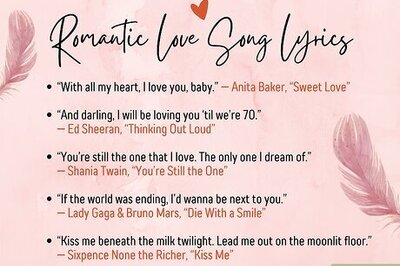

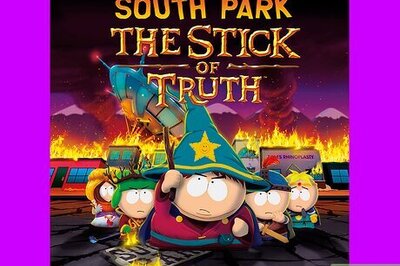
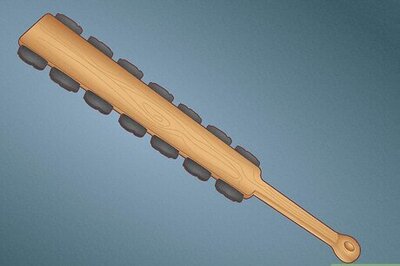
Comments
0 comment