
views
- Go to https://instagram.com/accounts/remove/request/permanent/ in a mobile or desktop browser. Log into your account.
- Select a reason, re-enter your password, and click or tap "Delete [username]".
- If you change your mind, log back into your Instagram account within 30 days to cancel deletion.
Using Mobile
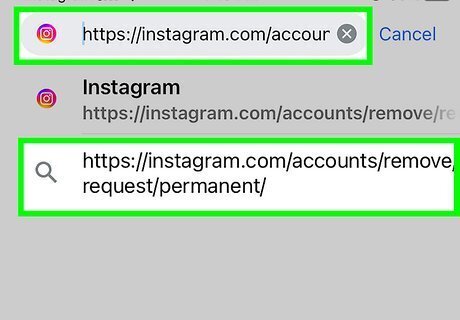
Go to the Delete Your Account page in a mobile browser. Instagram is available for iOS in the App Store and for Android in the Google Play Store, but you'll need to use a web browser to delete your account. This method will permanently delete your Instagram account. If you're unsure, consider disabling your account temporarily.

Sign into your account. Enter your phone number, username, or email address along with your password. Then, tap Log in. You'll be taken to the Delete your account page.
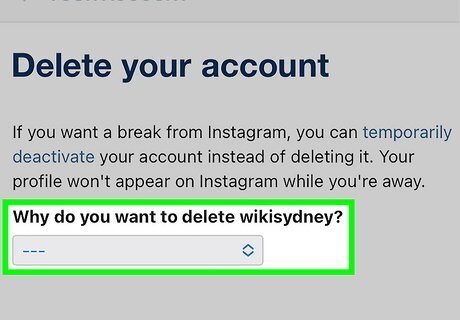
Select a reason for deleting. Tap the drop-down menu and tap a reason for deleting. This will not affect your ability to delete your account.
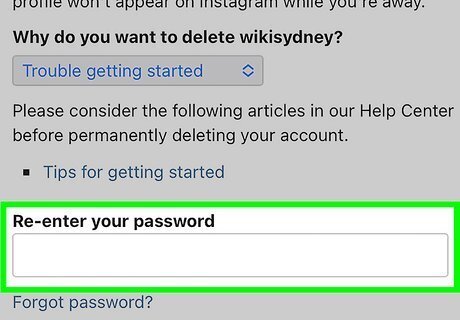
Re-enter your password. Use the field below the drop-down menu to enter your password again.
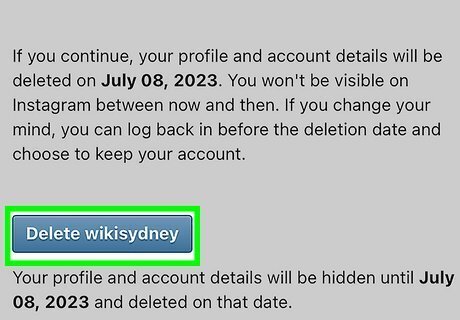
Tap Delete [username]. You'll see your projected deletion date above and below the button. You will have 30 days until your account is permanently deleted. If you change your mind, simply log back into your Instagram account on the app to reactivate your account and cancel the deletion.
Using Desktop
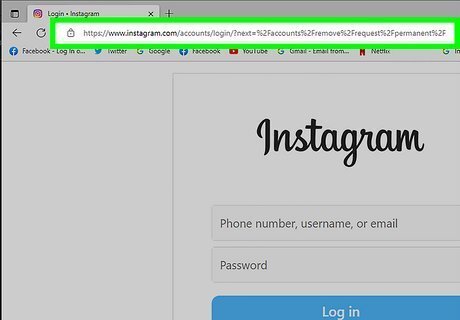
Go to the Delete Your Account page in a web browser. This method will permanently delete your Instagram account. Be sure to back up any photos or data you want to keep.

Sign into your account. Enter your phone number, username, or email address along with your password. Then, click Log in. You'll be taken to the Delete your account page.
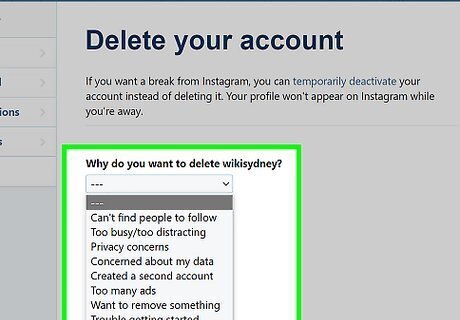
Select a reason for deleting. Click the drop-down menu and click a reason for deleting. This will not affect your ability to delete your account.
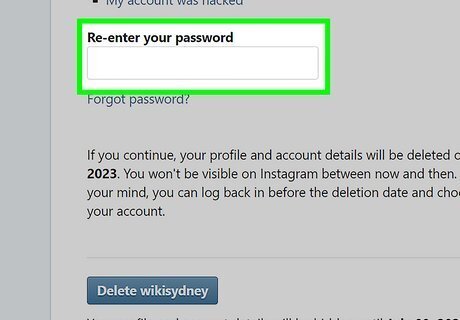
Re-enter your password. Use the field below the drop-down menu to enter your password again.
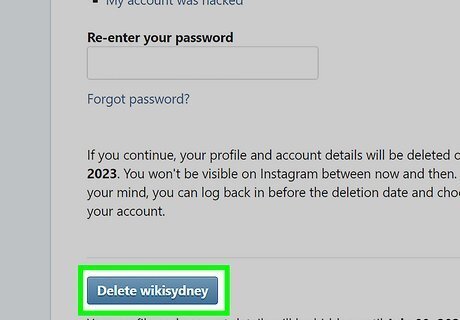
Tap Delete [username]. You'll see your projected deletion date above and below the button. You will have 30 days until your account is permanently deleted. If you change your mind, simply log back into your Instagram account on the app to reactivate your account and cancel the deletion. You'll be able to use Instagram normally.















Comments
0 comment