
views
Kevin Pietersen, former England cricketer asked for some help from ‘India’ on Twitter. The popular Indian Premier League (IPL) star said that he has lost his PAN card and needs to renew it before he travels to India for work. “INDIA PLEASE HELP. I’ve misplaced my PAN card & travelling Mon to India but need the physical card for work. Can some PLEASE PLEASE direct me to someone who I can contact asap to help me?,” Pietersen wrote on Twitter.
https://twitter.com/KP24/status/1493518768034754562?s=20&t=U2RZhVtq8qkDKDfo2JsLLg
The Income Tax department of India immediately responded to his tweet to help the cricketer. “If you have your PAN details with you, please visit these links for the procedure to apply for reprint of physical PAN Card,” Income Tax department said in a tweet. Over 4,000 people liked this tweet.
https://twitter.com/IncomeTaxIndia/status/1493528475973853186?s=20&t=U2RZhVtq8qkDKDfo2JsLLg
“In case, however, you don’t remember your PAN details and need to ascertain the PAN for applying for reprint of physical card, please write to us at [email protected] & [email protected] (2/2),” Income Tax department said further.
The prompt response by the income tax department was applauded by many. Pietersen expressed his gratitude by saying, “Fabulous. Thank you!””I’ve emailed you. I’ve also followed you so someone can DM me so I can speak to you please?,” Pietersen wrote.
The tweet by cricketer-turned-commentator garnered 27,800 likes on the microblogging site. It was retweeted 2,742 times. The tweet by cricketer-turned-commentator garnered 27,800 likes on the microblogging site. It was retweeted 2,742 times. Kevin Pietersen has over 3.8 million followers on Twitter. Kevin Pietersen is widely regarded as one of the finest batters of his era.
Like Kevin Pietersen if you have lost your PAN card and need it urgently, here are few simple and easy steps you can follow. You can down download the digital version of the PAN card from Income Tax Department’s portal if you have the details.
It must be noted that you will need your PAN card number to download e-PAN card. Your Aadhaar card number details and date of birth are also needed.
How to Download e-PAN card, if you have lost your PAN card
1) Visit https://www.onlineservices.nsdl.com/paam/requestAndDownloadEPAN.html.
2) Click on PAN option and enter the required details like Aadhaar number, PAN card number and date of birth.
3) Accept terms and conditions and enter captcha and click on Submit option.
4) Once all the details of your PAN card appear in front of you, click on any mode for verify the PAN card and tick the declaration box.
5) Click on generate OTP option and OTP will be sent your registered mobile number.
6) Once you submit the OTP, you need to pay a nominal fee to download e-PAN card.
7) Once you complete the payment, click on download e-PAN card option to have a copy of your lost PAN card.
Read all the Latest Business News here














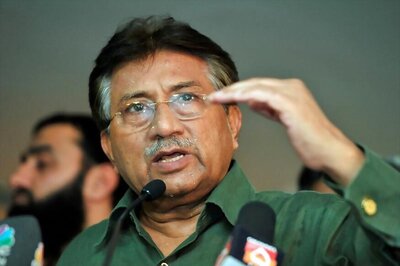
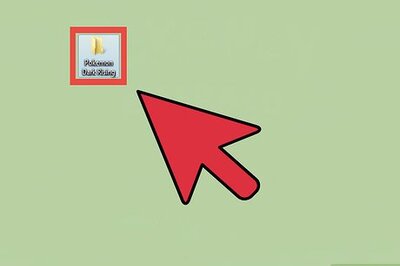




Comments
0 comment