
views
IndiGo Web Check-In: Boarding an airplane can be stressful. Keeping the first-time flyers aside, the stress might kick in for a wide array of reasons. One of the primary reasons among those is checking in for your flight. Web Check-ins make this process look like a cakewalk as it protects you from long queues at the check-in counter and makes you immune to the war you wage against time.
IndiGo flyers are provided with a smooth way to check in for their flight online and generate an e-boarding pass, even before they have set foot outside their homes. This article offers you a step-by-step guide for you to generate your e-boarding pass by checking in online.
Go to the official website of the IndiGo airlines – goindigo(dot)in.
Now, click on the check-in tab and you will find boxes to fill your PNR/Booking Ref and your Last Name.
After entering your details, you will be redirected to another page.
Known as the Passenger Page, here you can choose the passenger seats according to your preference and availability.
There is another option to select, which is the auto-assign option, but why not choose when you can, right? Having said that, let’s get back to the steps.
Once you have chosen your preferred seats, click on confirm, which will take you to the Health & Contact Declaration page.
Fill up the self-declaration form stating that you are healthy and fit to travel. The claims made on the form will be put to test on the day of travel by the officials at the airport.
Once you fill out the self-declaration form, you will be checked in digitally.
Your boarding pass will be generated which will contain your name, flight name, gate no., boarding time, and the seat.
Read all the Latest Auto News here















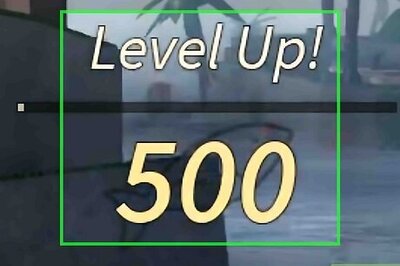


Comments
0 comment