
views
The latest WhatsApp update for iOS is now rolling out and this brings with it a fix for one of the most annoying issues with the popular instant messaging app. Basically, the latest WhatsApp update for iOS fixes the unread notification badge issue, and will no longer show the badge with a number for messages that have landed in groups and chats which you may have left muted. The latest version of the Facebook-owned WhatsApp that you can now download for the Apple iPhone is version 2.19.110.
“Muted chats will no longer display notification badges on the app icon when you receive new messages,” read the release notes for the WhatsApp update on the App Store. Surely, this fix will be priceless if you are someone who is constantly annoyed by the incessant new message pings on WhatsApp. At least now, the badge showing the number of unread messages on the WhatsApp icon will indicate a true number from conversations that you probably intend to continue with—and not groups or chats that you will inevitably ignore. This is great, because you can now keep notifications for important group and chats enabled, without the risk of spam ending up in the notifications.
At the moment, this update is only available for Apple iPhone users. On Android, the workaround is that when you mute a chat or group, you can toggle the option to “Show Notifications”, depending on what you want.
The other addition in this update are the “new alignment guidelines help you position stickers, emojis, and more when editing media.” This is the just the latest in line of a lot of new features that WhatsApp has either already rolled out for Android and iOS, or is testing those out in various beta versions of the app. Can we just end by saying, the Dark Mode is much awaited?
















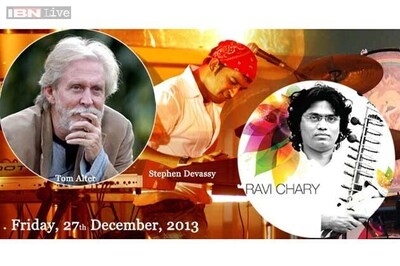

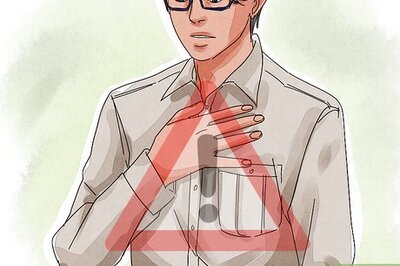

Comments
0 comment