
views
WhatsApp Payments feature is finally live across India. Backed by Unified Payments Interface (UPI), the WhatsApp Payments feature is available on both Android and iOS. With this, you will now be able to send and receive directly to your bank account (p2p). However, you will not be able to pay to merchants as of now. To do so, you will have to add the shopkeeper as a contact and then follow the steps to send money like you will do for any other WhatsApp friend of yours. Also read: Winter Olympics 2018: Games Organisers Confirm Cyber Attack, Won't Reveal SourceYou don’t have the feature yet? Here’s how you can get it
Firsts things first. Update WhatsApp and get to the latest version 2.18. Note that you will not get this feature just by updating the app. You would need someone, who has already got Payments feature, to message you. After that, just relaunch WhatsApp and the feature will automatically show up. While the feature is already tested to be available for both iOS and Android, note that it might take some time for everyone to get it. WhatsApp Payments Setup
Go to settings and tap on “Payments". Add your bank account by going to the “Add New Bank Account" tab. Note that the payments will work with only that mobile number which is registered with your bank. Note, you will not have the option to add and link new mobile number to your bank account through WhatsApp. Also read: List of Vivo Smartphones to Receive Android 8.0 Oreo Update; None Launched in India
After this, just accept the terms and conditions and verify your mobile number. Once, your mobile number is verified by WhatsApp UPI platform, the list of bank accounts linked to that particular mobile number will automatically show up. Choose your preferred bank account enter other details of the debit card to create a Virtual Payee Address (VPA). The process is similar to activating BHIM app. All major banks are supported. How to send money?













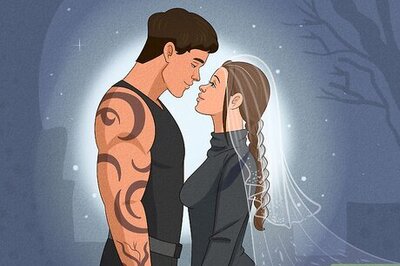



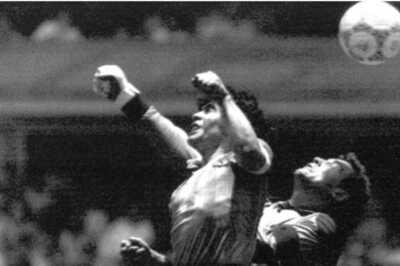

Comments
0 comment