
views
WhatsApp came up with its ‘Delete For Everyone’ feature quite recently for its users. The feature was one of WhatsApp’s highly waited move and enabled users to delete their sent messages until a specific time period. However, recent reports have revealed that the deleted messages on WhatsApp which had been sent by the user can be retrieved. As per a Spanish blog, the messages, even after deletion, can be found in the recipient’s notification log and can be retrieved by following a set procedure.
The blog mentions "What we found is that the messages are stored in the notification register of the Android system. So, it's just a matter of entering that record to see the messages that the other person deleted." Building on this, the blog goes on to report the entire procedure of retrieving the deleted WhatsApp messages. A third party app named ‘Notification History’, available on Google Play Store, shows the deleted messages under its ‘Android Notification Log’ section. There are some limitations to this, however.
News18.com Presents Tech and Auto Awards 2017 | Smartphone of Year: Samsung Galaxy S8 or iPhone 8 Plus? Vote And Win
As per the report, the app saves the WhatsApp message in its notification log but is only able to display the first 100 characters of the message upon retrieval. Another limitation is that the app only works for Android smartphones. The notification log of the app is refreshed upon restarting the device, hence any logs of the deleted WhatsApp messages will not be accessible if the user restarts his or her smartphone. Additionally, the app is only able to retract text messages, missing out on any media files.
News18.com Presents Tech and Auto Awards 2017 | Selfie Smartphone of the Year: Nokia 8 or Oppo F3 Plus? Vote And Win
A similar retrieval of deleted WhatsApp messages can be attained by using third party launchers like Nova Launcher. To view the deleted messages through the launcher, users need to long press on the home screen, then open Widgets > Activities > Settings > Notification Log.
Watch: India's 1st Tech And Auto Show Awards 2017 | Vote And Win a Smartphone














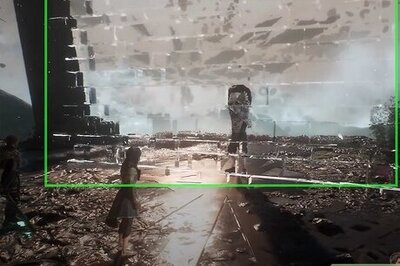
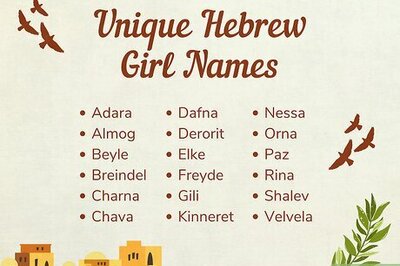
Comments
0 comment