
views
WhatsApp offers UPI payments in India for its users and it competes with other UPI apps like Paytm, Google Pay and PhonePe among others. But the messaging app has struggled to get more users to use its payment feature in the country, which could soon change thanks to the upcoming update.
The latest WhatsApp beta version for Android users gets a shortcut for the QR code for UPI payments which could be rolling out to everyone on the messaging app in the next few months.
The details of the upcoming feature has been shared by WeBetaInfo this week, who has also shared a screenshot of the messaging app and where you can expect the QR code scanner to show up on the chat screen.
“With the integration of UPI QR code scanning feature directly from the chats list, users no longer need to navigate through multiple screens or follow several steps to make payments,” the tipster details the beta feature.
WhatsApp UPI QR Code Scanner In Android Beta: How It Works
WhatsApp Android beta version 2.24.7.3 is offering the QR code scanner shortcut but only for select users as of now, the post suggests. You will see the QR code scanner on the main chat screen on the same tab where you have the camera and search icon.
When you click on the QR code scanner, WhatsApp will read the code to enable UPI payment from the messaging app, rather than going through multiple loops to send the money to other UPI accounts.
After using the payment feature on WhatsApp, we realised the friction to make payments for users makes it less popular among them. With the help of this shortcut to make UPI payment, it is likely that WhatsApp will have more people registering for the service in India or wherever UPI is available.
UPI is one of the most popular digital payment modes in the country with transactions worth billions recorded monthly. Most people rely on Google Pay and PhonePe for these payments in the country but WhatsApp already has a strong core of 400 million users and having this UPI shortcut could finally give it the launchpad to succeed in this segment.












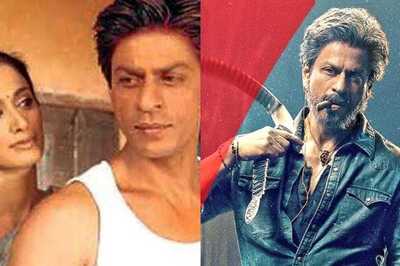



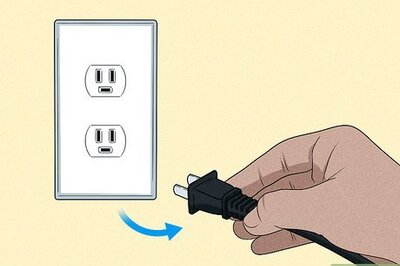


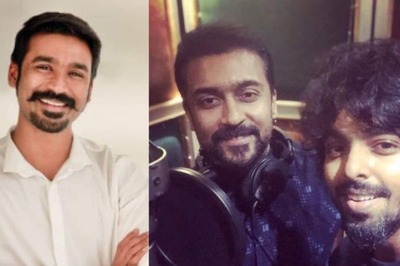
Comments
0 comment