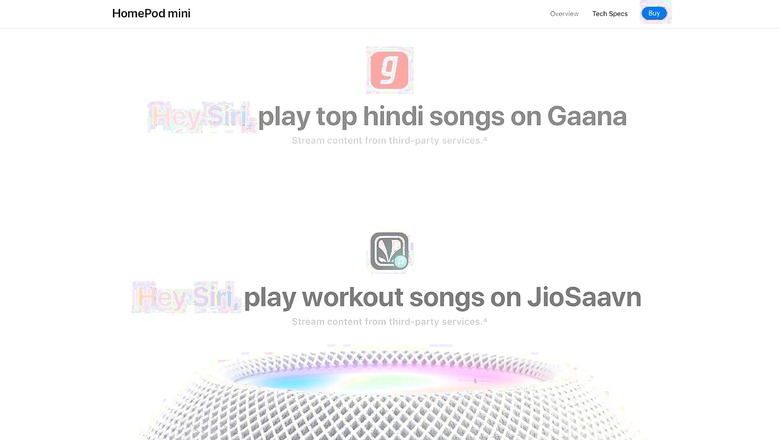
views
Apple has given the HomePod Mini in India a significant update, which is now rolling out for all users, and this will allow you to set JioSaavn and Gaana as the default music streaming services on the smart speaker. And also be able to stream to the HomePod Mini from the apps installed on your Apple iPhone or iPad. You can now add these two music streaming services to the HomePod Mini using the Home app and use Siri to play music, podcasts and more from Apple Music, JioSaavn and Gaana. This update gives the HomePod Mini a new step up in battles against Amazon’s Alexa powered Echo speakers and also Google Nest smart speakers, which already offer the ability to add default music streaming services on their platforms.
How To Add A Streaming Service On HomePod Mini
1. Update Apple iPhone, iPad or iPod Touch to iOS 14.1
2. Open JioSaavn or Gaana on your iPhone, iPad or iPod Touch
3. You might need a subscription depending on what content you want to access
4. Find option “Connect with HomePod”
How To Set Default Music Steaming On HomePod Mini
1. Update Apple iPhone, iPad or iPod Touch to iOS 14.1
2. Open Home app on iPhone, iPad or iPod Touch
3. Go to Home > Settings > Your Home
4. Select your ID, if you have multiple users configured
5. Select Media > Default Service
6. Choose between Apple Music, JioSaavn and Gaana
Read all the Latest News, Breaking News and Assembly Elections Live Updates here.











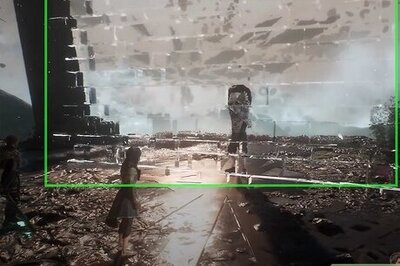
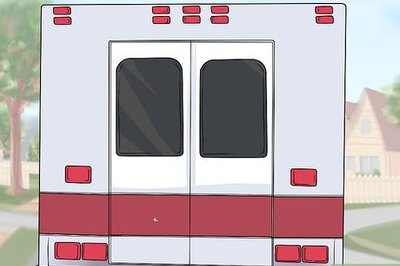
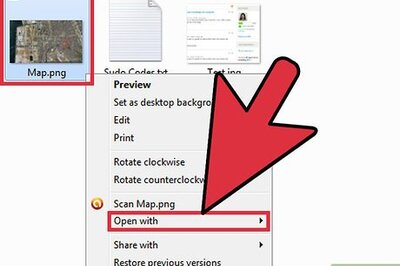

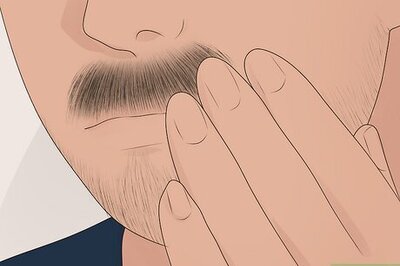


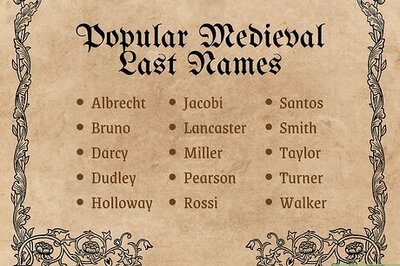
Comments
0 comment