
views
India has more than 390 million people using the Meta-owned messaging platform, WhatsApp. Thanks to a wide user base speaking different languages in different corners of the country, the platform has tweaked its language policy and has integrated more than 60 languages on Android and 40 on iOS, including 11 Indian languages.
Among the many languages that WhatsApp supports, many are regional languages that emerge within a difference of every 1000 kilometres. These languages include Hindi, Punjabi, Bengali, Marathi, among many others. If you want to personalise your WhatsApp account and converse within your contact list in the vernacular you are comfortable with, there’s a solution. WhatsApp does not allow users to tweak language from WhatsApp setting, but you can change your phone language. Do note, this change will not only apply to WhatsApp but the apps as well.
Here’s how you can adeptly modify the language and use it one WhatsApp:
Phone
- Go to ‘Settings’, then choose ‘System’, and tap on ‘Languages & Input’.
- Select virtual keyboard and choose the keyboard (G Board or any other keyboard from Play Store).
- Now, open WhatsApp and choose the keyboard you want to use with the desired language. You can also toggle between to keyboard depending on the language.
- Open Play Store and download the keyboard that supports the language you wish to write in.
- When downloaded, in the configuration pop-up, allow full access to the keyboard.
- Launch WhatsApp and choose the keyboard at your convenience.
There are other ways to use the familiar vernacular. You can take the help of the Google Translate app and translate the text as you type. Just download the Google Translate app > Menu > Settings > Tap to Translate.
Watch Video: Vivo V23 5G Review: For The Selfie Lovers
Currently, WhatsApp supports a total of 11 local Indian languages. These are Hindi, Bangla, Punjabi, Telugu, Marathi, Tamil, Urdu, Gujarati, Kannada, Malayalam, and English. These 11 languages are supported on Android. However, for iOS users, WhatsApp only offers Hindi as a local language.
Read all the Latest Tech News and Breaking News here













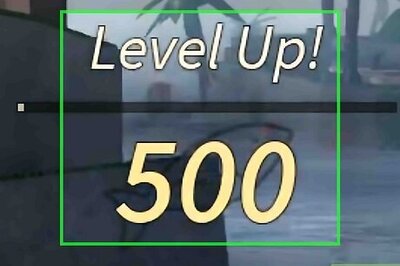
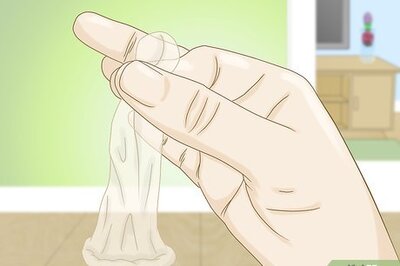



Comments
0 comment