
views
Google has just announced that all Pixel Buds will soon be powered by the cutting-edge Gemini AI. Users will receive an email update detailing how to activate Gemini by simply setting it as their preferred digital assistant on their Android phones. These details come via a 9to5Google report.
The rollout has already kicked off with the new Pixel Buds Pro 2, bringing a smarter way to interact with your digital assistant right to your ears. Plus, Google has revamped how you communicate through your linked earbuds, making your interactions more seamless than ever.
Regions where AI is currently supported will have access to Gemini on Pixel Buds. Google has not yet disclosed the precise changes. However, some Pixel Buds features might function differently compared to Google Assistant. Alongside being one of the most popular AI services worldwide, Gemini AI has also supplanted Google Assistant on the majority of Android smartphones, particularly with the introduction of Gemini Live.
Gemini on Pixel Buds: How to Use
– Before using Gemini with your Pixel Buds, ensure that Gemini is set as your smartphone’s assistant, replacing Google Assistant.
– To use your Pixel Buds while wearing them, your Android phone must be unlocked and connected to the earbuds.
– Once configured, you can use the same activation gesture to access Gemini on your Pixel Buds as you would with Google Assistant.
Keep in mind that you only need to unlock your phone for the initial setup. After linking, you can access Gemini without having to unlock your phone again. However, when the phone is locked, you won’t receive personalised responses if you remove or disconnect your Buds.
The Pixel Buds Digital Assistant settings include an “Only Require One Unlock” option that allows you to modify this. It is important to note that using Gemini with Pixel Buds does not apply the “On headphones” setting under Personal Results.
Meanwhile, Google hasn’t provided a timeline for this update, but it is expected to arrive in the coming weeks.
Additionally, Google has announced that the “Hey Google” setting for Pixel Buds has been modified. The Buds are no longer isolated in this setting. Instead, they are automatically synchronised with the associated Android phone through the “Hey Google and Voice Match” settings. This update is compatible with both Gemini on Pixel Buds and Google Assistant.












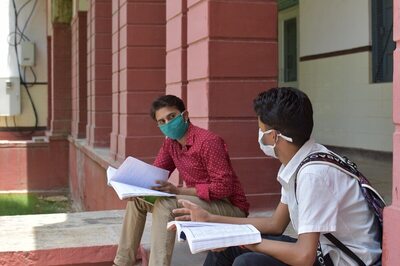
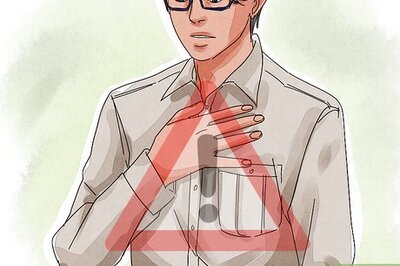

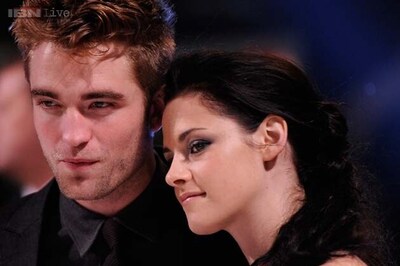

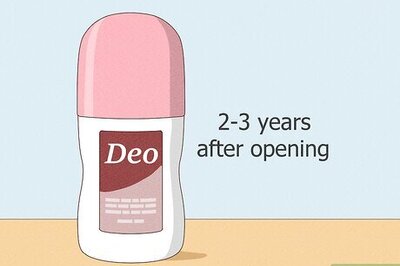

Comments
0 comment