
views
Google has rolled out several new features that include a faster performance of tabs, support for QR codes, tab grouping, a touch-friendly interface for laptops supporting tablets modes, and more to increase efficiency on its Chrome browser.
To begin with, Google said that Chrome tabs will now load up to 10-percent faster than before. The company says this is because of two reasons. Firstly, a Profile Guided Optimisation that delivers the faster page loads, and secondly, Tab Throttling, which helps reduce the impact of idle background tabs. Google noted that the Tab Throttling feature will be rolled out in Beta in the initial stages and the said feature will not just result in the loading speed, but also battery and memory savings as well.
“People are spending a lot of time in their browsers to get things done, whether for work, school or something else. And while some write out a formal to-do list to keep track of tasks, for others, their to-do list is their tabs in Chrome. However you get things done, we want Chrome to help you be more productive,” said Alex Ainslie, Director of UX, Chrome in a blog post on the matter.
Another highlight feature coming to Chrome is Tab Grouping, which was first announced by Google back in May. Tab Grouping will now enable users to segregate tabs by priority and visually distinguish them. Google said that users will also be able to collapse and expand the tabs easily from now so that it becomes easier for them to access the ones they need to access. Google further said that this was the most popular feature from users of tab groups.
Google is also introducing a new touch-friendly interface for tabs for Chrome’s tablet mode. Google says that users now can easily flip through tabs, find the page they are looking for and browse the web. The new interface will also have larger tabs that are easier to organise and hide. As per Google, the feature will be first rolled out to Chromebooks.
There is also addition of tab previews which allows users to hover over a tab and quickly see a thumbnail preview of the page. Google said that this feature will help users when they have multiple tabs open of a particular website. For now, Google says, this feature will be rolled out in beta. Additionally, when users start typing a page title into the address bar, they will now come across a suggestion that will allow them to switch to that tab already if that is open. Google said that this feature has already been rolled out for those using Chrome and will soon be available for Android users as well.
Among other features, there is an improved URL sharing to help users quickly copy a link and send it to both the other devices they own as well through other apps. They will also be able to print the page and generate a QR code to scan or download it. This feature is rolling out to Chrome on desktop and can be accessed from a new QR icon in the Chrome address bar, as per Google. Additionally, users will also be able to fill out PDF forms and save them with their inputs, directly from Chrome. Google says that once users open the file again, they will be able to pick up where they left off last time.











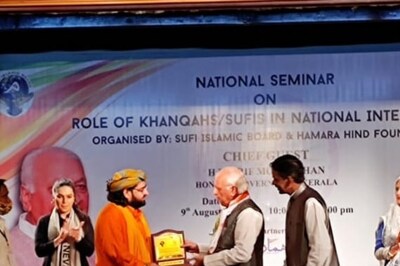
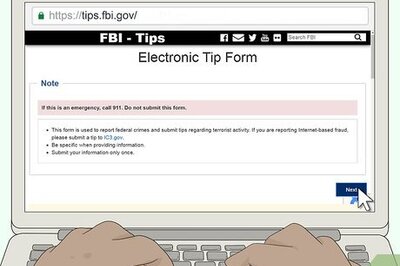
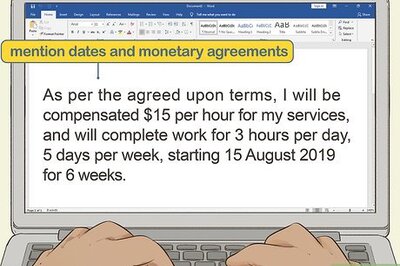

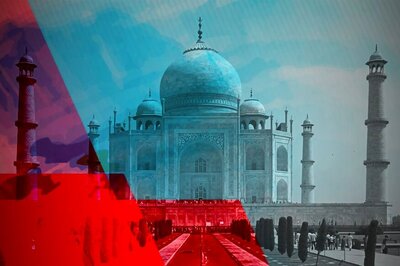




Comments
0 comment