
views
Chances are, you may have already switched to instant messaging app Signal because of the promise of data privacy. Yet, chances are that you may have missed one really cool privacy tool that the Signal messaging app offers. It is called Screen Security and you can use this to prevent the Signal screen from showing up in the app switcher on your phone and also prevents any screenshots of conversation being taken in case your phone ends up in someone else’s hands. This option is available for Android phones as well as the Apple iPhone, and all you must do to ensure you have this option available, is to update the app.
To enable the Screen Security option, open the Signal app on your iPhone and select your profile icon or image on the top left side of the main chat screen. This will open a menu which lists options to invite friends, appearance, privacy, notifications and more. Select Privacy. Now, in the list that opens up, scroll down to an option called Enable Screen Security and toggle it on. Now, swipe up and hold on your iPhone screen, and you’ll see Signal in the app switcher masked by the Signal logo and no content is visible. On an Android phone, the same settings can be accessed by tapping the three dot menu on the top right side of the main Signal chat window.
This option is best used if you also have an additional security layer enabled, in the form of the Screen Lock option that allows you to use the fingerprint sensor or face detection or indeed the phone’s passcode or pin to access the chats. The Screen Security option works the same way on Android as well as the iPhone versions.
Read all the Latest News, Breaking News and Coronavirus News here










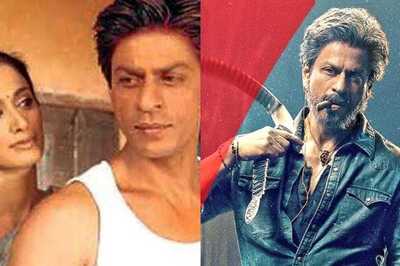







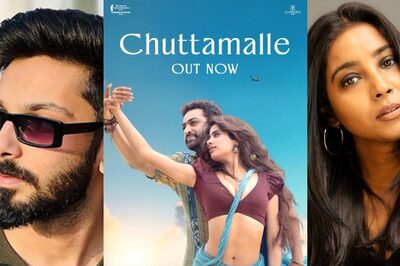

Comments
0 comment