
views
Online scams have caused havoc in people’s lives and inadvertently they are losing money because of these incidents. Even the iPhone users are vulnerable to such scams but Apple is now offering its own set of guidelines that can protect these users from getting scammed online. The company has updated its security document with tips to recognise and avoid social engineering schemes like phishing messages and other scams.
Apple Warns About Social Engineering Scams – What Is It
These form of scams, according to Apple, rely on the fraudster impersonating, deceiving or even manipulating the victim in order to gain access to their personal data from the iPhone, iPad or a Mac. Apple points out that “scammers will pretend to be representatives of a trusted company or entity over the phone or through other communication methods.”
These scams are rampant these days, using different tactics to coerce you into sharing personal information that can be used to access the bank accounts and steal money without raising an alarm. Apple says, you can be vigilant about these scamster by following these tips:
– Check for fraud emails that look like they are from legitimate companies
– Avoid clicking on pop-up ads that claim your device has a security problem
– Fraudsters disguising as Apple Support team calls or messages you
– Don’t fall for free product and prizes promotions
– Never accept unwanted calendar invites
How To Protect Apple Account And Devices
If you still end up falling for online scams, Apple tells you the various ways in which you can protect your Apple account and devices.
– Never share personal data or security information, such as passwords or security codes, and never agree to enter them into a web page that someone directs you to.
– Protect your Apple ID. Use two-factor authentication, always keep your contact information secure and up to date and never share your Apple ID password or verification codes with anyone. Apple never asks for this information to provide support.
– Never use Apple Gift Cards to make payments to other people.
– Find out how to identify legitimate Apple emails about your App Store or iTunes Store purchases. If you send or receive money with Apple Cash (US only), treat it like any other private transaction.
– Find out how to keep your Apple devices and data secure.
– Only download software from sources you can trust.
– Don’t follow links or open or save attachments in suspicious or unsolicited messages.
– Don’t answer suspicious phone calls or messages claiming to be from Apple. Instead, contact Apple directly through our official support channels.
For Apple and other smartphone users in India, there is a dedicated portal called Chakshu that helps them file a complaint about such cyber crime and scams. The country’s law bodies have started acting on these attackers by tracking their SIM via different methods and blocking the numbers and finding the culprits.












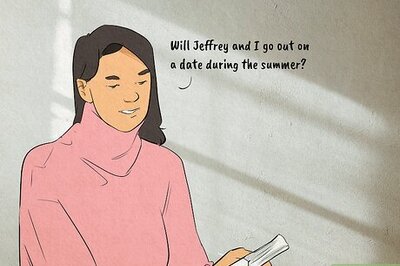





Comments
0 comment