
views
Dharmaj Crop Guard IPO: The initial public offering (IPO) of Dharmaj Crop Guard, which was open for public subscription between November 28 and 30, was overall subscribed whopping 35.49 times. The Rs 251.14-crore IPO received bids for 28,43,58,360 shares against 80,12,990 shares on offer, according to NSE data. Now, the investors are waiting for the allotment of shares. Here’s how you can check allotment status:
Dharmaj Crop Guard IPO: Quota-Wise Subscription Status
The category for retail individual investors (RIIs) received 21.53 times subscription, non-institutional investors portion was subscribed 52.29 times. In the case of qualified institutional buyers (QIBs), the IPO recieved bids 48.21 times.
Dharmaj Crop Guard IPO GMP
As per market observers, the unlisted shares of Dharmaj Crop Guard are currently trading at a premium of Rs 50 in the grey market, over its upper band of Rs 237. It means that the company’s shares in the grey market are trading at Rs 287 apiece. The GMP indicates the expected listing price of the company’s shares is going to be higher as against the issue price. The premium gets fluctuated based on the sentiments in the markets.
Dharmaj Crop Guard IPO: Allotment Date
Dharmaj Crop Guard IPO’s allotment status will be finalised on December 5. Link Intime India Private Ltd is the registrar for Dharmaj Crop Guard IPO.
In case of non-allotment, the amount refund will be initiated on December 6. Those who get the shares, the scrips will be credited into the demat account on December 6
Dharmaj Crop Guard IPO: How To Check Allotment Status
How to Check Dharmaj Crop Guard IPO Allotment Status via BSE Website
1) Go to the official BSE website via the URL —https://www.bseindia.com/investors/appli_check.aspx.
2) Under ‘Issue Type’, select ‘Equity’.
3) Under ‘Issue Name’, select ‘Dharmaj Crop Guard’ in the dropbox.
4) Enter your application number, or the Permanent Account Number (PAN).
5) Then, click on the ‘I am not a robot’ to verify yourself and hit ‘Search’ option.
Your share application status will appear on your screen.
Bidders can also check the allotment status on the online portal of official registrar of Dharmaj Crop Guard IPO — Link Intime India.
How to Check Dharmaj Crop Guard IPO Allotment Status via Link Intime India
1) Go to the web portal of Link Intime India Private Limited — https://www.linkintime.co.in/IPO/public-issues.html.
2) Select the IPO — ‘Dharmaj Crop Guard IPO’ — in the dropbox. It must be noted that the name of the IPO will be populated only when the allotment is finalised.
3) Select either one of the three options: ‘PAN’ or ‘Application Number’, or ‘DP Client ID’.
4) In the application type, select between ASBA and non-ASBA.
5) Enter the details of the mode that you have selected in Step 2.
6) In the next step, fill the captcha and click on the ‘Search’ button.
The status of your Dharmaj Crop Guard IPO application will be visible on screen.
Read all the Latest Business News here














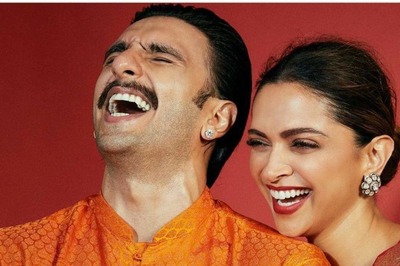



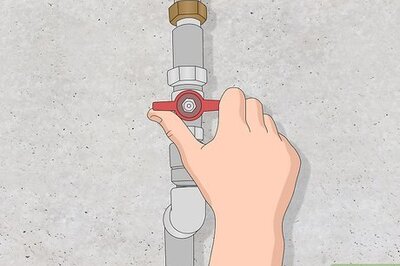

Comments
0 comment